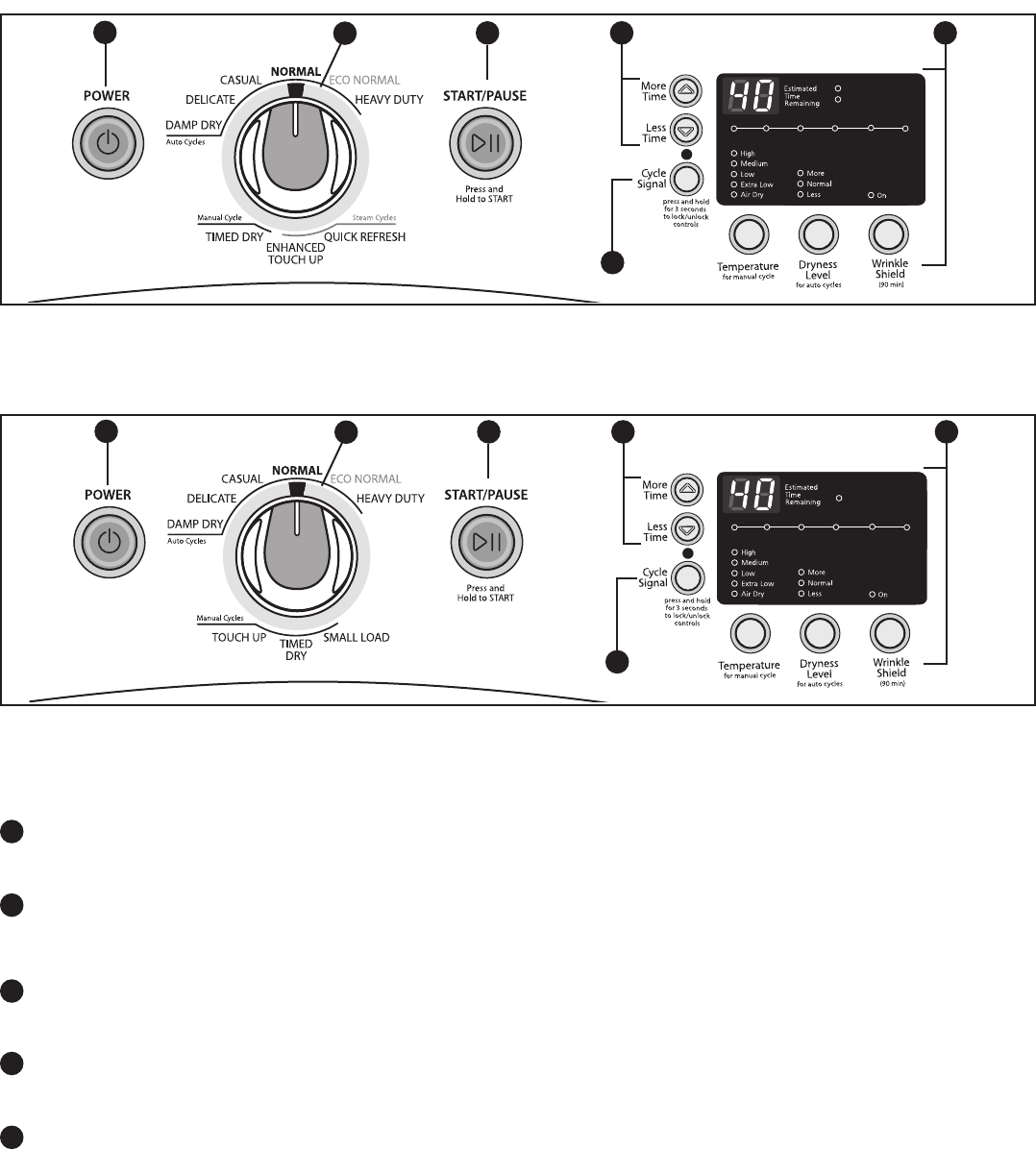
6
CONTROL PANEL AND FEATURES
POWER BUTTON
Press to turn the dryer on and off.
Press to stop/cancel a cycle at any time.
CYCLE CONTROL KNOB
Use your dryer’s Cycle Control knob to select a cycle
for your laundry load. See “Cycle Guide” for detailed
descriptions of cycles.
START/PAUSE BUTTON
Press and hold to start a cycle, or press once while a cycle
is in process to pause it.
MORE TIME/LESS TIME for MANUAL CYCLES
Use these buttons with Manual Cycles to increase or
decrease the length of a Manual Cycle.
LED DISPLAY AND SETTINGS BUTTONS
When you select a cycle, its default settings will light up
and the Estimated Time Remaining will be displayed.
Use the buttons along the bottom of the display to adjust
settings. See “Cycle Guide” for available settings on each
cycle. Not all settings are available with all cycles.
1
2
3
4
5
Not all features and cycles are available on all models.
Non-steam models
Cycle Status Indicators
The indicator bar in the display will let you know
what stage the drying cycle is in process. For
more information on each stage, see “Cycle Status
Indicators”.
Temperature
When using Manual Cycles or Enhanced Touch Up,
you may select a dry temperature based on the type
of load you are drying. Use the warmest setting safe
for the garments in the load. Follow garment label
instructions.
NOTE: Auto Cycles use a preset temperature that is
not adjustable.
Dryness Level
You may adjust the Dryness Level on Auto Cycles, if
desired. If items are not as dry as you would like after
an Auto Cycle, select More Dry. If items are too dry,
select Less Dry.
NOTE: Dryness Level is for use with Auto Cycles only.
Wrinkle Shield
™
Option
If you will be unable to remove a load immediately,
press the WRINKLE SHIELD
™
button to add 90 minutes
of periodic tumbling to help reduce wrinkling.
Steam models
Sensing
Wet
Damp
Cool
Down
Done
Wrinkle
Shield
Steam
Control Lock
3 4
2
1
5
6
Sensing
Wet
Damp
Cool
Down
Done
Wrinkle
Shield
Control Lock
3 4
2
1
5
6


















