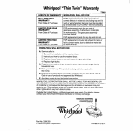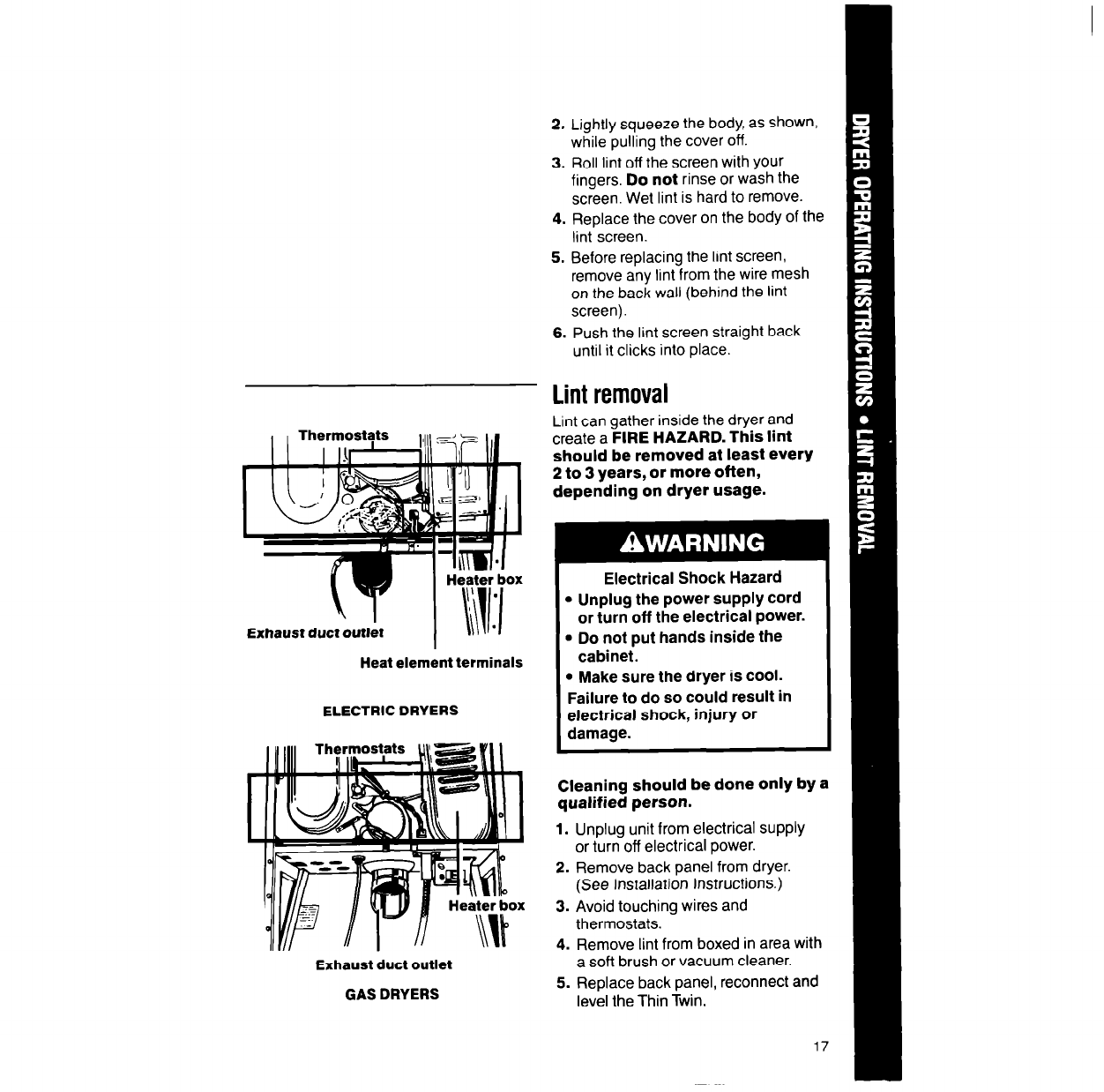
Heat element terminals
ELECTRIC DRYERS
Exhaust duct outlet
GAS DRYERS
2. Lightly squeeze the body, as shown,
while pulling the cover off.
3. Roll lint off the screen with your
fingers. Do not rinse or wash the
screen. Wet lint is hard to remove.
4. Replace the cover on the body of the
lint screen.
5. Before replacing the lint screen,
remove any lint from the wire mesh
on the back wall (behind the lint
screen).
6. Push the lint screen straight back
until it clicks into place.
Lint removal
Lint can gather inside the dryer and
create a FIRE HAZARD. This lint
should be removed at least every
2 to 3 years, or more often,
depending on dryer usage.
Electrical Shock Hazard
l
Unplug the power supply cord
or turn off the electrical power.
l
Do not put hands inside the
cabinet.
l
Make sure the dryer is
cod.
Failure to do so could result in
electrical shock, injury or
damage.
Cleaning should be done only by
a
qualified person.
1. Unplug unit from electrical supply
or turn off electrical power.
2. Remove back panel from dryer.
(See Installation Instructions.)
3. Avoid touching wires and
thermostats.
4. Remove lint from boxed in area with
a soft brush or vacuum cleaner.
5. Replace back panel, reconnect and
level the Thin Twin.
17