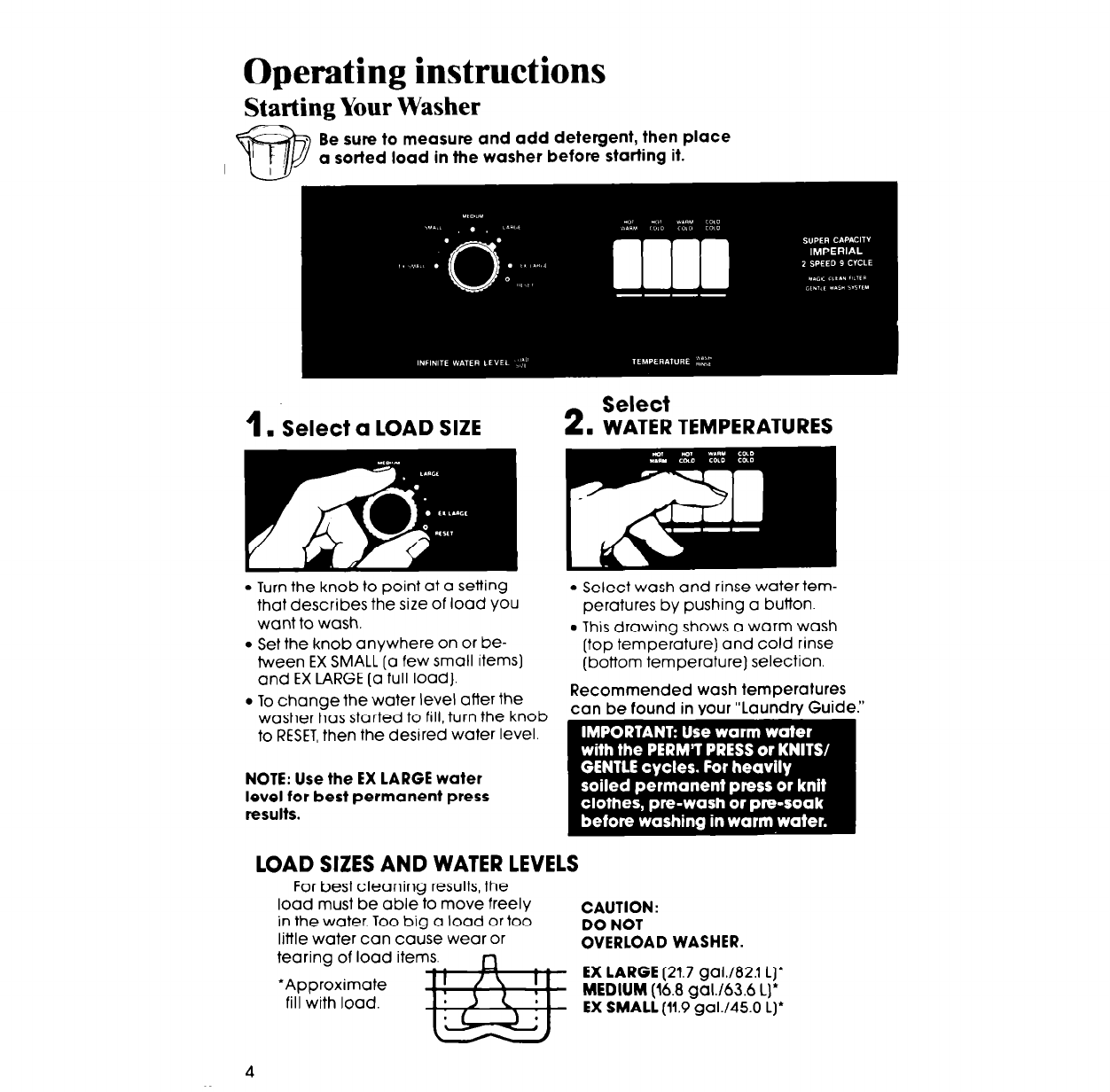
Operating instructions
Starting Your Washer
1 .
Select a LOAD SIZE
2
Select
.
WATER TEMPERATURES
l
Turn the knob to point at a setting
that describes the size of load you
want to wash.
l
Set the knob anywhere on or be-
tween EX SMALL (a few small items)
and EX LARGE (a full load).
l
To change the water level after the
washer has started to fill, turn the knob
to RESET, then the desired water level.
NOTE: Use the EX LARGE water
level for best permanent press
results.
LOAD SIZES AND WATER LEVELS
For best cleaning results, the
load must be able to move freely
CAUTION:
in the water. Too big a load or too
DO NOT
little water can cause wear or
OVERLOAD WASHER.
tearing of load items.
‘Approximate
fill with load.
EX LARGE (21.7 gaU82.l L)’
MEDIUM (16.8 gal./63.6 L)’
EX SMALL (11.9 gal./450 L)’
l
Select wash and rinse water tem-
peratures by pushing a button
9 This drawing shows a warm wash
[top temperature) and cold rinse
(bottom temperature) selection.
Recommended wash temperatures
can be found in your “Laundry Guide.”


















