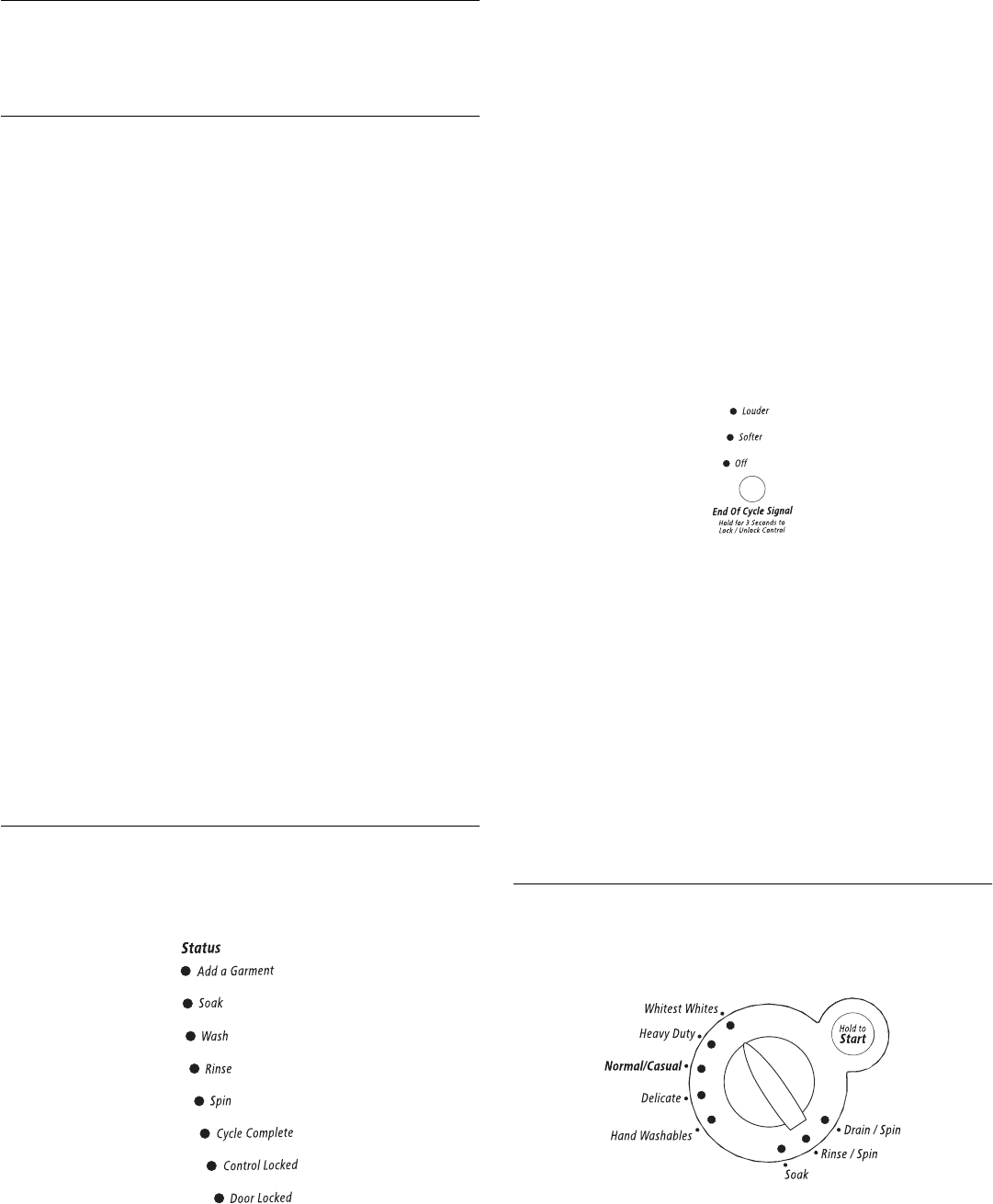
13
Pausing or Restarting
1. To pause the washer at any time, select PAUSE/CANCEL.
2. To continue the cycle, select HOLD TO START (for
approximately 1 second).
Changing Cycles, Options and Modifiers
Not all Options and Modifiers are available with all cycles. Cycles,
Options and Modifiers can be changed anytime before HOLD TO
START is selected.
Options and Modifiers can be changed anytime after HOLD TO
START is selected and before the start of the selected Option or
Modifier.
To cancel a cycle and select a new cycle
1. Select PAUSE/CANCEL twice.
2. Select desired cycle.
3. Select the desired OPTIONS or MODIFIERS.
4. Select HOLD TO START (for approximately 1 second) to
restart the washer at the beginning of the new cycle.
To cancel a cycle
1. Select PAUSE/CANCEL twice.
2. The washer powers down, the door unlocks, and clothes can
be removed.
NOTE: If the water level or the temperature is too high, the
washer will drain automatically before the door unlocks.
To change Options or Modifiers after the cycle has started
1. Select PAUSE/CANCEL.
2. Select the desired OPTIONS or MODIFIERS.
3. Select HOLD TO START (for approximately 1 second) to
continue the cycle.
To drain the washer manually
1. Select PAUSE/CANCEL.
2. Select DRAIN/SPIN.
3. Select HOLD TO START (for approximately 1 second) to
begin the drain.
4. When the spin is complete, the door unlocks. Items can be
removed from the washer.
Status Lights
These lights show which portion of the cycle the washer is
operating. They also indicate when you can add an additional
item to the wash cycle and when the controls are locked.
Adding items
This washer allows an 8-minute period in which forgotten
garments may be added to the load. You can add items to the
washer if the ADD A GARMENT status light is glowing.
To add items
1. Select PAUSE/CANCEL. The washer door unlocks, and items
can be added.
2. To continue the cycle, close the door and select HOLD TO
START (for approximately 1 second).
3. To unlock the door after the Add a Garment period, press
PAUSE/CANCEL twice. This will cancel the Wash Cycle.
Cycle Complete
The cycle complete light stays on for 5 minutes after the cycle is
complete, and then the washer shuts off.
Locking controls
The Control Lock prevents unintended use of the washer. You
can also use the control lock feature to prevent unintended cycle
or option changes during a cycle. When CONTROL LOCKED is
lit, all buttons are disabled except for PAUSE/CANCEL and
START. You can lock the controls while the washer is operating.
To lock the controls
Select and hold END OF CYCLE SIGNAL for 3 seconds.
The CONTROL LOCKED status light glows.
To unlock the controls
Select and hold END OF CYCLE SIGNAL for 3 seconds until the
CONTROL LOCKED Status light turns off.
Door Locked
When the status light glows, the door is locked.
Estimated time remaining
The cycle time varies automatically based on your water
pressure, water temperature, detergent and clothes load. The
cycle time will be extended if oversudsing occurs or the load is
unbalanced. The SUDs routine removes extra suds and assures
proper rinsing of your garments. During the unbalance routine the
time displayed may pause until this activity is complete, then
resume with the cycle. Estimated time remaining may add up to a
half-hour to the default cycle time.
Cycles
Cycles can be selected by turning the Cycle control knob to the
desired cycle. Each cycle is designed for different types of fabric
and soil levels.
■ Each cycle has a preset Soil Level (cycle time), Water
Temperature and Spin Speed, and may have preset options.
The preset settings provide the recommended fabric care for
the selected cycle.


















