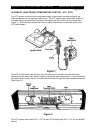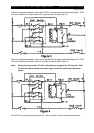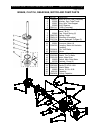WHIRLPOOL CONSUMER SERVICES Model 6ALBR5233JQ0
Page 5 of 23
SERVICING THE ATC COMPONENTS
1. To remove the ATC Control Board (See Figure 2 on Page 4), grip the sides of the board and
pull it straight out of its connector.
2. To remove the thermistor (See Figure 5) :
I. Disconnect the two wire connectors from the thermistor terminals.
II. Remove the two clamps from the hoses and pull the hoses off the connectors.
III. Pry the pins at the top at the top and bottom of the thermistor out of their console
holes and twist the body 90° in either direction. Pull the tab out of the console slot
and remove the thermistor.
TESTING AND CHECKING ATC SYSTEM
The following steps test the ATC portion of the system.
Notes :
1. A properly operating ATC system will provide the following water temperatures in
the washer after the machine has filled with water ready for the wash operation :
Cold Wash : 24°
°°
°C ±
±±
± 3°
°°
°C
Warm Wash : 38°
°°
°C ±
±±
± 5°
°°
°C
2. The hot wash and all rinse water fills are not controlled by the ATC.
3. On cold wash setting Using gravity feed hot water systems may not allow the wash
water to achieve 24°
°°
°C ±
±±
± 3°
°°
°C.