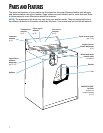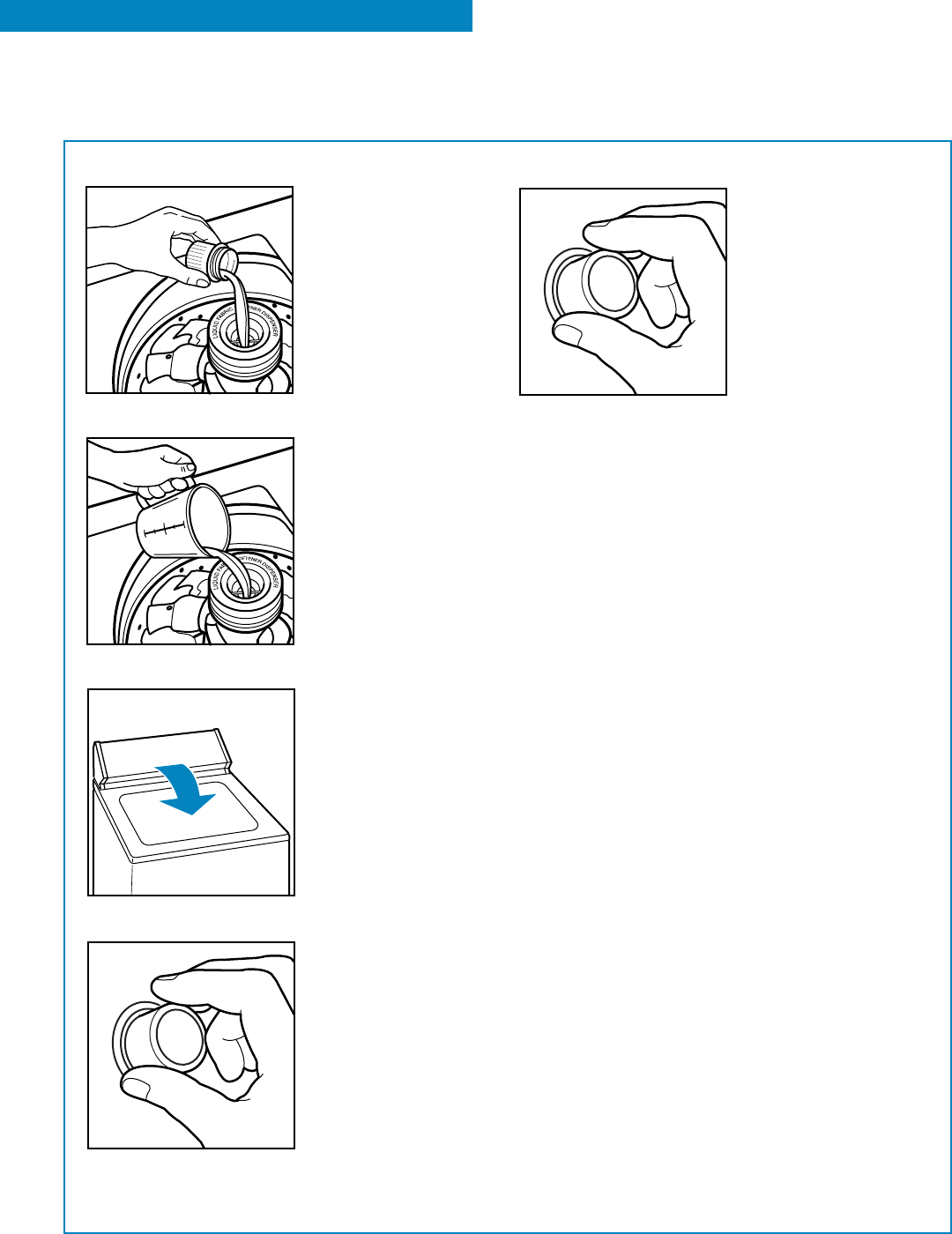
6
6. Turn the Load Size selector to the correct setting
for your wash load and
the type of fabric being
washed.
•
Your washer has five
load size settings.
•
Choose a load size
that allows the load to
move freely for best
fabric care. See
“Loading” later in this
section.
•
Change the setting after the washer has
started filling by turning the selector to a
different setting.
OPERATING YOUR WASHER
USING YOUR WASHER (CONT.)
4. (OPTIONAL STEP) Pour measured liquid fabric
softener into the fabric
softener dispenser.
•
Do not spill or drip
any fabric softener on
the clothes.
•
Make sure you use
only liquid fabric
softener in this
dispenser.
7. Set the Water Temperature selector to the
correct setting for the
type of fabric and soils
being washed.
•
Use the warmest
water safe for fabric.
•
Follow garment label instructions.
HOT: 130°F (54°C) or above.
– Whites and pastels.
– Heavy and greasy soils.
WARM: 90 to 110°F (32 to 44°C).
– Bright colors.
– Moderate to light soils.
COLD: 70 to 90°F (21 to 32°C).
– Colors that bleed or fade.
– Light soils.
8. (OPTIONAL STEP) For an additional rinse and
spin at the end of a wash cycle, set the Extra
Rinse selector to On.
9. (OPTIONAL STEP) Set the Cycle Signal selector
to On if you want your washer to sound a signal
when the wash cycle is finished. This signal is
helpful when you are washing items that should
be removed from the washer as soon as the
cycle ends.
5. Close the washer lid.
•
Dilute liquid fabric softener by filling the dis-
penser with warm
water until liquid
reaches the
crossbar in the
opening.
•
Softener is added
automatically during
the rinse portion of
the cycle.