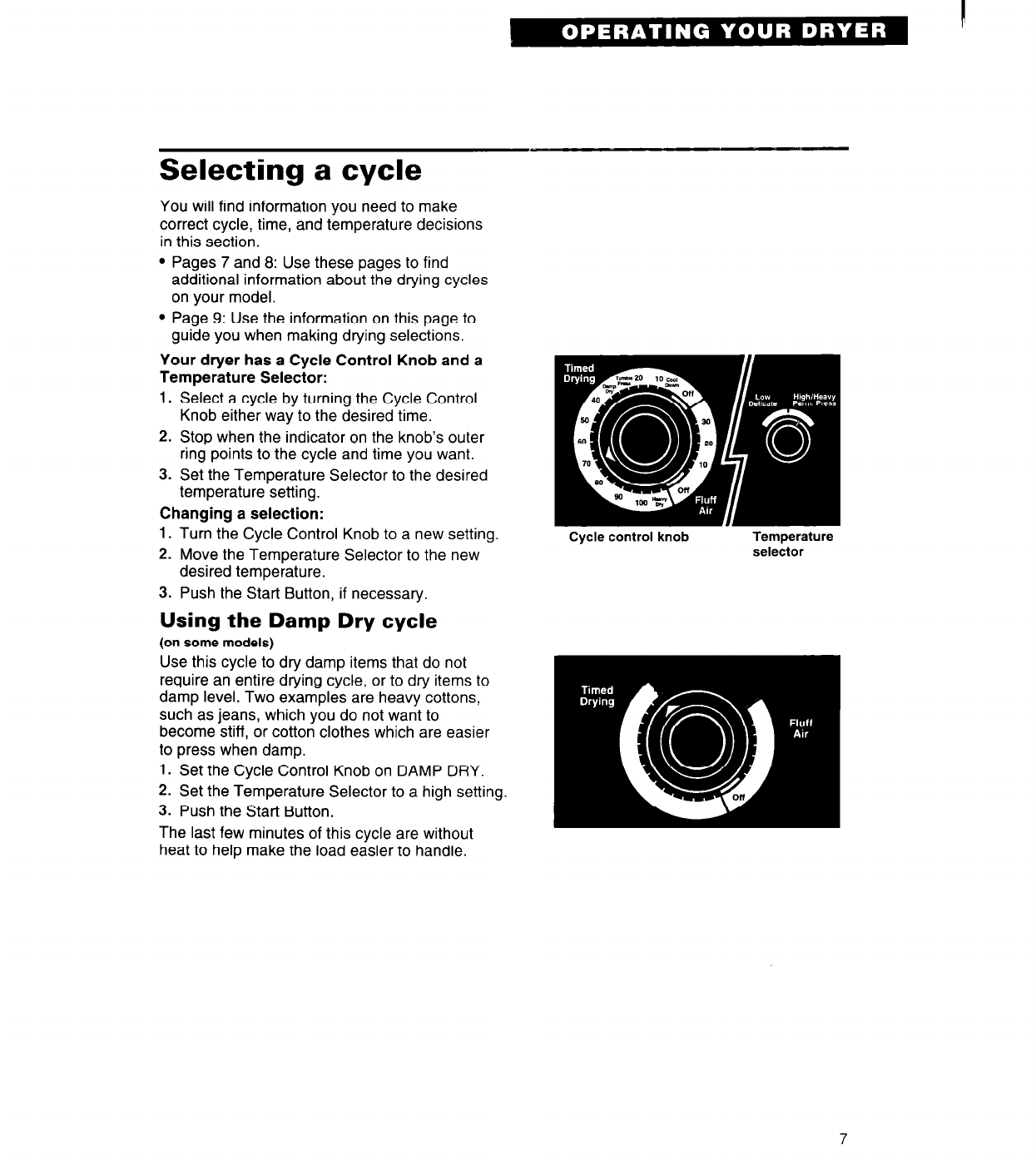
Selecting a cycle
You will find information you need to make
correct cycle, time, and temperature decisions
in this section.
l
Pages 7 and 8: Use these pages to find
additional information about the drying cycles
on your model.
l
Page 9: Use the information on this page to
guide you when making drying selections.
Your dryer has a Cycle Control Knob and a
Temperature Selector:
1. Select a cycle by turning the Cycle Control
Knob either way to the desired time.
2. Stop when the indicator on the knob’s outer
ring points to the cycle and time you want.
3. Set the Temperature Selector to the desired
temperature setting.
Changing a selection:
1. Turn the Cycle Control Knob to a new setting.
2. Move the Temperature Selector to the new
desired temperature.
3. Push the Start Button, if necessary.
Using the Damp Dry cycle
(on some models)
Use this cycle to dry damp items that do not
require an entire drying cycle, or to dry items to
damp level. Two examples are heavy cottons,
such as jeans, which you do not want to
become stiff, or cotton clothes which are easier
to press when damp.
1.
Set the Cycle Control Knob on DAMP DRY.
2. Set the Temperature Selector to a high setting.
3. Push the Start Button.
The last few minutes of this cycle are without
heat to help make the load easier to handle.
Cycle control knob
Temperature
selector


















