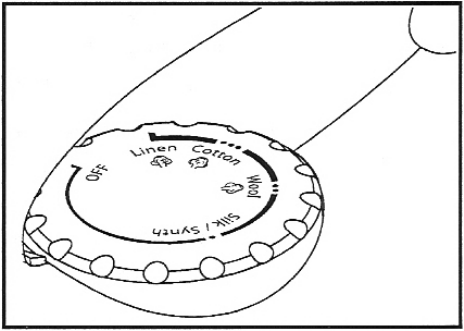
4
Before first use, do the following:
• Remove any stickers or protective covers from the soleplate.
• Heat the iron to the maximum temperature and iron a piece of damp cloth for
several minutes to remove any residue on the soleplate.
• A small amount of smoke and/or odor may occur upon heating due to the
release of manufacturing oils – this is normal.
• Some minor expansion/contraction sounds may occur during heating and
cooling – this is normal.
1) Fill the water tank: Open the tank cover and hold the iron in a slightly tilted
position. Add water to the fill line. Do not exceed the “MAX” fill marking on the
side of the iron. The maximum water volume is approximately 8 ounces/1 cup.
Press the water tank cover closed.
2) Connect the cord to the power outlet. The blue light will illuminate.
3) Select the temperature: Turn the temperature dial to the desired fabric setting.
Temperature settings are as follows:
a. •Silk/Synth: 158 - 248°F (70 - 120°C). This setting is for silks and
synthetics including nylon, polyester, acetate, acrylic, polyamide and
rayon/viscose. This position is for dry ironing only. No steam will be
produced at this setting.
b. ••Wool: 212 - 320°F (100 - 160°C). This setting is for all wool or
blended wool fabrics. It can be used with or without steam.
c. •••Cotton: 284 - 392°F (140 - 200°C). This setting is for cotton or
cotton/linen blend fabrics. It can be used with or without steam.
d. Linen: 338 - 446°F (170 - 230°C). Use this setting for linen fabrics with
or without steam.


















