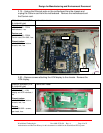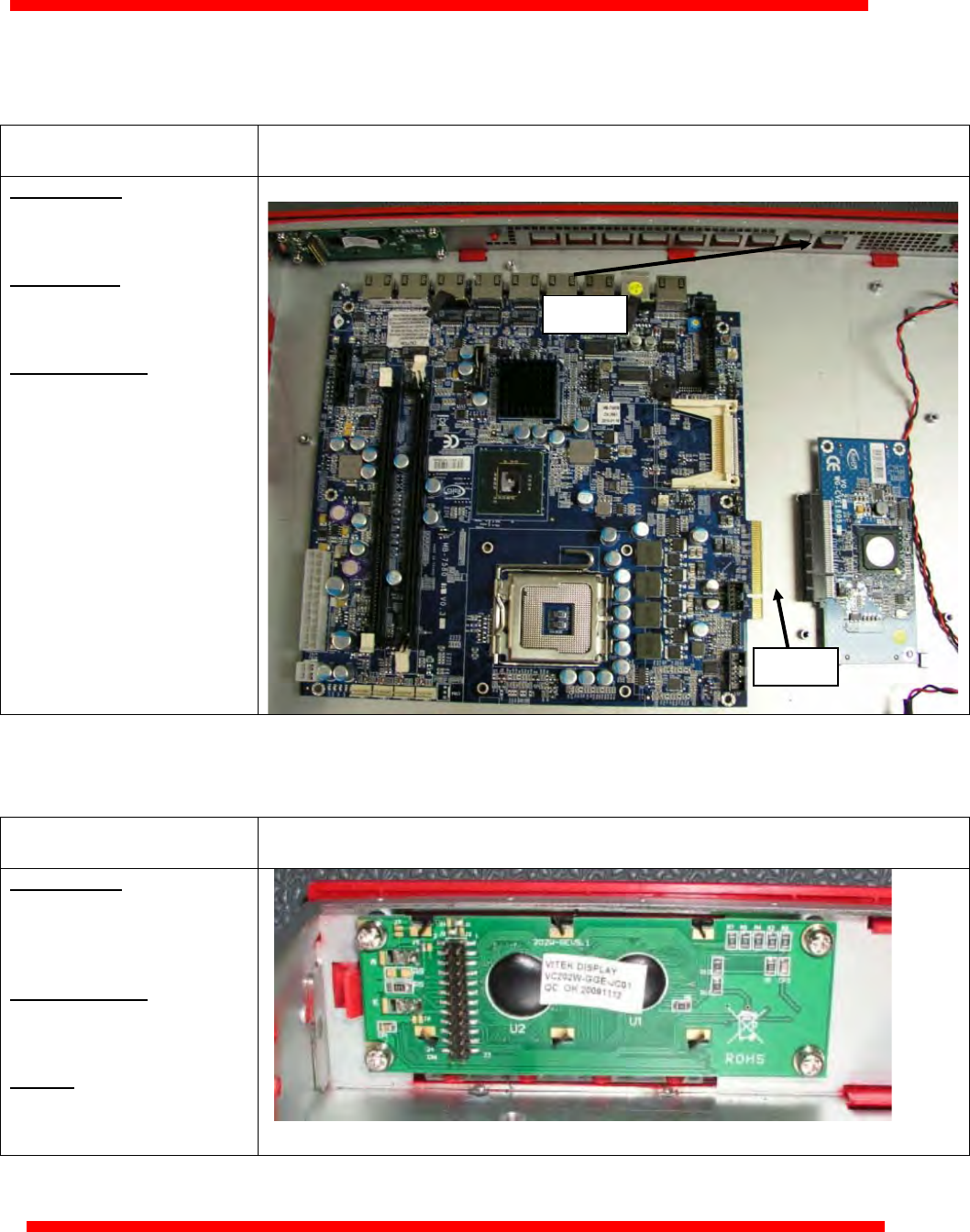
Design for Manufacturing and Environment Document
WatchGuard Technologies. Doc #480-2535-001 Rev. A Page 19 of 21
Authorization and Revision History for this document is available in the WatchGuard ECO system
3.19 – Unplug the Ethernet ports on the motherboard from the chassis and
unplug the Cavium card from the motherboard. Remove the motherboard and
the Cavium card.
3.20 – Remove screws attaching the LCM display to the chassis. Remove the
LCM display.
Material removed (P/N
& material type)
Instruction visual
Motherboard
299-3810-002 – PCBA,
motherboard, 1 ea.
Cavium card
299-3805-605 – PCBA,
Cavium card, CN 1605; 1 ea.
Chassis bottom
212-3817-001 – bottom,
chassis, red; 1 ea
Material removed (P/N
& material type)
Instruction visual
Motherboard
700-3015-001 – LCM
display and LCD interface; 1
ea.
Chassis bottom
212-3817-001 – bottom,
chassis, red; 1 ea
Screws
203-7306-002 – screws,
pan head; 4 ea.
Unplug
Unplug