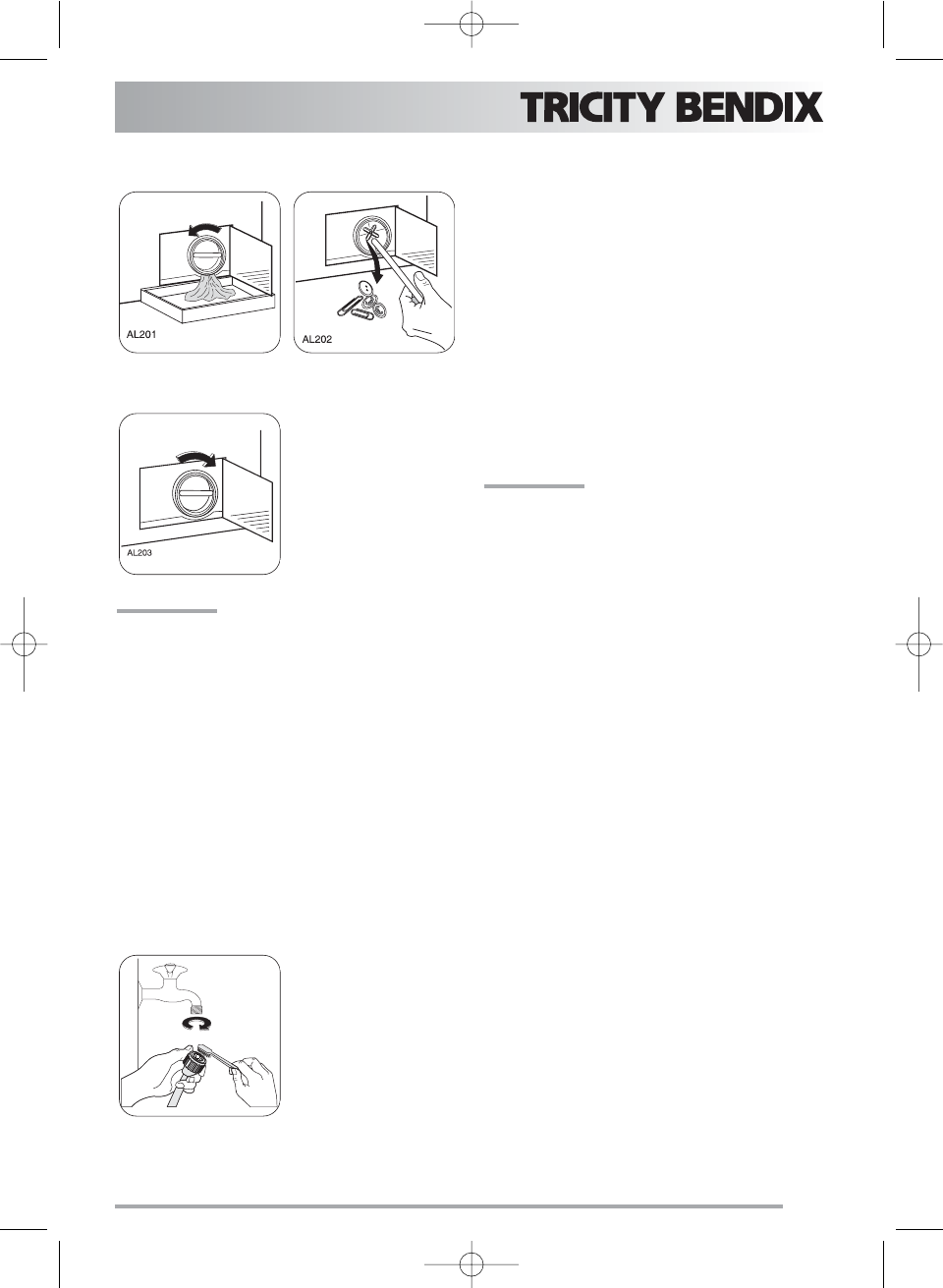
17
● Remove any objects from the pump impeller
by rotating it.
● Screw the pump
cover fully in.
● Close the pump
door.
IMPORTANT!
When the appliance is in use and depending
on the programme selected there can be hot
water in the pump.
Never remove the pump cover during a wash
cycle, always wait until the appliance has
finished the cycle, and is empty. When
replacing the cover, ensure it is securely
retightened so as to stop leaks and young
children being able to remove it.
Cleaning the water inlet filter
If your water is very hard or contains traces of
lime deposit, the water inlet filter may become
clogged.
It is therefore a good idea to clean it from time
to time.
Turn off the water tap.
Unscrew the water
inlet hose. Clean the
filter using a hard
bristle brush. Tighten
up the inlet hose.
The dangers of freezing
If the machine is exposed to temperatures
below 0°C, certain precautions should be
taken.
● Turn off the water tap.
● Unscrew the inlet hose.
● Place the end of the inlet hose in a bowl
placed on the floor and let water drain out.
● Screw the water inlet hose back on.
● When you intend to start the machine up
again, make sure that the room temperature
is above 0°C.
IMPORTANT!
Every time you drain the water through the
emergency emptying hose you must pour 2
litres of water into the main wash compartment
of the detergent drawer and then run the drain
programme. This will activate the ECO VALVE
device avoiding that part of the detergent
remains unused at next washing.
Emergency emptying out
If the water is not discharged, proceed as
follows to empty out the machine:
● pull out the plug from the power socket;
● close the water tap;
● if necessary, wait until the water has cooled
down;
● open the pump door;
● clean the pump if necessary as previously
described;
● screw the pump cover again and close the
door.
126.2942.02…AW1202-AW1402.qxd 25/4/08 12:52 Página 17


















