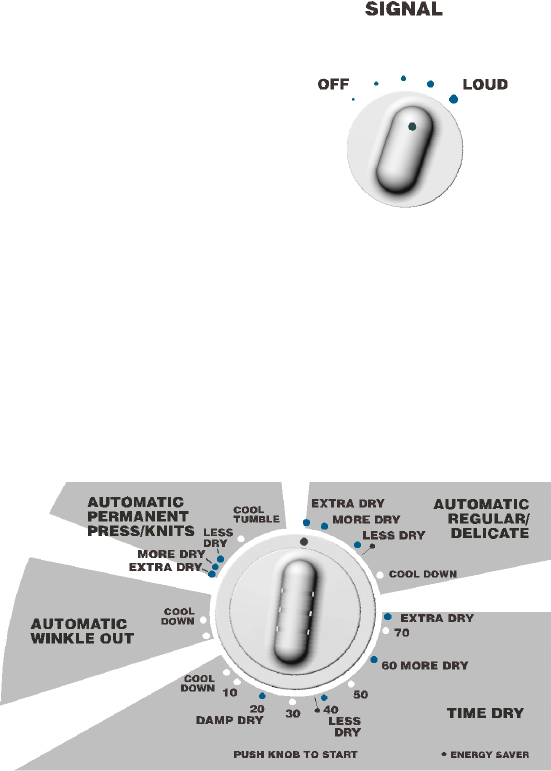
5
Drying Clothes (cont'd)
4. Select SIGNAL volume (some models)
If a volume level is selected, the signal will let you know when the cycle
is done. Signal will stop when the door is opened, or when the timer is
advanced to an OFF position.
5. Turn timer to desired
setting
The cycles control the drying time. The
ENERGY SAVER setting, marked with a
star (*), shows which dryer settings will
use the least energy and will leave items
damp for easier ironing.
The AUTOMATIC cycles will
automatically determine the time needed
to dry your clothes and will work on any
FABRIC SELECTOR setting.
Set the timer for the type of fabric in the
load.
TIME DRY cycle will operate dryer for
up to 75 minutes. Cottons and
heavyweight items dry best between 50
and 75 minutes, lightweight items dry
best between 20 and 40 minutes.
AUTOMATIC WRINKLE OUT cycle
(some models) helps remove wrinkles
from slightly wrinkled items that may
have been sitting in a dryer or laundry
basket overnight. The cycle has a short
heat setting followed by a 5 minute
COOL DOWN.
6. Push in timer knob to start
To stop dryer at any time, open door or turn timer knob to the OFF
position. To restart dryer, close door, reset timer if necessary, and push in
the timer knob.














