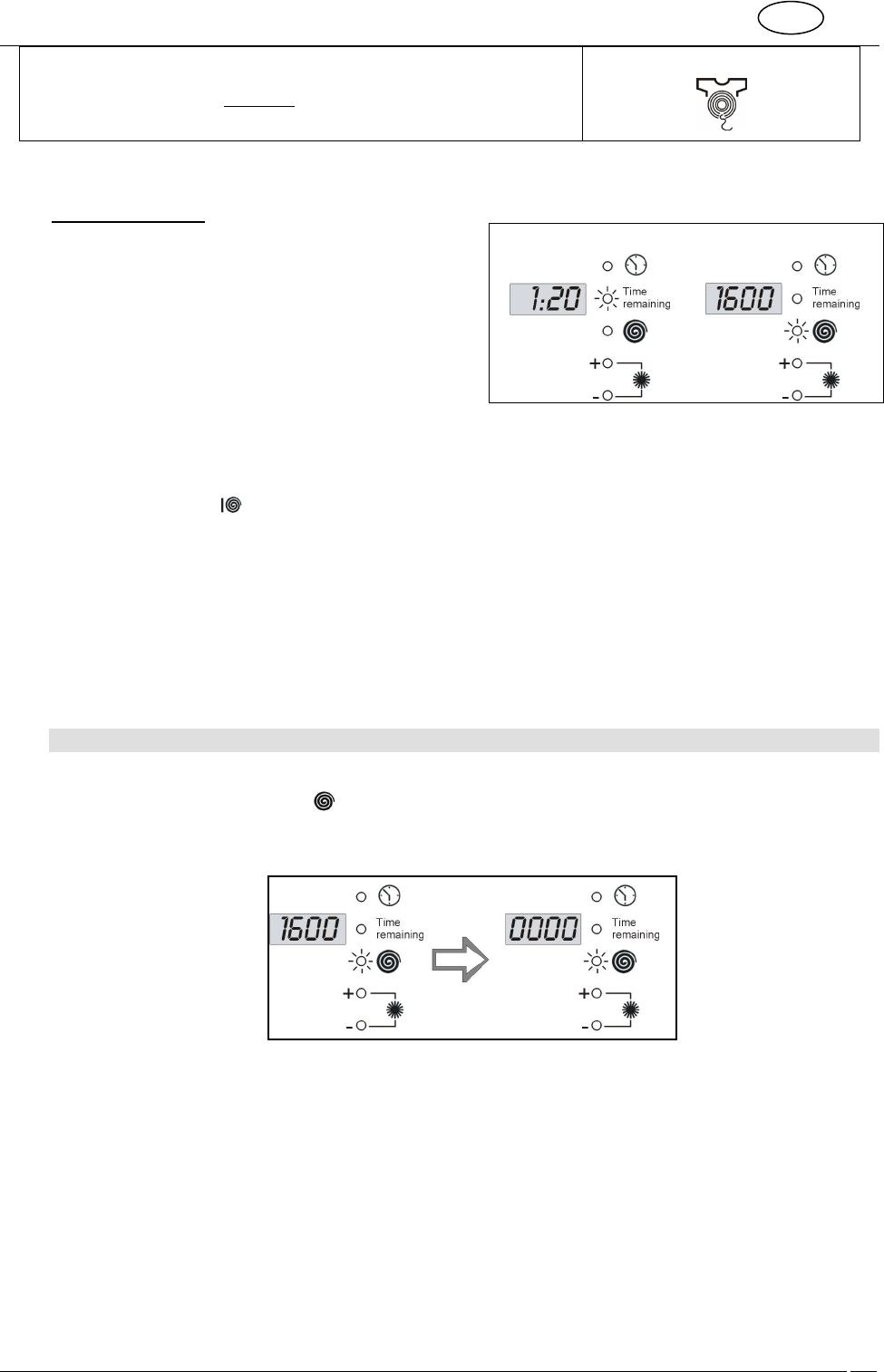
GB
16
Wool programme
only for garments marked “pure wool
” washable, treated, shrink proof.
Other types of wool should be hand washed or dry-cleaned.
To select programmes according to the type of fabric, consult the “Programme chart” supplied
together with this manual.
Display information
When the machine is switched on, the display visualises
the duration (hours/minutes) and maximum spin speed
envisaged for the programme. These two parameters are
displayed alternatively for 3 seconds each, together with
their relative LED's, until the selected programme starts.
Attention!
• The following partial washing programmes can be set
using the programmes knob:
-Rinse with additive
-Drain and spin
-Fabric softener
These partial programmes are inside the Cotton, Synthetics and Wool sectors, except for the drain and spin
programme (Drain
)
.
• If the indicated temperature shows 0°, this means that the programme performs a cold wash cycle. The same
cold wash is also performed by the Hand wash programme in the Wool sector.
• The fabric treatment labels show which washing temperature must be set.
• If various garments in the same load require different washing temperatures, choose the lowest
washing temperature of all.
• If the laundry is only slightly dirty and does not need the bleaching effect of high temperatures, a lower
temperature can be chosen to save power. In spite of the low temperature and consequent saving of
electricity, an automatic time control keeps the duration of the main washing unvaried compared with that of a
high temperature programme. It is therefore possible to successfully wash normally dirty laundry at lower
washing temperatures than the maximum temperatures shown on the fabric care labels.
5.10 MODIFYING STARTING PARAMETERS
5.10.1 SPIN SPEED
Press the select spin speed button ( ), the relative LED lights up and the display visualises the maximum speed
envisaged for the selected washing programme.
Press the button repeatedly. Speed decreases by 100 rpm every time until the spin cycle reaches 0 rpm and is
disabled.
5.10.2 OPTIONS
Use the options buttons (indicated in chapter 4 – Description of controls, letter M) to enable machine options. A
selected option is highlighted by the option LED located above the button in question.
3 seconds 3 seconds


















