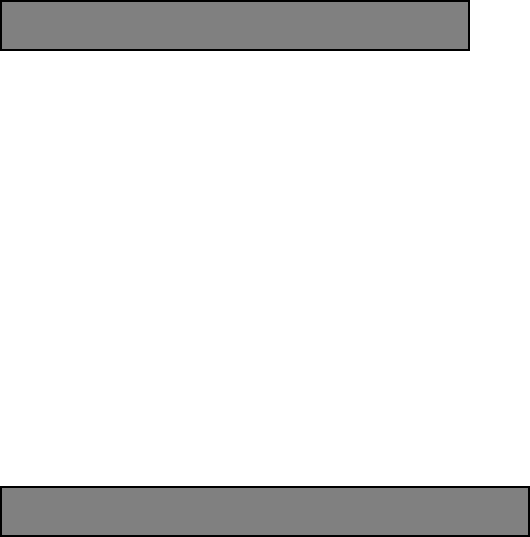
HOW TO FILL WITH WATER
Make sure the iron is turned off and the AC Power Cord is
unplugged from the electrical outlet.
1. Set the Variable steam knob to the ‘0’ position before filling the
iron with water.
2. Open the Water Fill Opening and fill the Tank up to the “MAX”
Line on the tank.
3. The water level can be observed through the transparent part
of the tank, when iron placed vertically. When the water level
becomes low, refill the tank, following the procedure described
in steps 1 to 3 above.
4. Pour out the remaining water after use.
NOTE:
Most tap water can be used in this iron. Do not use water
additives or substitute water such as linen or scented water in the
steam iron, they can stain fabrics or damage the iron. Do not fill
the water more than the “MAX” position.
HOW TO USE AS A STEAM IRON
Fill the iron as described in “HOW TO FILL WITH WATER”.
1. Position the iron vertically and turn the Temperature Control
Dial to the steam position.
2. Plug the AC Cord into the electrical outlet.
3. Set the Temperature Control Dial to the steam position. Steam
Ironing is only possible when at higher temperature settings
indicated with ‘MAX’ mark; otherwise the water will leak from
the soleplate.
4. Preheat the iron until the indicator light goes out. The light will
turn off when the indicated setting reaches the correct
temperature.
5. Turn the Variable Steam Control Knob to the required setting
for different types of fabric.
Now steam ironing can begin
.
- 7 -














