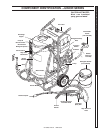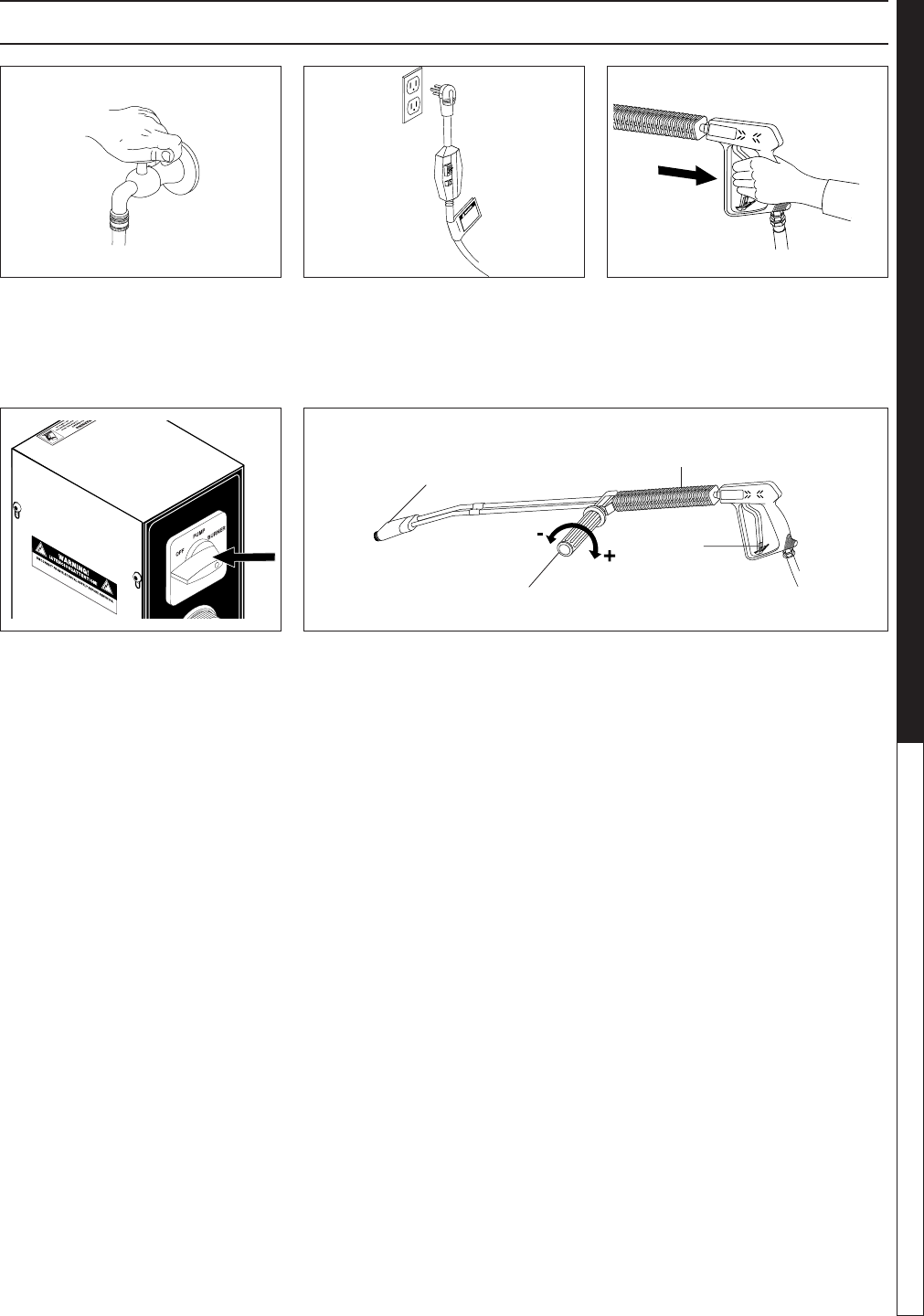
97-6068, 97-6131 • REV. 3/06
11
PRESSURE WASHER
OPERATOR’S MANUAL
OPERATING INSTRUCTIONS
STEP 1: Turn water on. STEP 3: Grip spray gun handle se-
curely and pull trigger. Then turn
variable pressure control handle
counterclockwise.
STEP 2: Connect the power cord
into the proper electrical outlet, then
push in the GFCI reset button. (Re-
fer to serial plate for information).
STEP 4: Turn switch to pump posi-
tion. When a steady stream of water
flows from the spray gun and wand
the machine is ready for cold water
cleaning by turning the variable pres-
sure control handle clockwise to
raise the pressure.
For hot water washing, turn the
switch to the burner position. (The
burner will light automatically when
the trigger on the spray gun is
pulled.)
Selection of high or low pressure is accompanied by turning the handle.
Note: High pressure nozzle must be inserted at end of wand to obtain high
pressure. To apply soap read operator's manual.
Variable Pressure
Control Handle
Trigger
Variable Pressure
Wand (VP)
High
Pressure
Nozzle