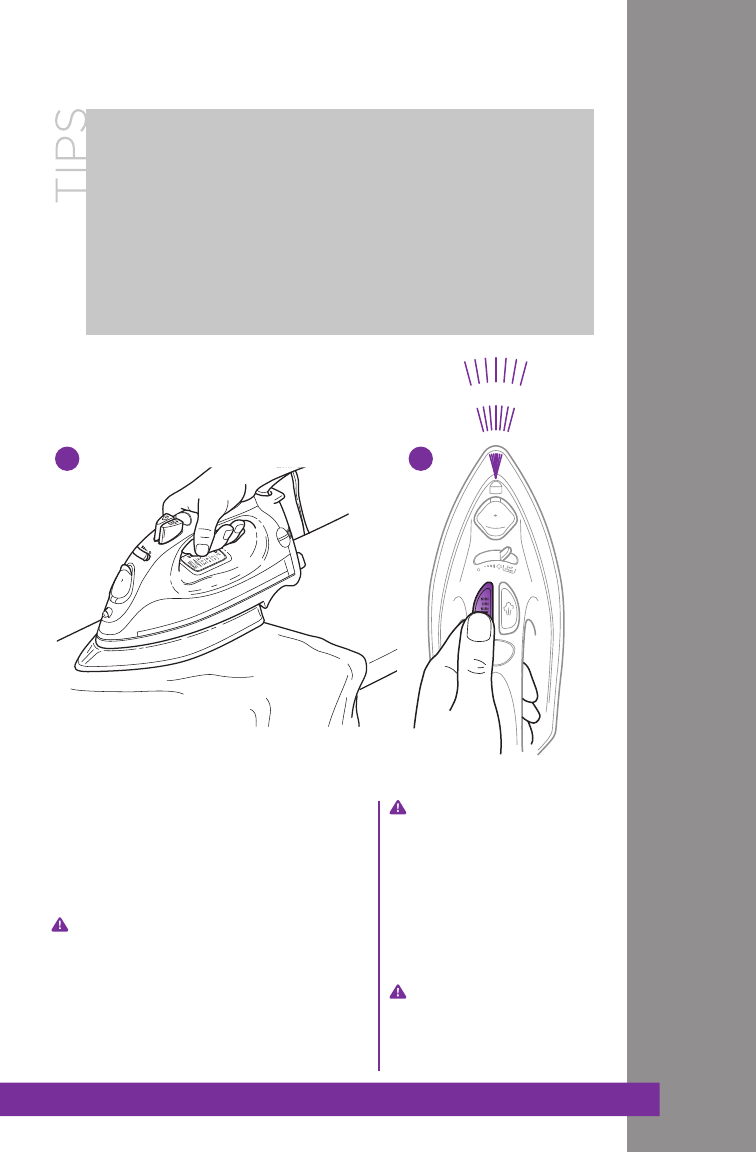
Read all garment care labels before you start
ironing. You can also test the temperature of the
iron on a hem or an inside seam.
Iron similar fabrics together and in sequence of
synthetic fibers acrylic, nylon, silk/wool, polyester
and cotton/linen. This will reduce the need to
adjust the temperature frequently.
Quick Start
First things first, remove any
labels, stickers or tags that may
be attached to your Shark
®
Rapido™ Electronic Iron.
1 Open the water inlet cover
located on the front of the iron.
2 Holding the iron at a slight
angle; fill the tank with the
filling flask without going over
the “MAX” line. Close the water
inlet cover.
3 Plug in the iron.
4 Choose dry or steam ironing
based on the type of fabric you
are going to iron.
For DRY ironing set the steam
control dial to “0”.
For STEAM ironing set to desired
steam for the type of material to be
ironed.
5 Set the desired fabric/temperature by
pressing the Electronic Temperature
Control on the top of the handle.
6 The temperature indicator light on the
LED Display Panel will flash as the
iron reaches the preset temperature.
7 Allow approximately 2 minutes for the
iron to heat up or cool down to the
new temperature setting. Start ironing!
Quick Start
2
4
7
3
6
5 8
ATOMIZER SPRAY
8 Use the atomizer spray to get rid of
tough wrinkles. Make sure there is
enough water in the tank. Press the
atomizer spray button to moisten
the fabric.
Before choosing to iron with steam
for the first time, let the iron heat-up,
hold in a horizontal position and hit
the burst of steam button a couple of
times.
When you turn on the
iron for the first time it
might emit an odor for
the first ten minutes. This
is because the materials
used in making the iron
are heating up. The odor
is safe and should not
re-occur after the initial
heating.
To prevent fire, do not
leave iron unattended
while connected.
1
www.sharkclean.com


















