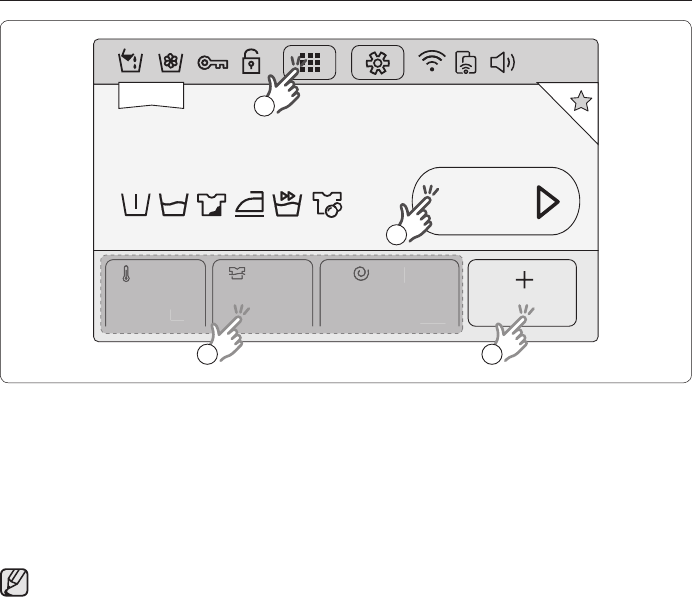
English - 28
Simple steps to start
Most Used
Cotton
1hr 21min
12:00
AM
Temp.Rinse Spin
40°C 1200rpm
Options
3
Start
T
em
p.
R
ins
e
Sp
in
4
0
°C
1200
r
pm
3
2
6
4 5
1. Press the Power button to display the main screen.
2. On the main screen, tap the Course icon on the top centre to display the course tile.
3. Select a course. The washing machine supports 22 courses.
4. Change the course settings (Temp., Rinse, and Spin) if necessary.
5. Tap the Options icon at the bottom right corner. Then, select options and change the option
settings.
6. Tap Start.
• The washing machine has the default course settings and options available for each
course. You can accept the default or make changes to your preference.
• You can select a course on the main screen. Simply swipe the screen to the left to open
the next course. To return to the previous list, simply swipe to the right.
Untitled-2 28 2014-09-12 3:35:11


















