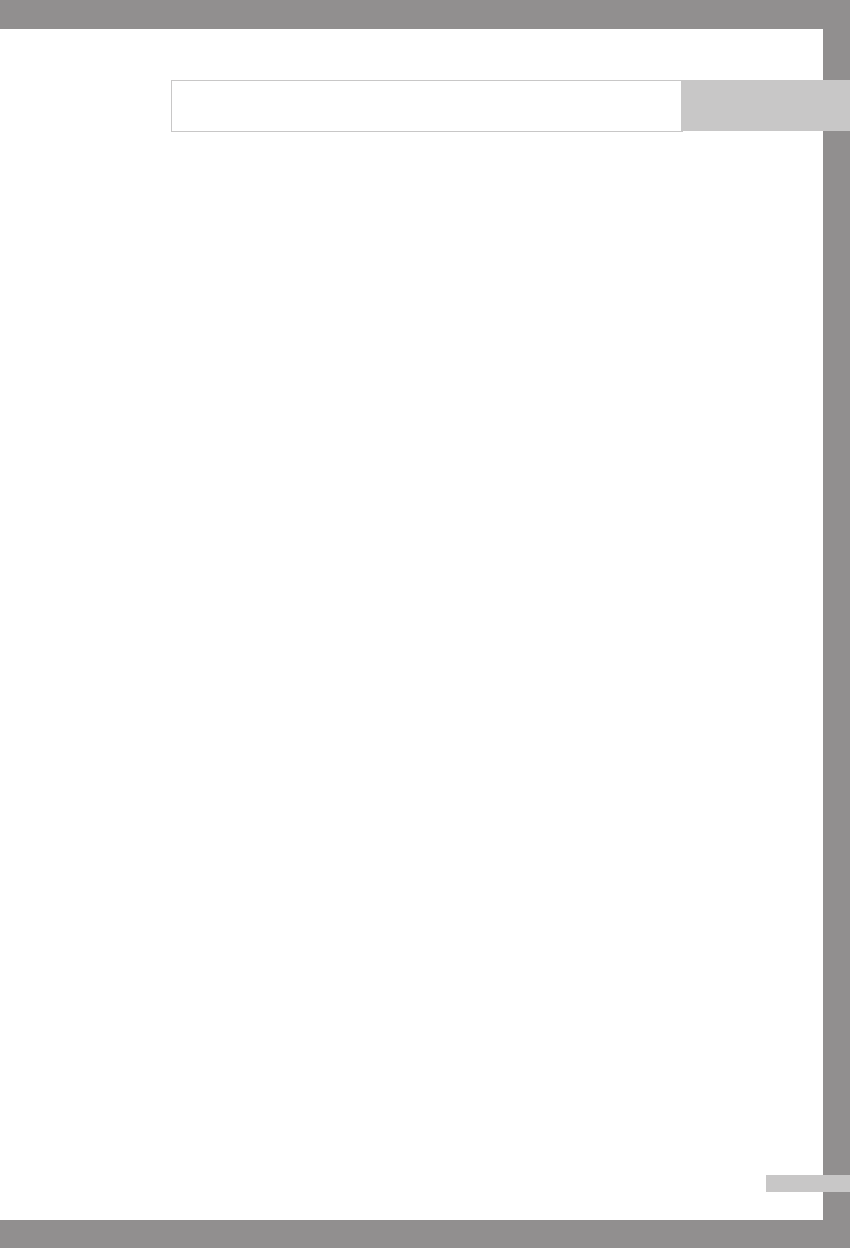
SAMSUNG Washing Machine Owner’s Instructions 13
Washing a Load of Laundry
Using delay start
You can set the washing machine to finish your wash automatically at a later time, choosing
up to 24 hours mximum (in one hour increments). Displayed hours means the time of
finished washing-cycle.
To do this:
1. Manually or automatically set your washing machine for the type of clothes you are
washing.
2. Press the Delay Start button repeatedly until the delay time is set.
3. Press the Start/Pause button. The Delay Start indicator will light, and the clock will
begin counting down until it reaches your finish time.
4. To cancel Delay Start, press the Power button, then turn the washing machine on
again.
To Add Laundry
1. Press the [Add Laundry] button.
• The washing machine will automatically pause to operate.
2. Wait about 30 seconds and check the [Add Laundry] button for the lamp state.
• On : you can add the laundry into the machine.
• Blinking : the machine drains water down to the safety level so it can get an
additional quantity of laundry (displayed in pause mode)
• Off : adding the laundry is not possible.
The washing machine detects the internal quantity of laundry about 30 seconds
before deciding whether it could get more laundry.
3. Add the laundry.
4. Press the [Start / Pause] Button.
• Avoid adding the laundry when the machine has foamed up or is filled with water.
Otherwise, the foam or water may leak out of the door. So check it first before
opening the door.
Using Clean Tub
Is a course for washing the tub.
1. Press Power button.
2. Select the Clean Tub Course by turning the dial of Course Select.
3. Put an adequate amount of bleaching agent in the detergent tray (II) for Main
Laundry. (see page 7)
: You’ better use a powder-type detergent for more efficient washing.
If you want to wash it lightly : You may wash it just by selecting the 40°C-Water
without bleaching agent.
4. Press Start/Pause button.
Remark: About one time a month is enough for the tub-washing.
WM1255A-02255B-GB-1026.indd 13 2005-10-26 ¿ÀÈÄ 5:51:52


















