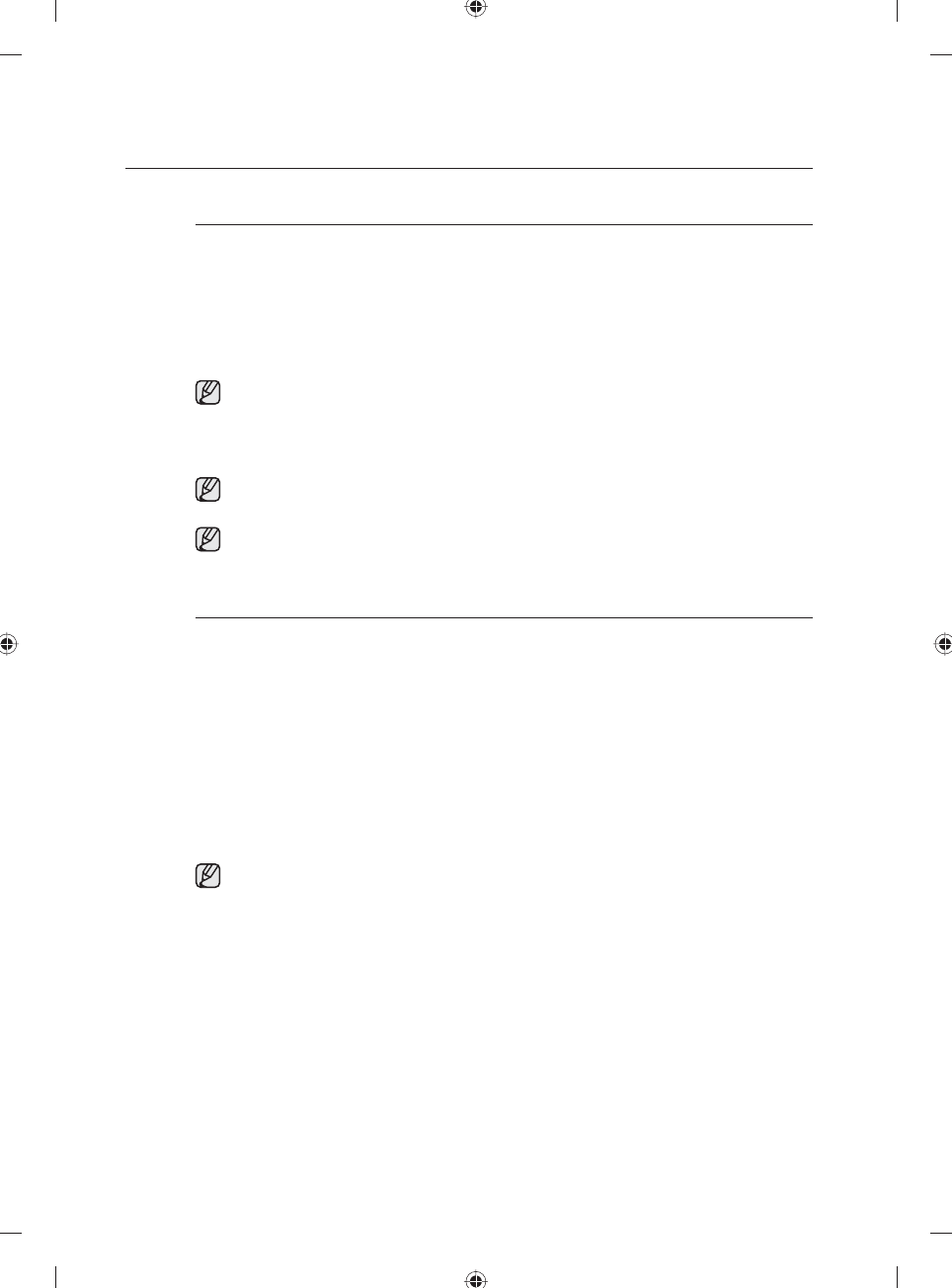
24_ washing a load of laundry
washing a load of laundry
My cycle
Allows you to activate your custom wash (temperature, spin, soil level, etc.) with one–button
convenience.
By pushing the My Cycle button, you activate the settings used during the My Cycle mode.
The “My Cycle” light goes on, indicating activation.
You can select all options as follows in “My Cycle” mode.
1. Select the cycle using the Cycle Selector dial.
2. After cycle selection, set each option.
See page 38 for available option settings with each cycle.
3. Start “My Cycle” by pushing the Start/Pause button in “My Cycle” mode.
The washer will display the cycle and options you selected the next time you choose “My
Cycle”.
You can change the “My Cycle” settings by repeating the same process above.
The washer displays the last settings used the next time you choose “My Cycle”.
To program “My Cycle” settings into your washer, the washer needs to complete an entire
wash cycle. If for any reason the wash cycle is interrupted and the washer does not fi nish
the cycle, it will not program in the settings for later use.
Steam
The Steam Wash function injects steam directly into the laundry in the wash tub to increase the
wash temperature and enhance the Soak effect, thus improving wash performance.
1. Load the washer.
2. Press the Power button.
3. Turn the Cycle Selector and select a steam cycle. (The Deep Steam cycle automatically
selects the Steam Wash function.)
4. Press the Steam button.
5. Add detergent to the dispenser tray and add fabric softener up to the marked line.
6. Press the Start/Pause button.
: The washer automatically selects the optimal wash conditions by sensing the weight of the
laundry.
If steam wash is selected, steam is injected at the most effective time for the detected
amount of laundry in order to maximize the effect of the steam.
WF511ABR-03010A_EN.indd Sec5:24WF511ABR-03010A_EN.indd Sec5:24 2011-01-18 4:15:142011-01-18 4:15:14


















