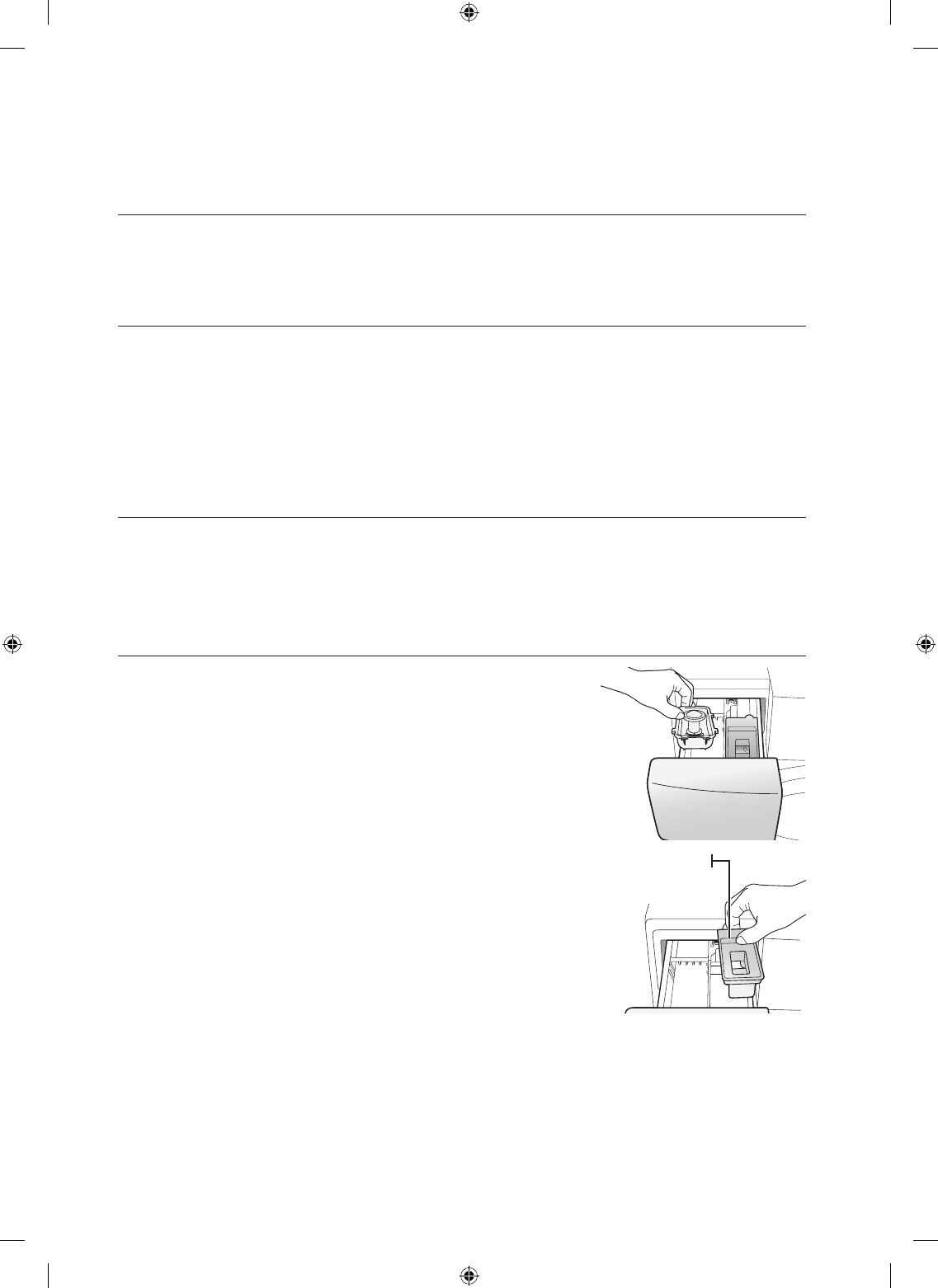
24_ cleaning and maintaining your washer
cleaning and maintaining your
washer
Keeping your washer clean improves its performance, wards off unnecessary
repairs, and lengthens its life.
CLEANING THE EXTERIOR
Turn off the water faucets after finishing the day’s washing.
This will shut off the water supply to your washer and prevent the unlikely possibility of damage from
escaping water. Leave the door open to allow the inside of your washer to dry out.
Use a soft cloth to wipe up all detergent, bleach or other spills as they occur.
Clean the following as recommended:
Control Panel – Clean with a soft, damp cloth. Do not use abrasive powders or cleaning pads. Do not spray
cleaners directly on the panel.
Cabinet – Clean with soap and water.
CLEANING THE INTERIOR
Clean the interior of your washer periodically to remove any dirt, soil, odor, mold, mildew, or bacterial
residue that may remain in your washer as a result of washing clothes.
Failure to follow these instructions may result in unpleasant conditions, including odors and/or permanent
stains on your washer or laundry.
Hard water deposits may be removed, if needed. Use a cleaner labeled “washer safe”.
CLEANING THE DISPENSERS
The automatic dispenser may need to be cleaned periodically due to
laundry additive buildup.
1. Pull out the detergent liquid from detergent compartment.
2. Remove the siphon cap from the fabric softener and bleach
compartments.
3. Wash all of the parts under running water.
4. Clean the dispenser recess with a soft brush.
5. Reinsert the siphon cap and push it firmly into place.
6. Push the dispenser back into place.
7. Run a Rinse+Spin cycle without any load in your washer.
Siphon cap
WF409SNL-02657C_EN.indd 24 2009-05-12 ¿ÀÈÄ 8:26:54


















