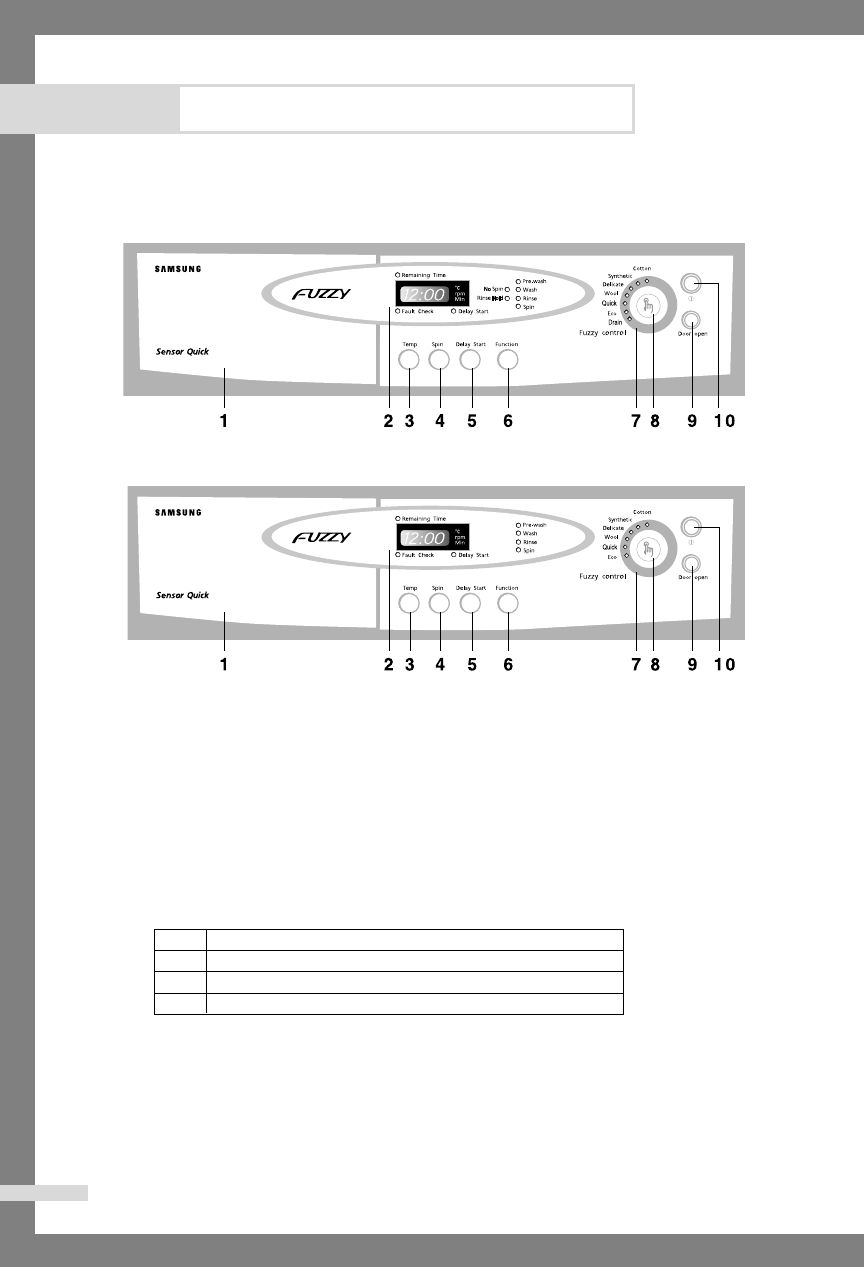
Washing a Load of Laundry
6
SAMSUNG
Washing Machine Owner’s Instructions
Overview of the control panel
1. Detergent dispenser
2. Display panel
Displays the remaining wash cycle time and error messages.
3. Temperature selection button
Press the button repeatedly to cycle through the available water temperature options
(cold water, 30 ˚C, 40 ˚C , 60 ˚C and 95 ˚C).
When pressing this button during washing, you can see the selected temperature in the
display panel.
4. Spin selection button
Press the button repeatedly to cycle through the available spin speed options.
When pressing this button during operation, you can see the selected spin speed in the
display panel.
5. Delay Start button
Press the button repeatedly to cycle through the available delayed start options (from 1
hour to 24 hours in one hour increments).
P14 no, rh, 400, 600, 800, 1000, 1200, 1400 rpm
P12 no, rh, 400, 600, 800, 1000, 1200 rpm
P10 no, rh, 400, 600, 800, 1000 rpm
P8 no, rh, 400, 600, 800 rpm
(SWF-P14/SWF-P12)
(SWF-P10/SWF-P8)
SWF P14-UK(GB)-00411A-dw 8/20/02 1:30 PM Page 6


















