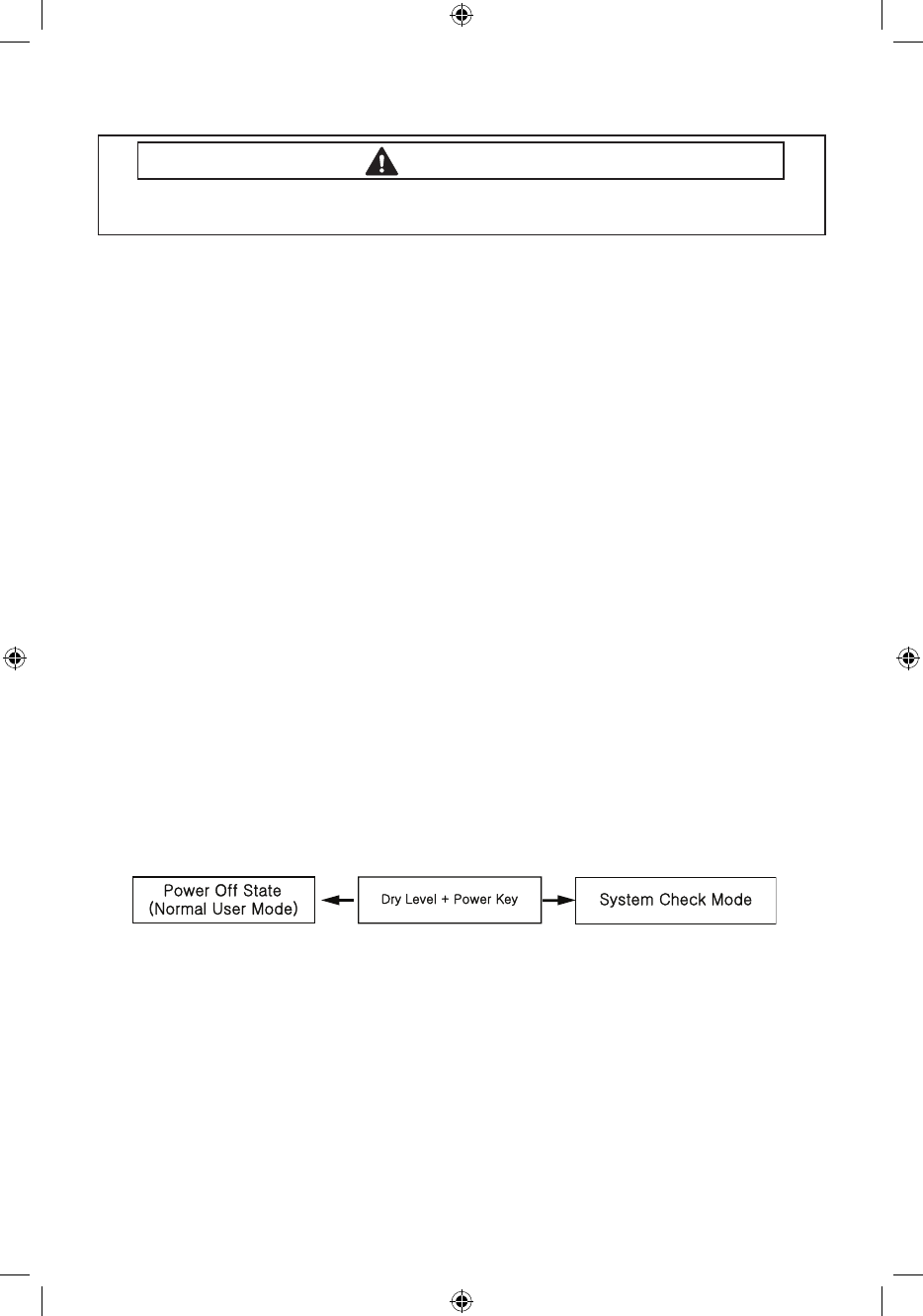
4
WARNING
To avoid risk of electrical shock, personal injury or death; disconnect power to dryer
before servicing, unless testing requires power.
ALIGNMENT AND ADJUSTMENTS
Sensor Bar Touch Data Mode
Denition of Sensor Bar Touch Data Mode:
- While in Power On pressing Signal and Temp Keys for 3 seconds
- This action will put the dryer into sensor bar touch data mode
- Dryer will display Sensor Bar data. This mode is default mode of entering service mode
How to Enter:
- While in Power off pressing Signal and Temp Keys for 3 seconds
Cycle Count Mode
Denition of Cycle Count Mode:
- While in Service Mode pressing the Signal key will put the dryer into the cycle count mode
- Cycle number executed will display.
How to Enter:
- To enter Special Test Mode press While in Service Mode pressing the Signal key for 3
seconds or until the control beep.
Software Version Mode
Denition of Software Version Mode:
- While in Service Mode pressing the Temp key will put the dryer into the software version
mode
How to Enter:
- To enter Special Test Mode press Temp Key until the control beep.
ex) In case of “U105”, U0 means major version “v1“ 05 means minor version “05”
System Check Mode
Special Test Mode:
- While in Power Off, pressing the Dryness Level + Power keys simultaneously will put the
dryer into the System Check mode
- “ t2 “ will display.
- System Check Mode Progress
t2 mode Function Performed Start/Pause Motor(CW) Relay On → Heater Relay On →
Heater Relay Off → Motor(CW) Relay Off (Circulation)
Technical_information-02365B.ind4 4 2008-06-25 ¿ÀÈÄ 5:24:23














