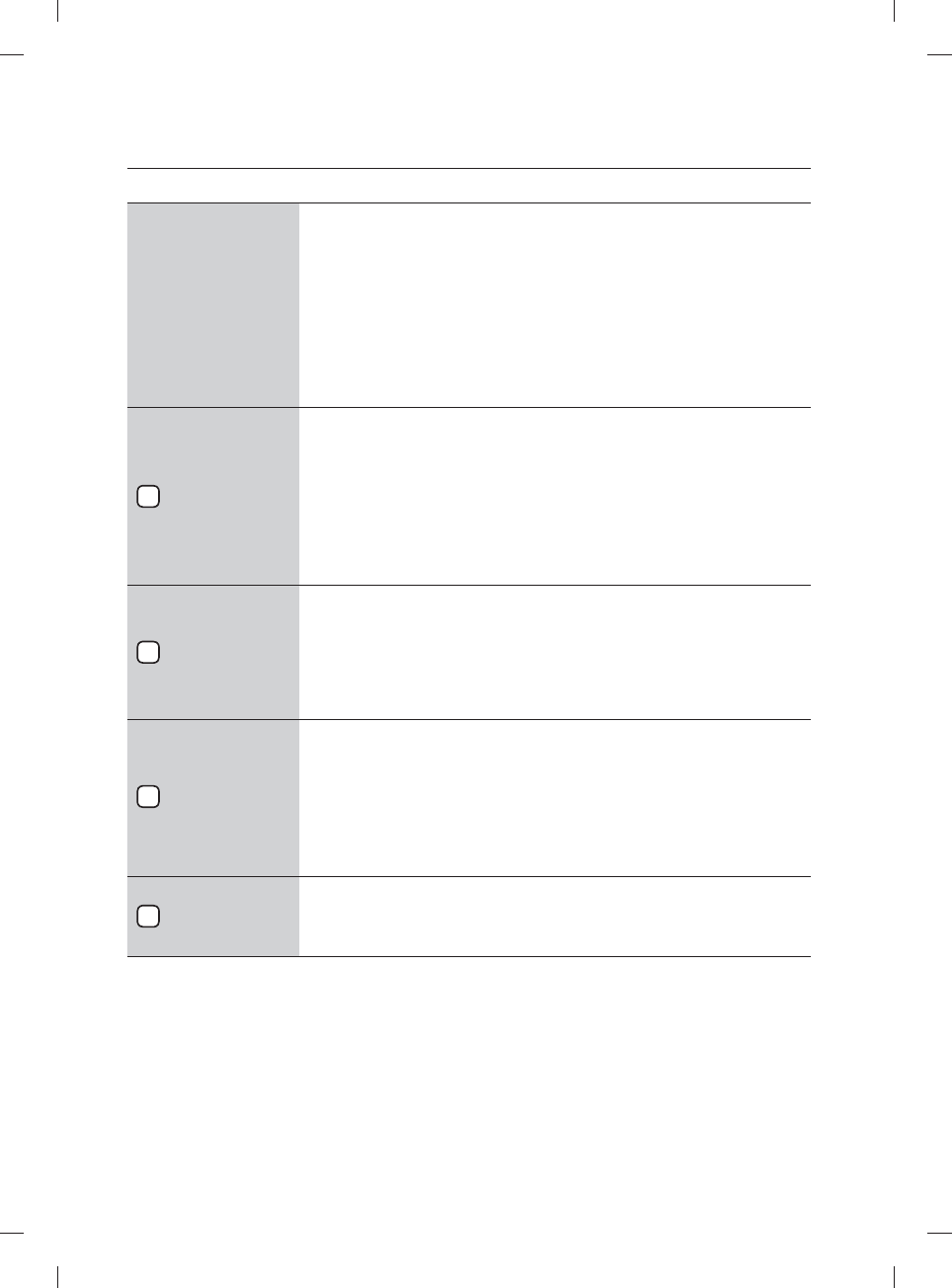
24_ operating instructions, tips
operating instructions, tips
Time Dry – Time Dry allows you to select the desired cycle time in minutes.
Turn the Cycle Selector dial to Time Dry, then press the Adjust Time up arrow
to set the drying time. Press the arrow repeatedly to scroll through the time
settings.
Quick Dry - Provides a 30 minute drying cycle.
Air Fluff (DV456*) – The Air Fluff cycle tumbles the load at room temperature
air.
Wrinkle Release – The Wrinkle Release cycle will release wrinkles from items
that are clean, dry, and only slightly wrinkled, such as clothes from a crowded
closet, suitcase or items that have been in the dryer too long after the cycle
has ended. Wrinkle Release can be used with any temperature selection.
Digital Graphic
Display
The display window shows the estimated time remaining in the cycle after you
have pressed the Start/Pause button. The estimated time remaining may fl
uctuate as the cycle progresses.
The Drying light will illuminate and remain lit until the cycle is complete.
When your dryer is in the cool-down phase, the Cooling light will illuminate. When
your dryer is in the wrinkle prevent phase, the Wrinkle Prevent light will illuminate.
When the cycle is complete, “End” will appear in the display panel until you push
the Start/Pause button or the Power button. If your dryer is paused during a
cycle, the indicator lights will blink until you press the Start/Pause button.
Dry Level
Selection Button
To select the dry level in the Normal, Heavy Duty, or other Sensor Dry cycles,
press the Dry Level button. An indicator light will illuminate next to the dryness
level you selected.
Press the button repeatedly to scroll through the settings. Larger or bulkier
loads may require the Very Dry or More Dry setting for complete dryness.
Damp Dry is designed to partially dry items. Use for items that lay flat or hang
to dry.
Temp Selection
Button
To select the temperature for the load, press the Temp button. An indicator
light will illuminate next to the temperature you selected. Press the button
repeatedly to scroll through the settings.
High – For sturdy cottons or those labeled Tumble Dry.
Medium – For permanent press, synthetics, lightweight cottons, or items
labeled Tumble Dry Medium.
Low – For heat sensitive items labeled Tumble Dry Low or Tumble Dry Warm.
Extra Low (DV456*) – Provides the lowest heated dry temperature possible.
Time Selection
Button
When using Manual Dry cycles, you can adjust the drying time by pressing the
time selection button.
During the Sensory Dry cycle, the time light indicator is off because exact
drying times are determined by fluctuating humidity levels.
4
5
3
2
DV400-03170A_EN_HUDSON-PJT_v1.indd Sec6:24DV400-03170A_EN_HUDSON-PJT_v1.indd Sec6:24 2012-01-20 1:58:312012-01-20 1:58:31


















