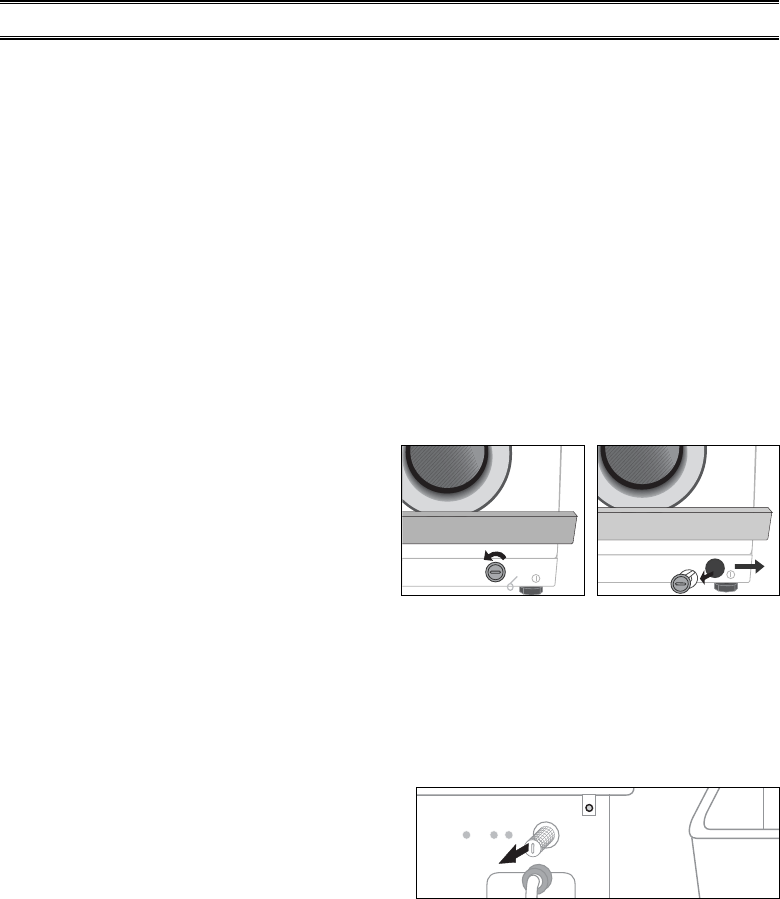
Maintaining the Washing Machine
Repairing a frozen washing machine
If the temperature drops below freezing and your washing machine is frozen:
1. Unplug the washing machine.
2. Pour warm water on the source faucet to loosen the water supply hose.
3. Remove the water supply hose and soak it in warm water.
4. Pour warm water into the washing machine drum and let it sit for 10 minutes.
5. Reconnect the water supply hose to the water faucet and check if the water supply and drain operations
are normal.
Cleaning the exterior
1. Wipe the washing machine surfaces, including the control panel, with a soft cloth and non-abrasive
household detergents.
2. Use a soft cloth to dry the surfaces.
3. Do not pour water on the washing machine.
Cleaning the debris filter
Clean the debris filter 2 or 3 times a year.
1. Remove the base cover from the front of the washing machine.
2. Unscrew the filter cap and take it out.
3. Wash any dirt or other material from the filter. Make
sure the drain pump propeller behind the filter is not
blocked. Replace the filter cap.
4. Replace the base cover.
Cleaning the water hose mesh filter
You should clean the water hose mesh filter at least one time per year,, or when the lamps on your machine
flickers:
To do this:
1. Turn off the water source to the washing machine.
2. Unscrew the hose from the back of the washing machine.
3. With a pair of pliers, gently pull out the mesh filter from the end of the hose and rinse it under water until
clean. Also clean the inside and outside of the threaded connector.
4. Push the filter back into place.
5. Screw the hose back onto the washing machine.
6. Turn on the faucet and make sure the connections are
watertight.
10
C1235-02021D-AUS 2004.8.17 1:18 PM 페이지10 1000 hp color LaserJet 5500 T
















