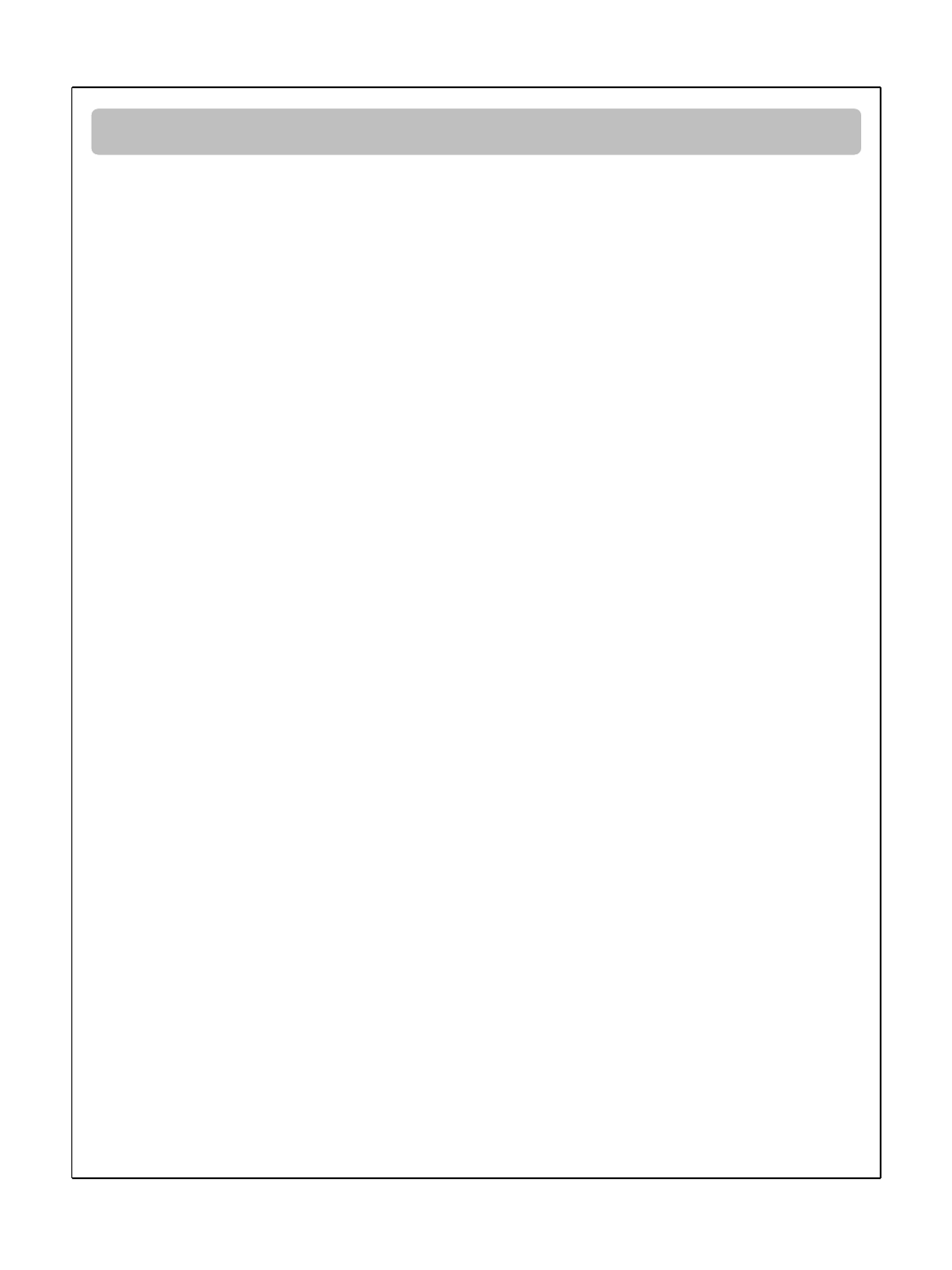
Operating Instructions
Buzzer function
If you select the buzzer, the corresponding indicator light will illuminate.
The machine will buzz whenever a button is pressed, and at the end of a cycle. To
de-activate the buzzer, press the button so that the indicator light turns off.
Quick function
The quick function will reduce the drying time by 3-5 minutes. When selected the
corresponding light will illuminate. This option cannot be selected with the delicate
function.
Delicate function
The delicate function can be selected when cottons, or synthetics are selected.
Pressing this button lowers the temperature for delicate items, the corresponding
light will illuminate when the button is pressed.
Start/Pause
This button must be pressed to start the dryer after selecting the desired
programme. If the door of the dryer is opened during a cycle, the start/pause button
must be pressed again to continue the cycle. At this point the light on the
start/pause button flashes to remind you that the start button needs to be pressed
again.
LEDs/illumination
There are lights next to the various stages in the drying cycle. The drying light
illuminates during the drying phase, the cooling light illuminates as the appliance
cools down. The end light illuminates at the end of the cooling phase, this is an anti
creasing phase. The filter light illuminates at the end to remind the user the filter
needs cleaning.
11
For Customer Services & Spare Parts please call 0845 208 8750
Opening times: Monday - Friday 9am – 5pm & Saturday 9am – 1pm or visit
us at www.productcareuk.com


















