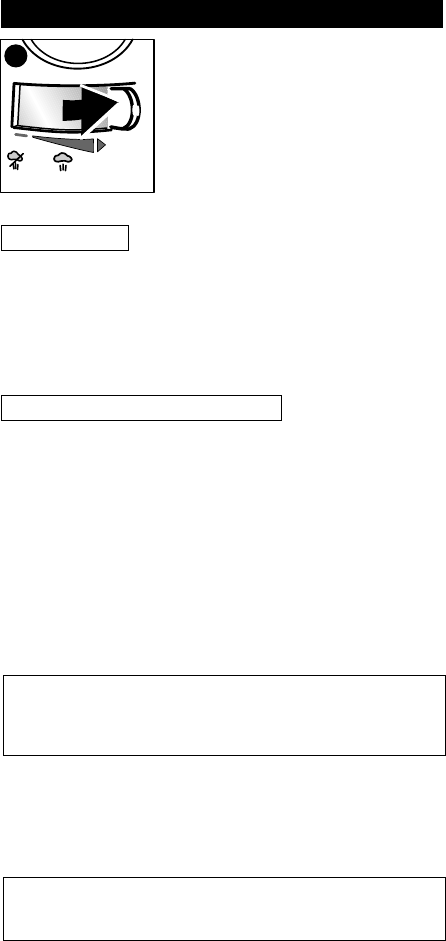
ᕩ SELF CLEANING
˾
Your iron is equipped with two self
clean functions.
Vapodur Valve
˾
The patented Vapodur valve ensures that the opening
which allows the water to drip from the tank into the steam
chamber remains unaffected by hard water deposits.
˾
To ensure that your iron continues to steam efficiently the
valve MUST be opened and closed a few times after each
use. This is done by moving the variable steam control left
to right a few times.
Steam Chamber Cleaning Function
This function allows loose mineral deposits and other
impurities that build up inside the iron to be flushed out. This
type of self cleaning only needs to be carried out occasionally
and never more than once a month.
˾
Fill the iron with cold tap water halfway to the max line and
set variable steam lever to min.
˾
Stand on heel and plug in.
˾
Set thermostat dial to maximum (●●●) position.
˾
When the iron reaches the correct temperature, indicator
light will go out, unplug iron.
˾
Hold iron horizontally over the sink with soleplate pointing
away from the body.
˾
Move variable steam lever completely to the right and hold
in self clean position for one minute.
WARNING:
Doing this will cause steam and hot water to be ejected
from the soleplate. Take all proper preacautions and hold
iron away from body.
˾
Move the iron gently back and forth and side to side until
all water has run through.
˾
Carefully wipe all water and material from the soleplate
with an old towel, as the water and minerals can stain the
soleplate (although this has no effect on glide or
performance).
WARNING:
Iron and soleplate may still be hot, exercise care while
wiping.
˾
Place iron on heel and leave to cool.
˾
IMPORTANT: Before using the iron after self cleaning, test
steam and burst of steam on an old towel or cloth that can
be discarded to ensure all loose material have been
removed from the iron.
9
mi
n
m
a
x
C
l
e
a
n
S
e
l
f












