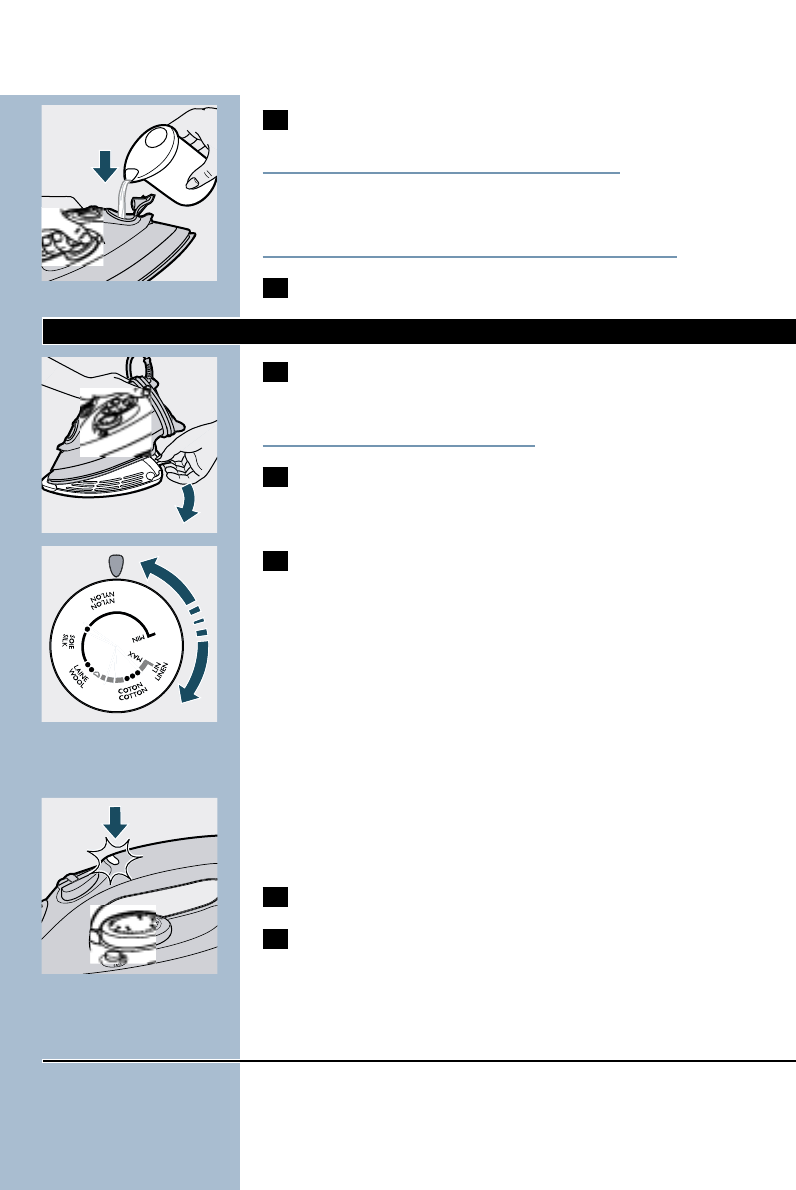
C
5 Pour tap water from the filling jug into the water tank up to
the maximum level.
Do not fill the tank beyond the MAX indication.
If the tap water in your area is very hard, we advise you to mix it with
an equal portion of distilled water, or to use distilled water only.
Do not use vinegar,starch or chemically descaled water.
6 Press to close the filling cap (click!).
Setting the temperature
C
1 (Type GC4043, GC4040,GC4028, GC4025 only). Remove the
protective storage cover.
Do not use the cover during ironing.
2 Put the iron on its heel.
C
3 Set the temperature control to the required ironing
temperature by turning it to the position of the temperature
indicator.
- Check the garment label for the required ironing temperature.
- 1 Synthetic fabrics (e.g. acrylic, viscose, polyamide, polyester)
- 1 Silk
- 2 Wool
- 3 Cotton, linen
- When you do not know what kind of fabric(s) the article is made of,
try to iron on a spot which will be invisible when you wear it.
- Silk, woolen and synthetic materials: iron the reverse side of the
fabric to prevent shiny spots.To prevent stains,avoid using the spray
function.
- Start ironing the articles that require the lowest ironing temperature,
such as those made of synthetic fibers.
4 Put the mains plug in an earthed wall socket.
C
5 When the amber temperature pilot light has first gone out,
wait for a while before start ironing.
B
The amber pilot light will come on from time to time during ironing.
For Auto-shut-off versions (type GC4043, GC4040,GC4038,
GC4035, GC4033,GC4030 only)
If the Auto-shut-off is activated (red pilot light blinks), move the iron
slightly to deactivate it (blinking stops).
ENGLISH 5


















