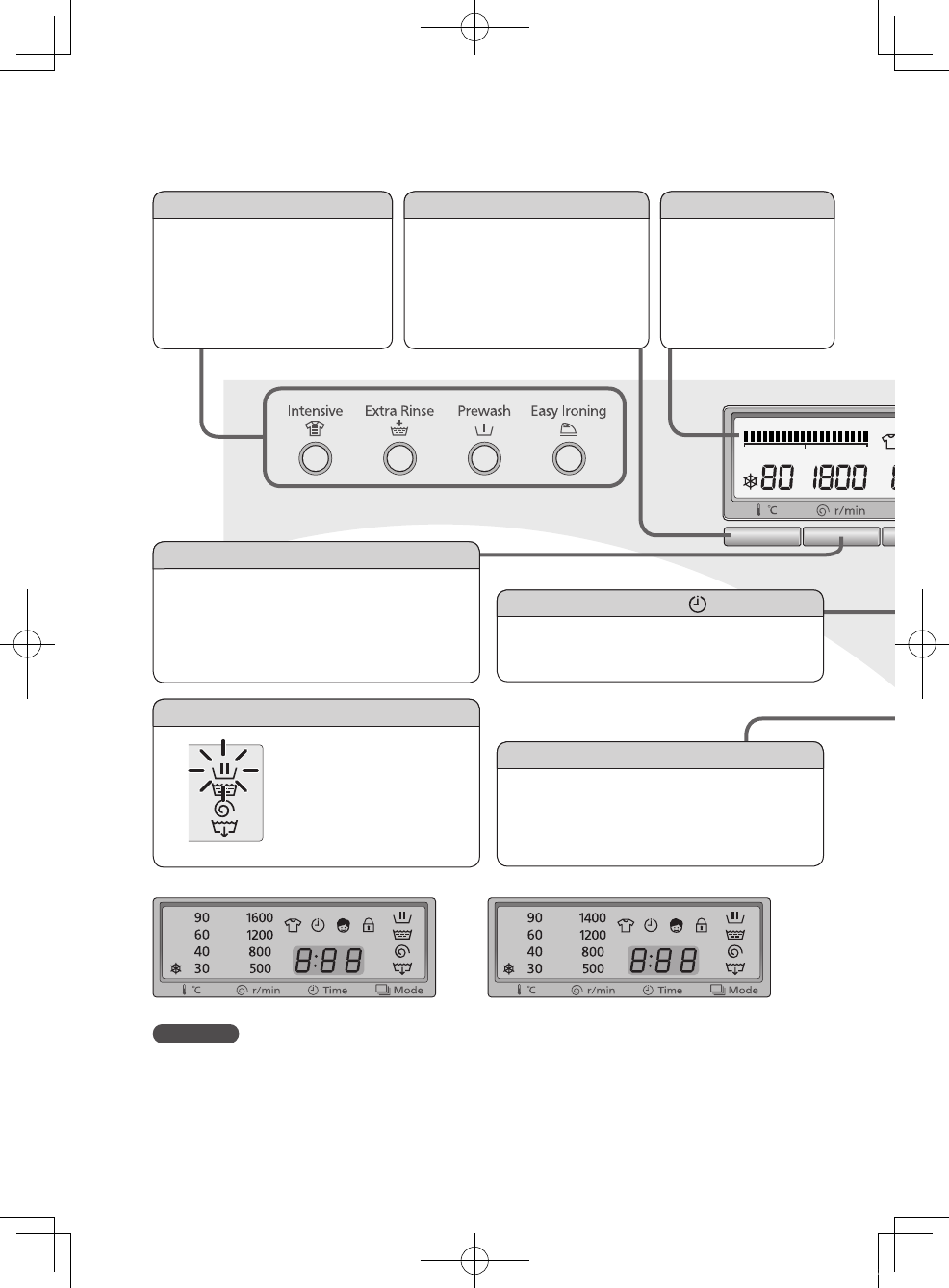
8
Example) Display on NA-16VG1 Example) Display on NA-14VA1
* Example shows display when fully lit. * Example shows display when fully lit.
Using the buttons
Optional functions
●Youcanaddfunctionstoeach
basic programme to suit your
laundry needs.
●Somefunctionsdon’tapplyto
certain programmes.
(see pages 14-15, 25)
Progress indicator
●Tellsyouhowfar
through each cycle
your washing is.
* on model NA-16VX1
only.
Spin speed
●Showsthespinspeed(inrpm)forthe
programme you’ve selected.
●Youcanchooseyourownspinspeedfor
some programmes.
●Somespinspeedscan’tbeusedforcertain
programmes.
Presets
●Youcanchoosewhenyourprogramme
finishes.
(see page 23)
Process indicator
●Showsyouthecurrent
stage of the programme,
i.e. wash, rinse spin or
drain.
●Whenthelightisout,the
programme has finished.
(see page 24)
Caution
●Whenaprogrammeisrunning,youcan’taddoptionalfunctionstoitorchangethewash
temperature.
●Tochangetheprogramme,turnthewashingmachineoffandonagain.
●Tochangeoptionalfunctions,suchasrinsesettingsorspinspeed,pressthePAUSEbuttonafter
water has been added to the drum.
●You’llhearthebuzzerwhenyoupressthebuttons,tohelpmakesureyou’vechosentheright
settings.
Temperature
●
Lets you choose the wash temperature
from cold to 90ºC. For example, you
may prefer a hotter wash for whites,
cotton, or soiled laundry.
●
Some temperatures can’t be used
for certain wash programmes.
(see pages 14-15)
Programme selection dial
●Usethistochoosethebestprogrammefor
your laundry.
(see page 12)
* Example shows display
when fully lit.
NA-16VX1_E.indb 8 2009/08/05 11:33:36


















