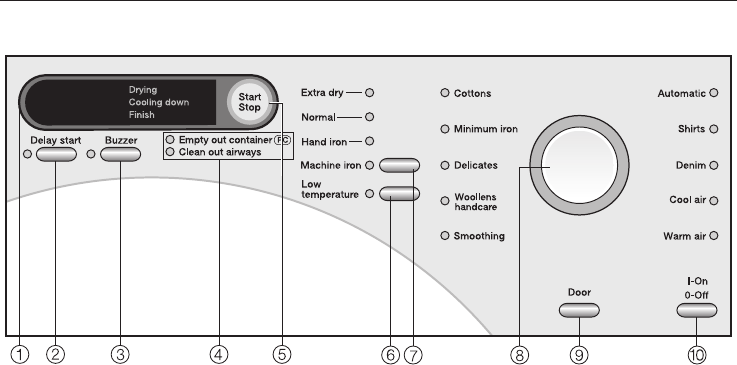
Control panel
aDisplay
See next page for details
bDelay start button
This button is used for:
- Selecting the duration of the
Warm air and Cool air
programmes
- Delaying the start of a programme
cBuzzer button
An audible tone sounds at the end of
the programme.
dCheck lights
These indicator lights have various
functions. See "Cleaning and Care"
and "Problem solving guide" / "After
sales service" for further details.
eStart/Stop button
For starting the programme selected
and cancelling a programme once it
has started.
The button flashes while a
programme is being selected and
then is on constantly when the
programme has started.
fLow temperature button
Delicate fabrics are dried at a lower
temperature.
gDrying level button
with indicator lights to show the level
selected
hProgramme selector
lights to show the programme
selected
iDoor button
Pressing this button will open the
door even when the machine is
switched off at the mains.
jI-On/0-Off button
For switching the dryer on and off.
Operating the tumble dryer
9


















