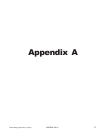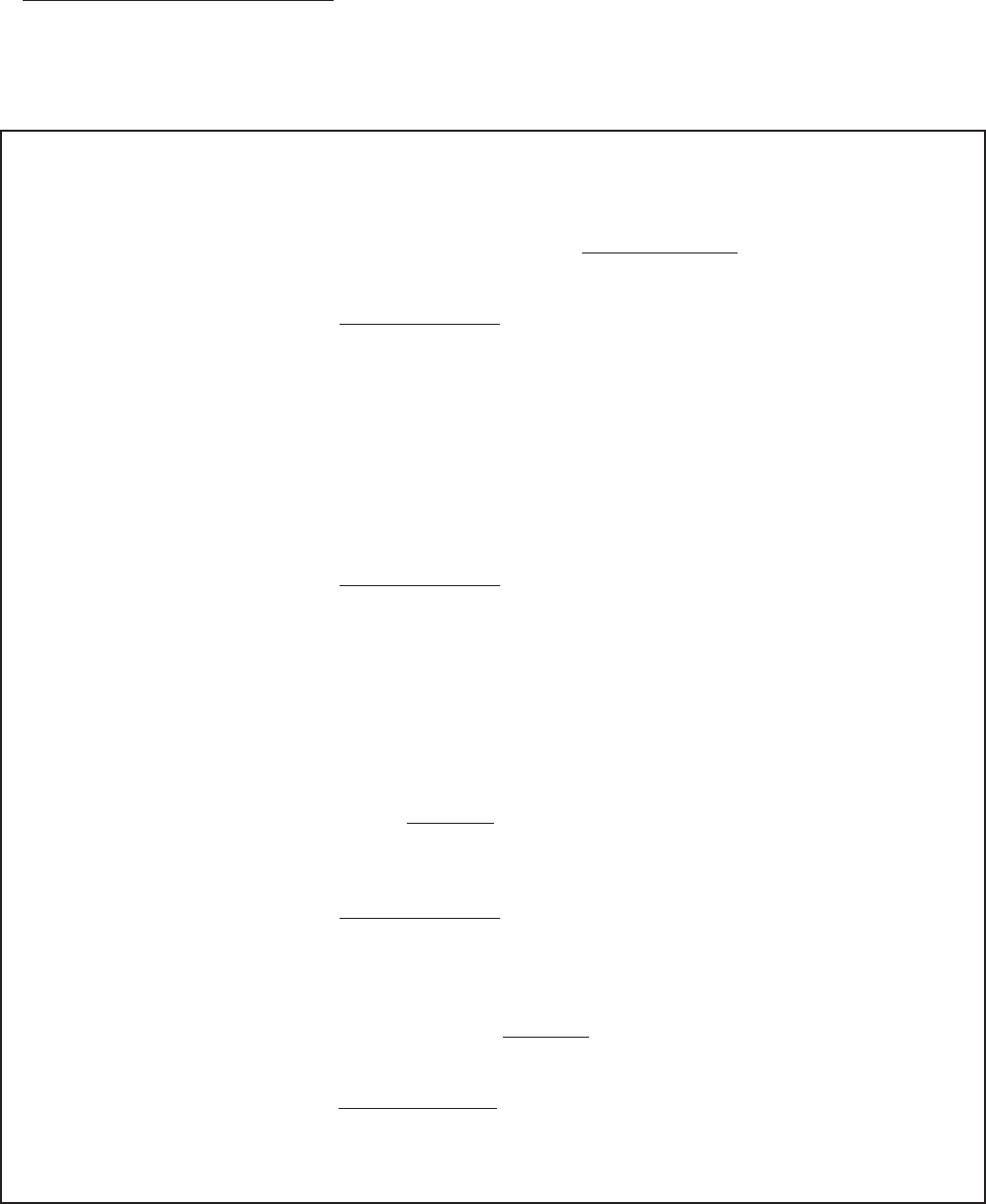
60 16022904 Rev. 0 ©2004 Maytag Appliances Company
SET UP CODES
The PERMANENT PRESS keypad will advance from code to code. The WHITES & COLORS keypad will
change the code value. The delicate keypad will select or deselect options.
Note: On all stacked dryer models, programming selections apply to both dryers. Stacked dryer selections
are accessed by pressing the LOWER DRYER keypads.
FOR PS, PR & PN MODELS ONLY: The default codes are the same for setting up the "PD" models. However,
additional information may be given that could affect the set up.
The set-up code is indicated by the one or two left-hand characters. The set-up code value is indicated by the
two or three right-hand characters.
CODE EXPLANATION
606 6 REGULAR CYCLE PRICE
06 Represents the number of coins. See VALUE OF COIN 1 and COIN 2. Ad-
justable from 0-39 by pressing the
Whites & Colors keypad. Presently
set for six (6) quarters = $1.50.
Press
Permanent Press keypad once to advance to next code.
PS models ONLY: Represents the number of pushing actuations of the
coin slide to start the machine. We recommend "601" setting.
705 7 REGULAR DRYING MINUTES PER COIN
05 Represents the number of minutes per coin. Presently set for 5 minutes
per coin. Example: Six (6) quarters times (x) five (5) minutes = 30
minutes. Adjustable from 1-99 minutes by pressing the Whites & Colors
keypad.
Press Permanent Press keypad once to advance to next code.
PN MODELS ONLY: Represents the cycle length for free cycles. An ex
ample: "730" represents 30 minutes.
PS MODELS ONLY: Represents the total number of minutes per slide.
Example: "748" represents 48 minutes.
800 8 TYPE OF DRY TIME
00 Fixed cycle with top off. For detailed description see "General Use Infor-
mation." Use Delicates keypad to make this selection.
FC Fixed cycle. For detailed description see "General User Information." Use
Delicates keypad to make this selection.
Press Permanent Press keypad once to advance to next code.
900 9 CYCLE COUNTER OPTION
This option is either Selected "ON" or Not Selected "OFF."
00 Not Selected or "OFF."
0C Selected or "ON." Press Delicates keypad three consecutive times to
select "ON." Once this option is selected, you cannot go back to "00."
Press
Permanent Press
keypad once to advance to next code.