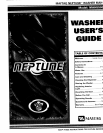Step 0 Select the Signal
ON Press ON or OFF for the desired signal option. ON provides an audible signal upon
StGNAL completion of a cycle. OFF provides no audible signal.
OFF
_:'_ PREWASH
' ' REGULAR
,/ A
/ -, _ Rotate the control
/ dial clockwise to the
desired cycle.
NOR!I_L
A
Step 0 Select Cycle
DELAY HGUR_ ©F= _msE
CYCLES APPROX. CYCLE TIME DESCRIPTION
REGULAR The cycles located within the "Regular" area of the dial are used with most loads.
Use for heavily soiled loads. Use I Y:times the usual arnount of detergent
Prewash 69 minutes
because the washer drains and refills with fresh water.
Use with STAIN CYCLE option button for heavily soiled, stained loads.
Heavy 59 minutes NOTE: The ttEAV¥/STAINS setting is not reeommendedfor use withDeliea
or /ta,a-Washab/e loads:
Normal 39 minutes Use for cleaning moderately soiled loads.
Light 33 minutes Use for cleaning lightly soiled loads.
QUICK cycle setting on the left side of the control offers the opportunity to ea,
QUICK 33 minutes ly set the washer for a quick cycle time for lightly soiled loads.
NORMAL 39 minutes NORMAL cycle setting on the left side of the control provides a NORMAL
cycle when setting the washer for a delay start.
Allows the start of the NORMAL cycle to be delayed for up to 8 hours. Set
DELAY 2 - 8 hours control dial on the desired number of delay hours, press the START/STOP 1:
HOURS ton. NOTE: If the washer door is opened during the delay time, press
START button again.
4