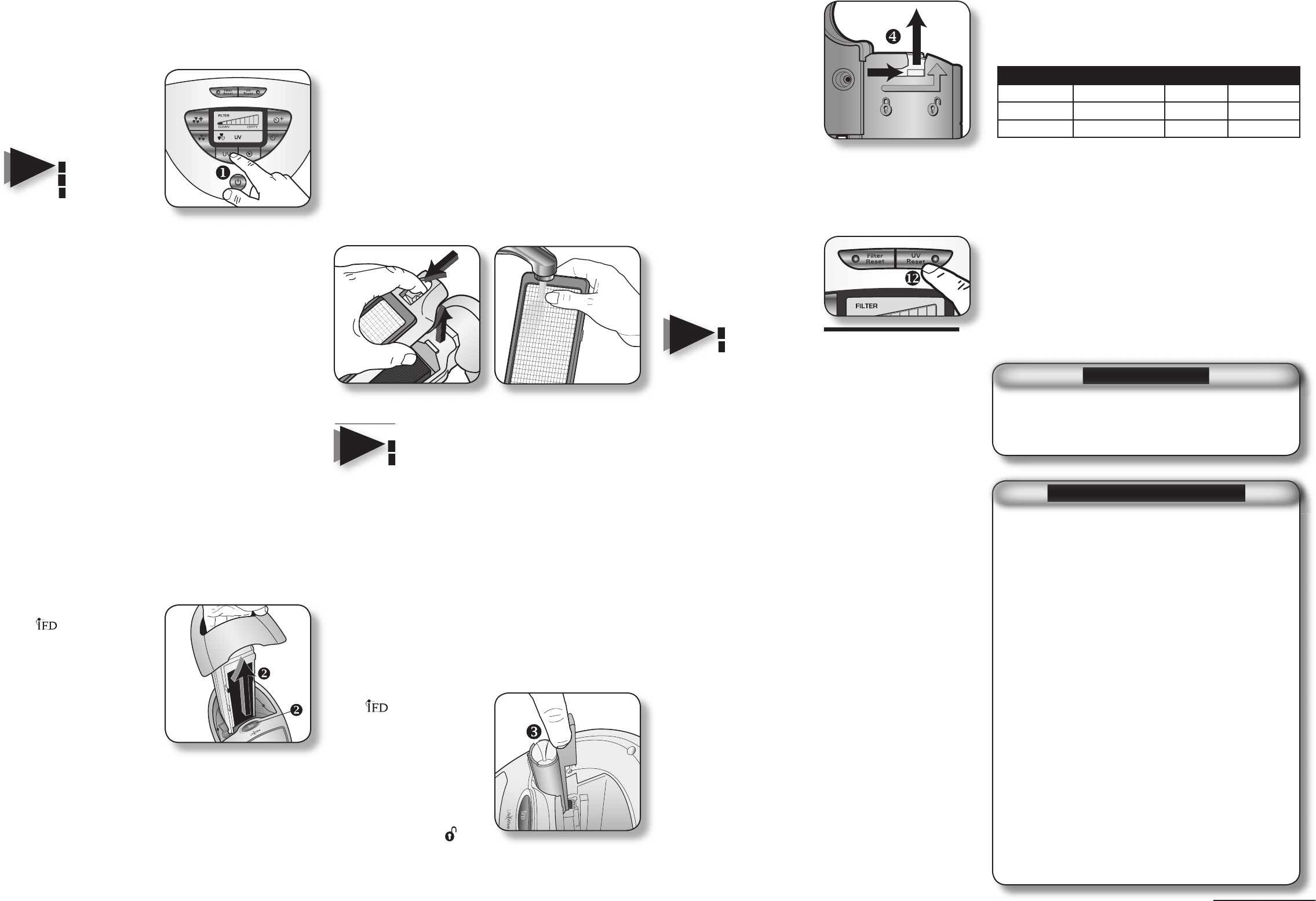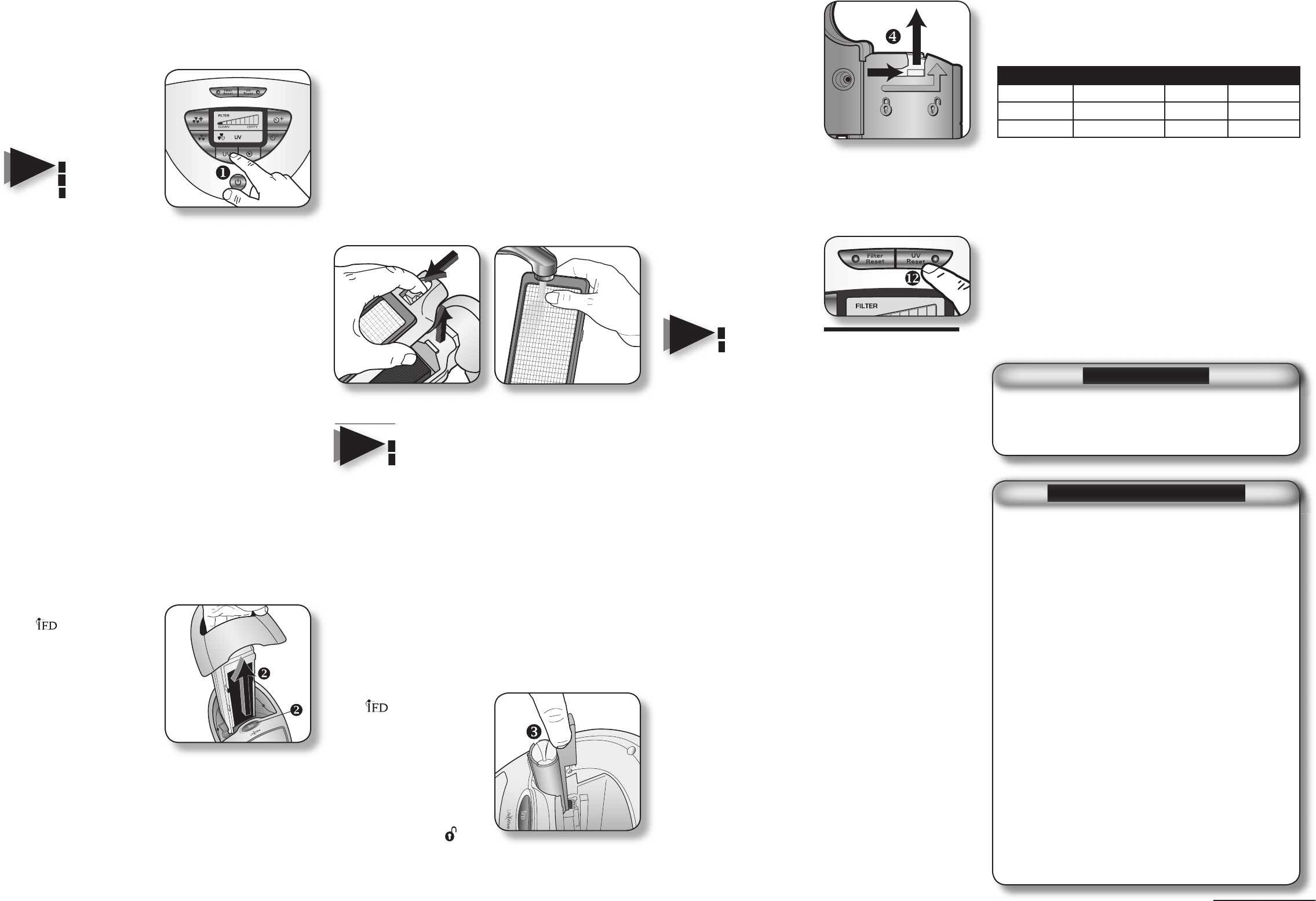
dual UV lamp operation
dual UV lamp operation (63-1530 only)
1. Press the UV button to turn the Lamps on or off.
2. The Lamps will light and
you will see a faint blue
glow along the front of
the unit above the grille.
“UV” will be displayed in
the LCD screen.
Removing the IFD
fi lter assembly or
turning the unit off
will cancel the UV
Lamp function.
fi lter clean indicator operation
63-1532 fi lter clean reminder operation
1. When the fi lter clean LED illuminates, it is time to
inspect/clean the IFD fi lter (see “removing/cleaning
the IFD™ fi lter
”).
2. Once you have cleaned the fi lter, press the fi lter reset
button until the LED light goes out.
63-1530 fi lter clean reminder operation
1. As you operate your air purifi er, the fi lter bar
within the LCD control panel will slowly fi ll up with
additional bars leading from CLEAN to DIRTY.
2. Once all of the bars are fi lled in and indicate DIRTY,
the LED will illuminate above the control panel. You
should inspect/clean the fi lter
(see “removing /cleaning the IFD™ fi lter”).
3. Once you have inspected/cleaned the fi lter, press the
fi lter reset button until the bars decrease to indicate
CLEAN. The LED light will now go out.
removing/cleaning the IFD™ fi lter
to
remove
the IFD™ fi lter
1. Turn off and unplug the air purifi er.
2. Push the Filter Release
( ) button and then
gently lift the fi lter
assembly. The fi lter
assembly will only
release if the button is
pushed.
3. Remove the pre-fi lter
(see “cleaning the pre-
fi lter
”), and set aside.
to
clean
the IFD™ fi lter
1. DO NOT USE WATER OR OTHER LIQUIDS TO
CLEAN THE IFD FILTER.
2. After removing the IFD Filter assembly from the
air purifi er, gently tap the fi lter onto a fi rm surface
within a trash receptacle to release the captured
particles. Should the IFD fi lter(s) dislodge from the
frame, just place back in gently.
NOTE
3. To clean the fi lter with a vacuum, lay the fi lter on a
fl at surface, with the pre-fi lter side down, and run a
vacuum cleaner with a nozzle or brush attachment
along the fi lter to pick-up dirt.
cleaning the pre-fi lter
to
remove
the pre-fi lter
Press the top tab to release the pre-fi lter from the fi lter
assembly.
to
clean
the pre-fi lter
The particle pre-fi lter helps pick-up large airborne
particles that enter the rear grille. This pre-fi lter can be
removed from the frame and rinsed by hand under warm
water. Let the pre-fi lter dry completely before inserting it
back into the unit.
installing the fi lters
Please make sure that the air purifi er is off and
unplugged.
to install the IFD™ fi lter and pre-fi lter
1. Insert the lower tab of the pre-fi lter into the fi lter
assembly and press the top tab into the fi lter
assembly until you hear a “click”.
2. Align the fi lter assembly with the opening in the unit
and insert back into the unit. Press until it is fl ush
and you hear a “click”.
replacing the dual UV lamps
The UV Reset LED light will illuminate when it is time to
replace the dual UV bulbs.
to replace the dual UV bulbs (63-1530 only)
1. Be sure to turn off and unplug your air purifi er.
2. Press the Filter Release
( ) button and
remove the fi lter
assembly.
3. The UV bulb housing
is on the left and has a
fi nger grip for ease of
removal. Gently remove
the UV bulb housing.
4. Turn the tab towards the
unlock symbol ( ).
5. Gently grasp the top of the tab and pull the bulb
cartridge straight out of the UV socket. Do not touch
the bulb directly with your hands.
6. Do the same for the
bottom tab and pull
the bulb cartridge out of
the UV socket.
7. Replace the top and
lower UV bulb sockets.
8. The bulb cartridge will
only fi t one way; if it
does not fi t, turn the
bulb cartridge the other
way (with the arrow
pointing to the center of the unit) and insert.
9. Push down gently so that the bulb cartridge engages
with the unit. Turn arrow to the lock position.
10. Discard old UV bulb cartridge(s) only at household
hazardous waste collection sites.
11. Place UV bulb housing
back in air purifi er
housing and then insert
IFD™ fi lter assembly.
12. Press UV reset button.
Bulb and bulb housing are not intended for use
with any other product or purpose.
cleaning and maintenance
to clean the unit
1. Use a clean, dry cloth to wipe the external surfaces
of the air purifi er. DO NOT USE WATER, GASOLINE,
POLISH, OR ANY CHEMICAL SOLUTION.
2. The IFD™ fi lter and pre-fi lter should be cleaned at
least once a month, or sooner depending on the air
quality of the room (see “removing/cleaning the IFD
fi lter” or “cleaning the pre-fi lter” respectively).
frequently asked questions
How often is cleaning required?
About every four weeks depending on the air quality
of the room. Select models have a fi lter clean
indicator, advising you when to clean the fi lters.
Is the IFD™ Air Purifi er considered an ozone
generator?
No. Ozone generators produce large amounts of
ozone and the EPA considers these unsafe for
household use.
©2004. All Rights Reserved.
LifeWise™ is a trademark of
RadioShack Corporation.
The ionizing process used by the air purifi er produces small amounts of ozone as a by-
product. These air purifi ers comply with U.S. Government limits for acceptable levels of
ozone (less than 50 parts per billion by volume of air circulating through the product).
People with a history of respiratory problems or heart/lung disease should consult a
physician prior to using this product.
Bulb and bulb housing are not intended for use
with any other product or purpose.
NOTE
replacement fi lters
If you should damage your pre-fi lter, order a replacement
pre-fi lter for the LifeWise IFD™ Air Purifi er, by visiting
our website at www.kaz.com or call us at 1-800-332-1110.
Filter No. For Model Qty. Price
63-1533-F 63-1533 1 $6.25 ea.
63-1533-F 63-1532 2 $6.25 ea.
63-1533-F 63-1530 2 $6.25 ea.
consumer relations
Mail questions or comments to:
Kaz, Inc.
Consumer Relations Dept.
250 Turnpike Road
Southborough, MA 01772
Call us toll-free at: 1-800-332-1110
E-mail: consumerrelations@kaz.com
Please be sure to specify a model number.
Patent # 6,749,669 and other patents pending.
Please make sure that the air purifi er is off and
Bulb and bulb housing are not intended for use
IFD™ is a trademark of
Darwin Technology, Ltd.
©2004. All Rights Reserved.
You should fi rst read all instructions before attempting to use this product.
A. This limited 5-year warranty applies to repair or replacement of product found to
be defective in material or workmanship within 5 years of the date of purchase. This
warranty does not apply to damage resulting from commercial, abusive, unreasonable
use or supplemental damage. Defects that are the result of normal wear and tear will
not be considered manufacturing defects under this warranty. KAZ IS NOT LIABLE FOR
INCIDENTAL OR CONSEQUENTIAL DAMAGES OF ANY NATURE. ANY IMPLIED WARRANTY,
INCLUDING MERCHANTABILITY OR FITNESS FOR A PARTICULAR PURPOSE, ON THIS
PRODUCT IS LIMITED IN DURATION TO THE DURATION OF THIS LIMITED WARRANTY.
Some regions do not allow the exclusion or limitation of incidental or consequential
damages or limitations on how long an implied warranty lasts, so the above limitations
or exclusions may not apply to you. This warranty gives you specifi c legal rights, and
you also may have other rights which vary from region to region. This warranty applies
only to the original purchaser of this product from the original date of purchase.
B. At its option, Kaz will repair or replace this product if it is found to be defective in
material or workmanship within the limited warranty period. Defective product should
be returned to the place of purchase in accordance with store policy. Thereafter, while
within the warranty period defective product may be returned to Kaz.
C. This warranty does not cover damage resulting from any unauthorized attempts to
repair or from any use not in accordance with the user’s guide.
D. This warranty DOES NOT cover the pre-fi lter or the IFD fi lter except for material or
workmanship defects.
E. Return defective product to Kaz, Inc. with a brief description of the problem. Include
proof of purchase and a $10 US check or money order for handling, return packing and
shipping charges . Please include your name, address and a daytime phone number.
You must prepay shipping charges.
Send to:
Kaz, Inc.
Attn: Returns Department
4755 Southpoint Drive
Memphis, TN 38118
USA