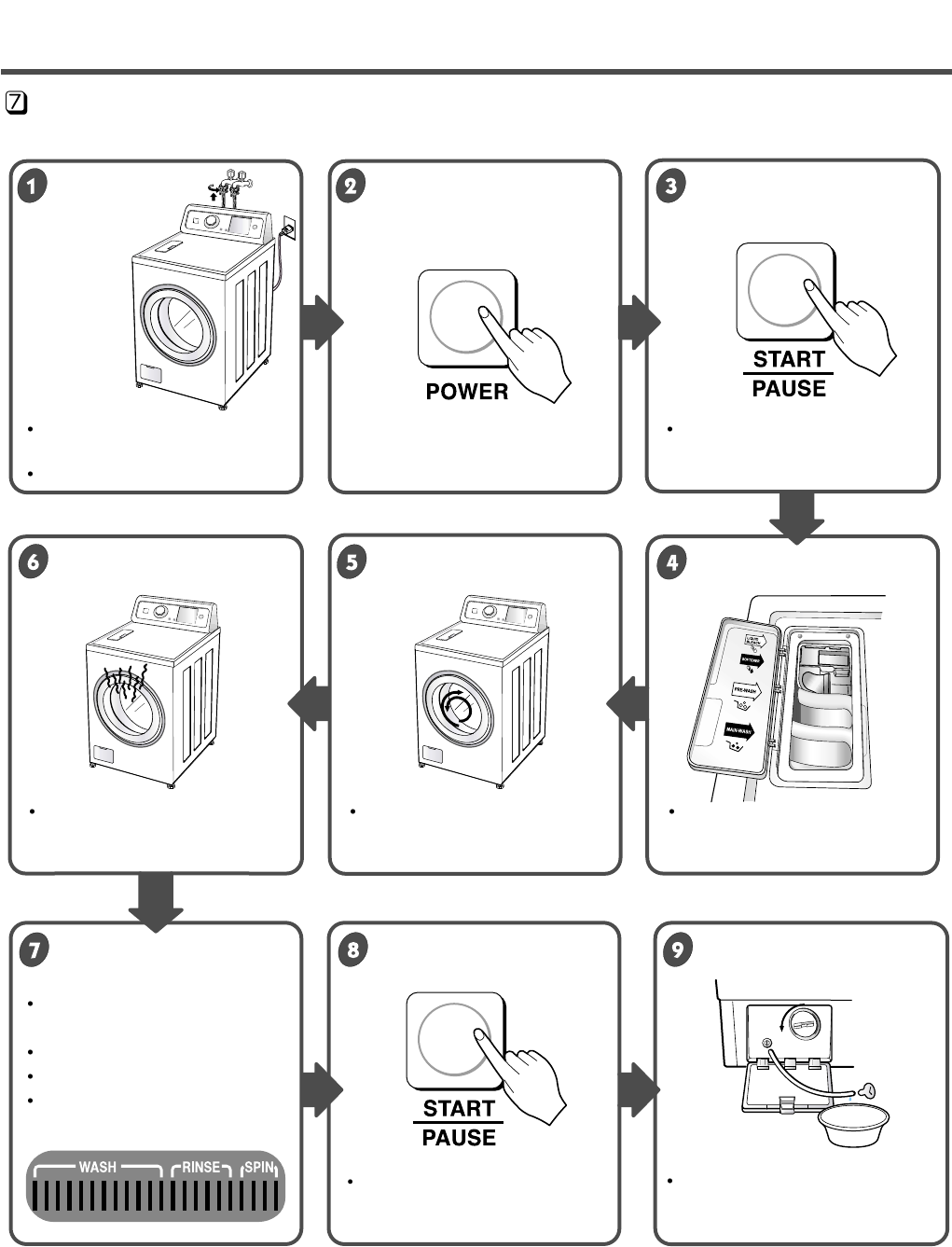
10
TEST OPERATION
Connect the power plug to
the outlet.
Connect the inlet hose.
Press the POWER button twice
to restart.
Press the SPIN SPEED button.
Press the START / PAUSE button.
Check the drain and spin
functions.
Listen for clicking sounds to
determine if the door is
unlocking.
Listen for clicking sounds to
determine if the door has
locked.
If SVC is required, remove the
remaining water in the tub, by
pulling out the drain plug.
Preparation for Press the POWER button. Press
the
Start/Pause
washing. button.
Press the WASH / RINSE button Make sure that the drum rotates Verify that if water is supplied
and the present temperature will
clockwise and counterclockwise.
through the detergent dispenser.
be displayed.
Check the water heating Check the automatic Check the water supply.
function. reversing rotation of the
drum.
Check the drain and spin
Press the
Water removal
functions.
START / PAUSE button.


















