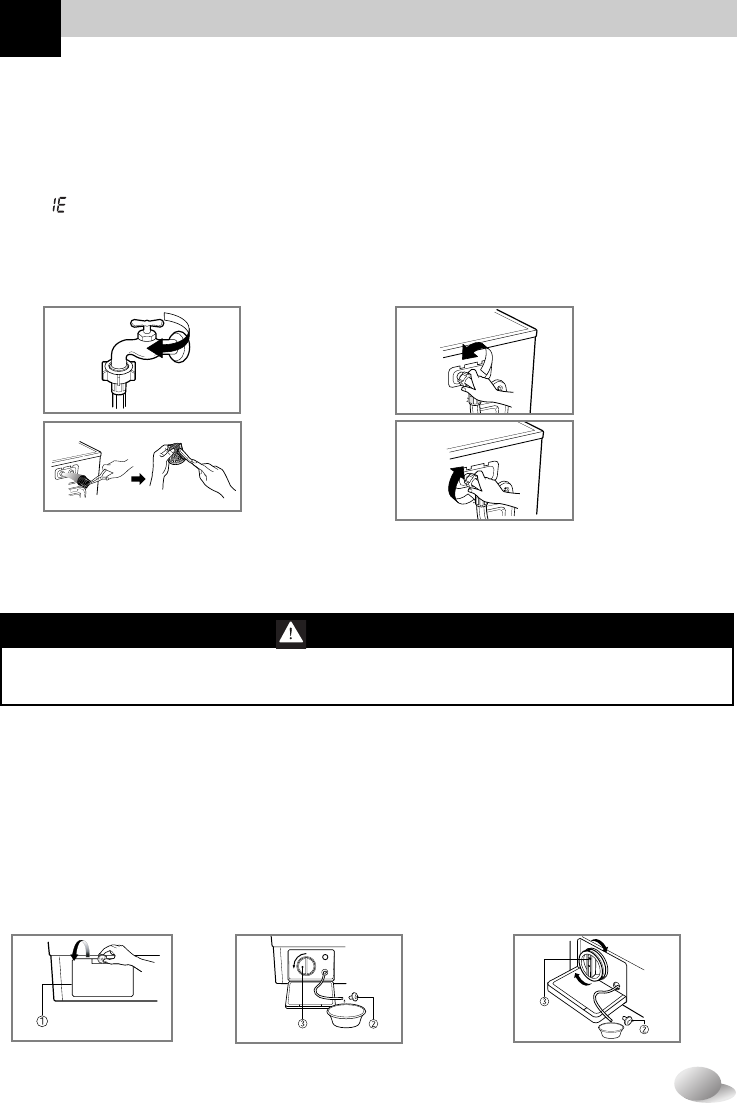
17
aintenance
M
The water inlet filter
- " " error message will blink on the control panel when water does not enter the
detergent drawer.
- If your water is very hard or contains traces of lime deposit, the water inlet filter may
become clogged. We recommend cleaning it every few months.
The drain pump filter
❋
The drain filter collects threads and small objects left in the laundry.
Check regularly that the filter is clean to ensure smooth running of your machine.
❋
Before cleaning the washer interior, unplug the electrical power cord to avoid electrical shock
hazards.
❋
When disposing of the appliance, cut off the mains cable, destroy the plug, and disable the door
lock to prevent young children being trapped inside.
1. Turn off the
water tap.
2. Unscrew the
water inlet
hose.
3. Clean the
filter using a
hard bristle
brush.
4. Tighten the
inlet hose.
1. Open the lower cover
cap () with a tool
such as coin.
Turn the drain plug
() to pull out the
hose.
2. Unplug the drain plug (),
allowing the water to flow out.
At this time use a vessel to
prevent water from flowing
onto the floor. When water
does not flow any more, turn
the pump filter () open to
the left.
3. Remove any foreign
objects from the pump filter
(). After cleaning, turn the
pump filter () clockwise
and insert the drain plug
() to the original place.
Close the lower cover
cap().
• Allow the water to cool down before cleaning the drain pump filter.
CAUTION
Drain, using the drain hose, before opening the pump filter to remove objects.
Be careful when draining if the water is hot.


















