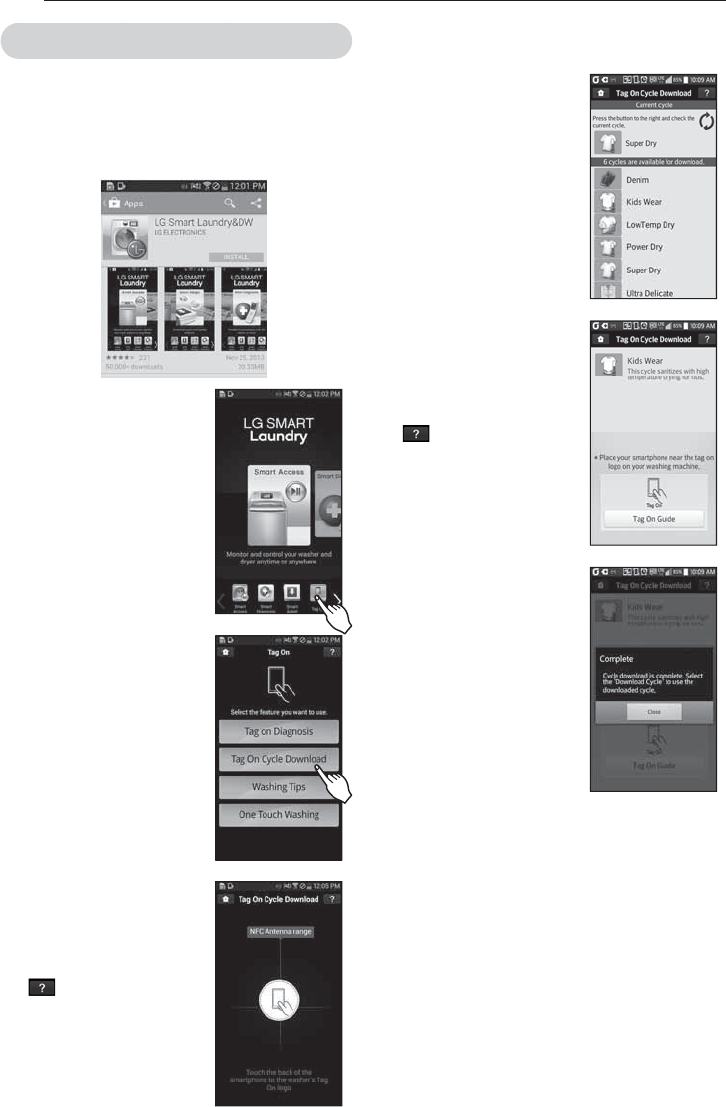
42
4FMFDUBDZDMFUPEPXOMPBE
- You can also check the existing
cycles already downloaded.
5PVDIUIF5BH0OMPHP
- When a Tag On screen
BQQFBSTTFFBUSJHIUUBQ
your smart phone on the Tag
On icon on the right side of
the dryer’s control panel.
- If it isn’t recognized, touch
[
] on the upper right of
the Tag On screen on your
A-(4NBSU-BVOESZ%8
application to see the detailed
HVJEF5IJTNJHIUIBQQFO
due to the different NFC
antenna positions for each
QIPOF
5IFOFXDZDMFJTEPXOMPBEFE
TVDDFTTGVMMZ
- Check whether the new cycle
is downloaded by turning
the cycle selector knob to
Download Cycle.
Images are for reference only. The actual LG Smart
-BVOESZ%8BQQMJDBUJPONBZCFEJGGFSFOU
Tag On cycles download using LG Smart Laundry&DW application
Tag On Cycles allows you to download cycles for later use.
The cycle is available at the Download Cycle position on
the control panel until another cycle is downloaded.
*OTUBMMUIFA-(4NBSU-BVOESZ%8BQQMJDBUJPOPO
B/'$FRVJQQFETNBSUQIPOF
- Install the application from the Play store and run it.
4FMFDUA5BH0O
4FMFDUi5BH0OwCZVTJOHUIF
top icons or the bottom icons.
4FMFDUA5BH0O$ZDMFT
%PXOMPBE
5PVDIUIF5BH0OMPHP
- When a Tag On screen appears
TFFBUSJHIUUBQZPVSTNBSU
phone on the Tag On icon on
the right side of the dryer’s
control panel.
- If it isn’t recognized, touch
[
] on the upper right of
the Tag On screen on your
A-(4NBSU-BVOESZ%8
application to see the detailed
HVJEF5IJTNJHIUIBQQFOEVF
to the different NFC antenna
QPTJUJPOTGPSFBDIQIPOF
HOW TO USE


















