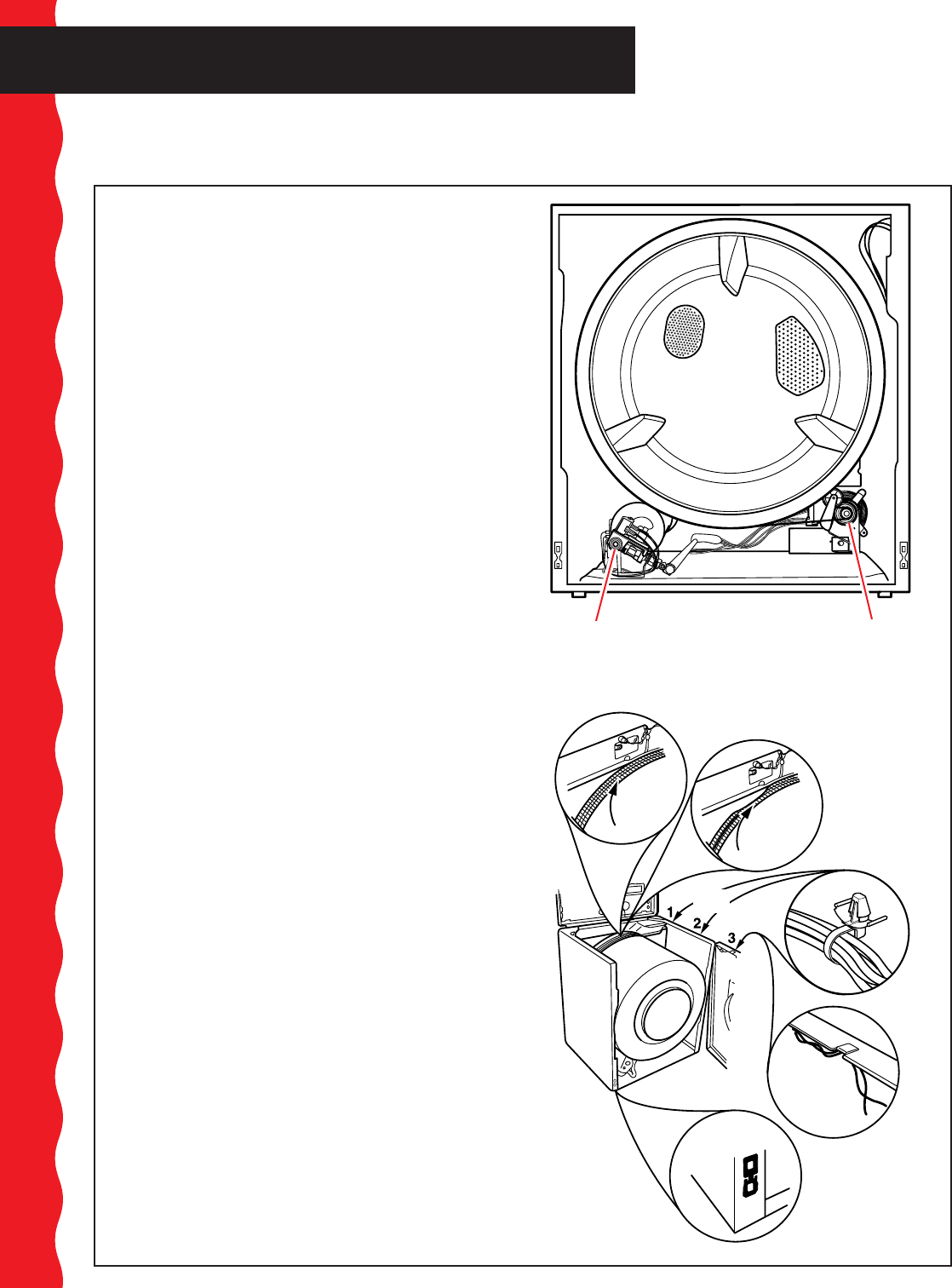
18
Removing accumulated lint from inside
the dryer cabinet (cont.)
Caring for Your Dryer
7. Remove 2 internal screws from front panel
flanges (near top front corners). Lift front panel
slightly, lifting off lower clips (see lower clip inset
of illustration below). Slowly pull front panel
forward, disengaging panel from drum. (Drum
will drop slightly.)
8. Move front panel aside and rest edge against
side of dryer. Avoid disconnecting wire clips
(see wire clips inset of illustration below) or
damaging wires.
9. Remove any lint using a vacuum cleaner or soft
brush.
10. Reassemble in reverse order. Before closing the
top, check the following:
– Drum seal must be flared out (see drum seal
insets of illustration) and properly positioned
against panel at back of drum. Rotate drum
counterclockwise one full turn to check
drum seal.
– Belt should be centered and tight on dryer
drum.
– Wire clip retainer, which holds the door switch
wires, must be secured to top of front panel
(see wire clips inset of illustration) and along
top edge of side panel. Door wires must not
touch drum when dryer is operating.
11. Replace top panel and lint screen screws. Top
and front panels must be securely in place
before operating dryer.
12. Level the dryer if necessary.
13. Plug in dryer or turn on power supply.
front
panel
Lower
clip
Wire clips
Drum
Seal
wrong
right
Drum
Seal
OR
side
panel
Burner
(gas models only)
Motor
Dryer with front panel removed


















