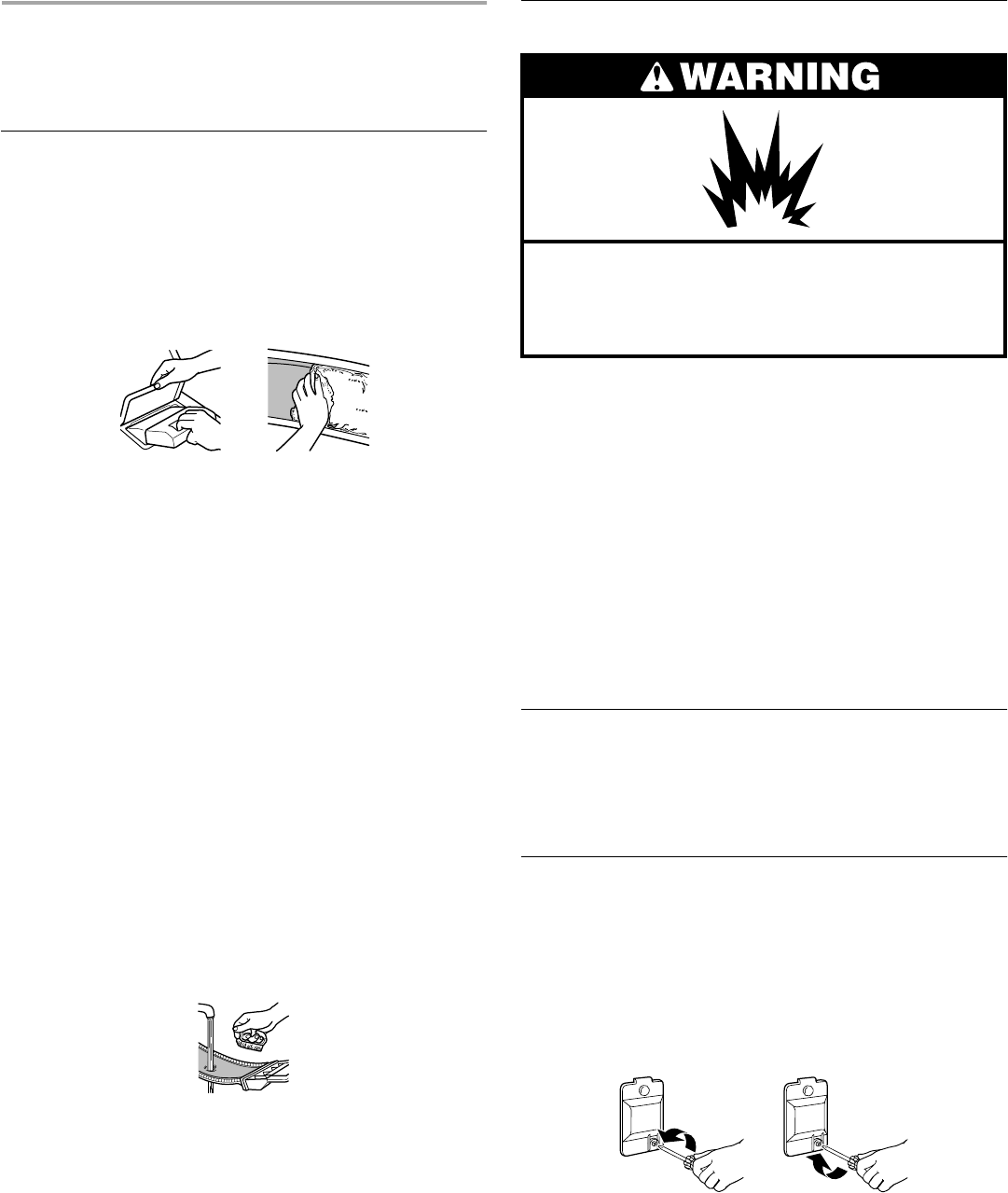
10
CARING FOR YOUR
DRYER
Cleaning the Lint Screen
Every load cleaning
The lint screen is located on the top of the dryer. Clean it before
each load. A screen blocked by lint can increase drying time.
To clean
1.
Pull the lint screen towards you. Roll lint off the screen with
your fingers. Do not rinse or wash screen to remove lint. Wet
lint is hard to remove.
2.
Push the lint screen firmly back into place.
IMPORTANT:
■ Do not run the dryer with the lint screen loose, damaged,
blocked, or missing. Doing so can cause overheating and
damage to both the dryer and fabrics.
■ Some towels made of synthetic fibers and natural fibers
(polyester and cotton blends) may shed more lint than other
towels, causing your dryer’s lint screen to fill up faster. Be
sure to remove lint from the lint screen before and after drying
new towels.
■ If lint falls off the screen into the dryer during removal, check
the exhaust hood and remove the lint. See “Checking Your
Vent.”
As needed cleaning
Laundry detergent and fabric softener residue can buildup on the
lint screen. This buildup can cause longer drying times for your
clothes, or cause the dryer to stop before your load is completely
dry. The screen is probably clogged if lint falls off the screen.
Clean the lint screen with a nylon brush every six months or more
frequently if it becomes clogged due to a residue buildup.
To wash
1.
Wet both sides of lint screen with hot water.
2.
Wet a nylon brush with hot water and liquid detergent. Scrub
lint screen with the brush to remove residue buildup.
3.
Rinse screen with hot water.
4. Thoroughly
dry lint screen with a clean towel. Replace
screen in dryer.
Cleaning the Dryer Interior
To clean dryer drum
1.
Make a paste with powdered laundry detergent and very
warm water.
2.
Apply paste to a soft cloth.
OR
Apply a liquid, non-flammable household cleaner to the
stained area and rub with a soft cloth until all excess dye is
removed.
3.
Wipe drum thoroughly with a damp cloth.
4.
Tumble a load of clean cloths or towels to dry drum.
NOTE:
Garments which contain unstable dyes, such as denim
blue jeans or brightly colored cotton items, may discolor the
dryer interior. These stains are not harmful to your dryer and will
not stain future loads of clothes. Dry unstable dye items inside
out to prevent dye transfer.
Removing Accumulated Lint from
Inside the Dryer Cabinet
Lint should be removed every two years, or more often,
depending on dryer usage. Cleaning should be done by a
qualified person.
Changing the Drum Light
The dryer light automatically turns on inside the dryer drum when
you open the door.
To change the drum light
1.
Unplug dryer or disconnect power.
2.
Open the dryer door. Locate the light bulb cover on the back
wall of the dryer. Remove the screw located in the lower right
corner of the cover. Remove the cover.
3.
Turn bulb counterclockwise. Replace the bulb with a 10-watt
appliance bulb only. Replace the cover and secure with the
screw.
4.
Plug in dryer or reconnect power.
Explosion Hazard
Use nonflammable cleaner.
Failure to do so can result in death, explosion,
or fire.















