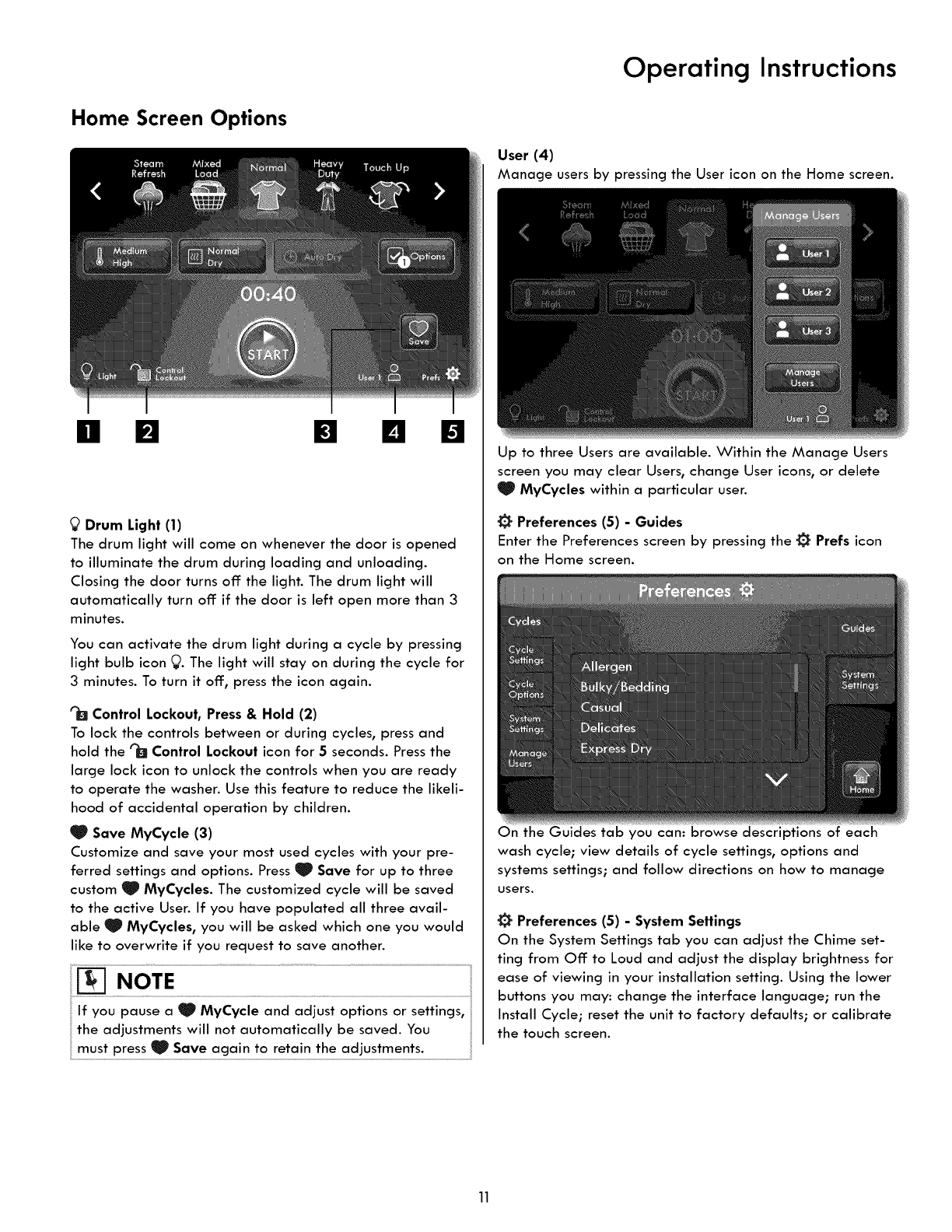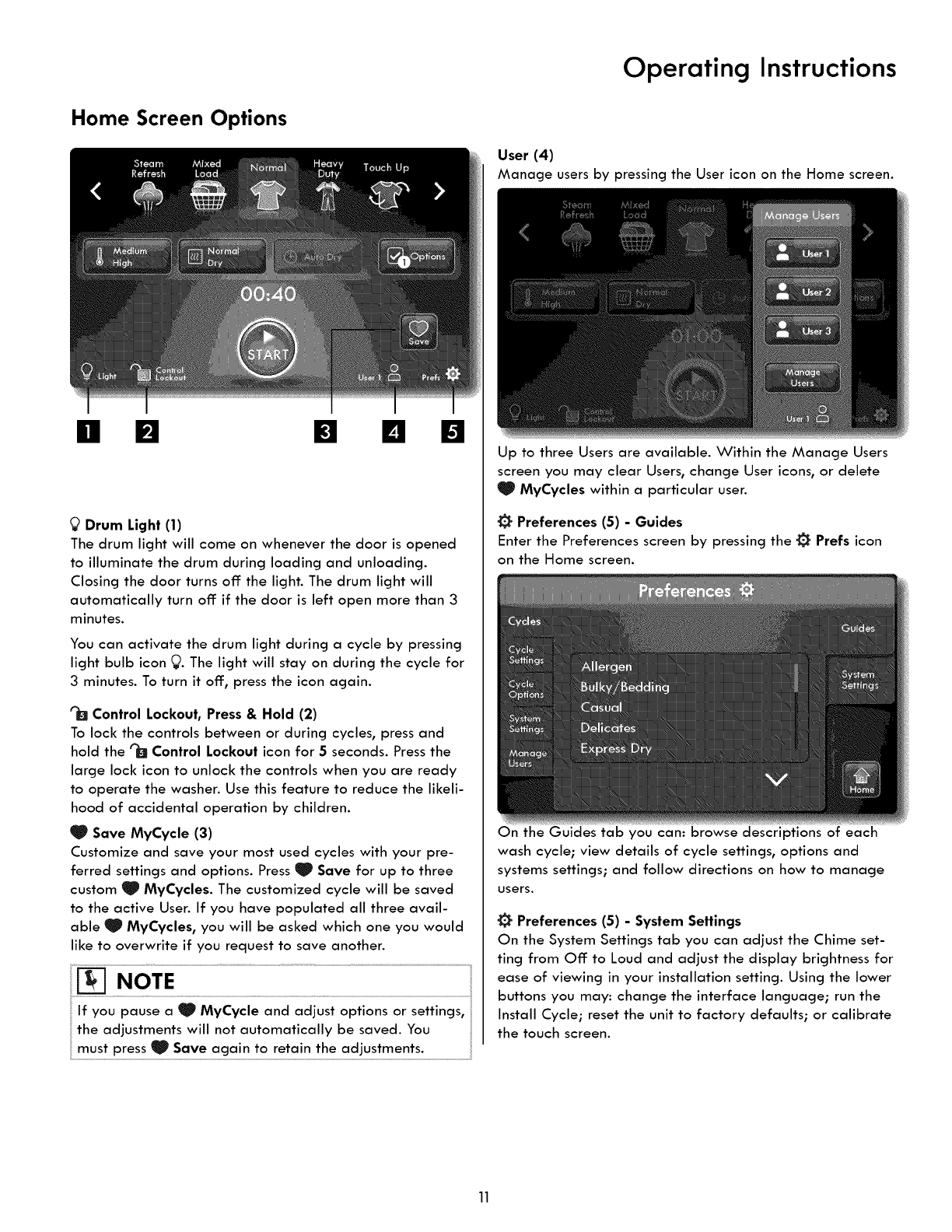
Home Screen Options
O B El El n
Drum Light (1)
The drum light will come on whenever the door is opened
to illuminate the drum during loading and unloading.
Closing the door turns off: the light. The drum light will
automatically turn off: if the door is left open more than 3
minutes.
You can activate the drum light during a cycle by pressing
light bulb icon O. The light will stay on during the cycle for
3 minutes. To turn it off:, press the icon again.
'_ Control Lockout, Press & Hold (2)
To lock the controls between or during cycles, press and
hold the _ Control Lockout icon for 5 seconds. Pressthe
large lock icon to unlock the controls when you are ready
to operate the washer. Use this feature to reduce the likeli-
hood of accidental operation by children.
Save MyCycle (3)
Customize and save your most used cycles with your pre-
ferred settings and options. Press_ Save for up to three
custom _ MyCycles. The customized cycle will be saved
to the active User. If you have populated all three avail-
able _ MyCycles, you will be asked which one you would
like to overwrite if you request to save another.
If you pause a _ MyCycle and adjust options or settings,
i
the adjustments will not automatically be saved. You
must press _ Save again to retain the adjustments.
Operating Instructions
User (4)
Manage usersby pressing the User icon on the Home screen.
Up to three Users are available. Within the Manage Users
screen you may clear Users, change User icons, or delete
MyCycles within a particular user.
_" Preferences (5) - Guides
Enter the Preferences screen by pressing the _ Prefs icon
on the Home screen.
On the Guides tab you can: browse descriptions of each
wash cycle; view details of cycle settings, options and
systems settings; and follow directions on how to manage
users.
O Preferences (5) - System Settings
On the System Settings tab you can adjust the Chime set-
ting from Off: to Loud and adjust the display brightness for
ease of viewing in your installation setting. Using the lower
buttons you may: change the interface language; run the
Install Cycle; reset the unit to factory defaults; or calibrate
the touch screen.
11