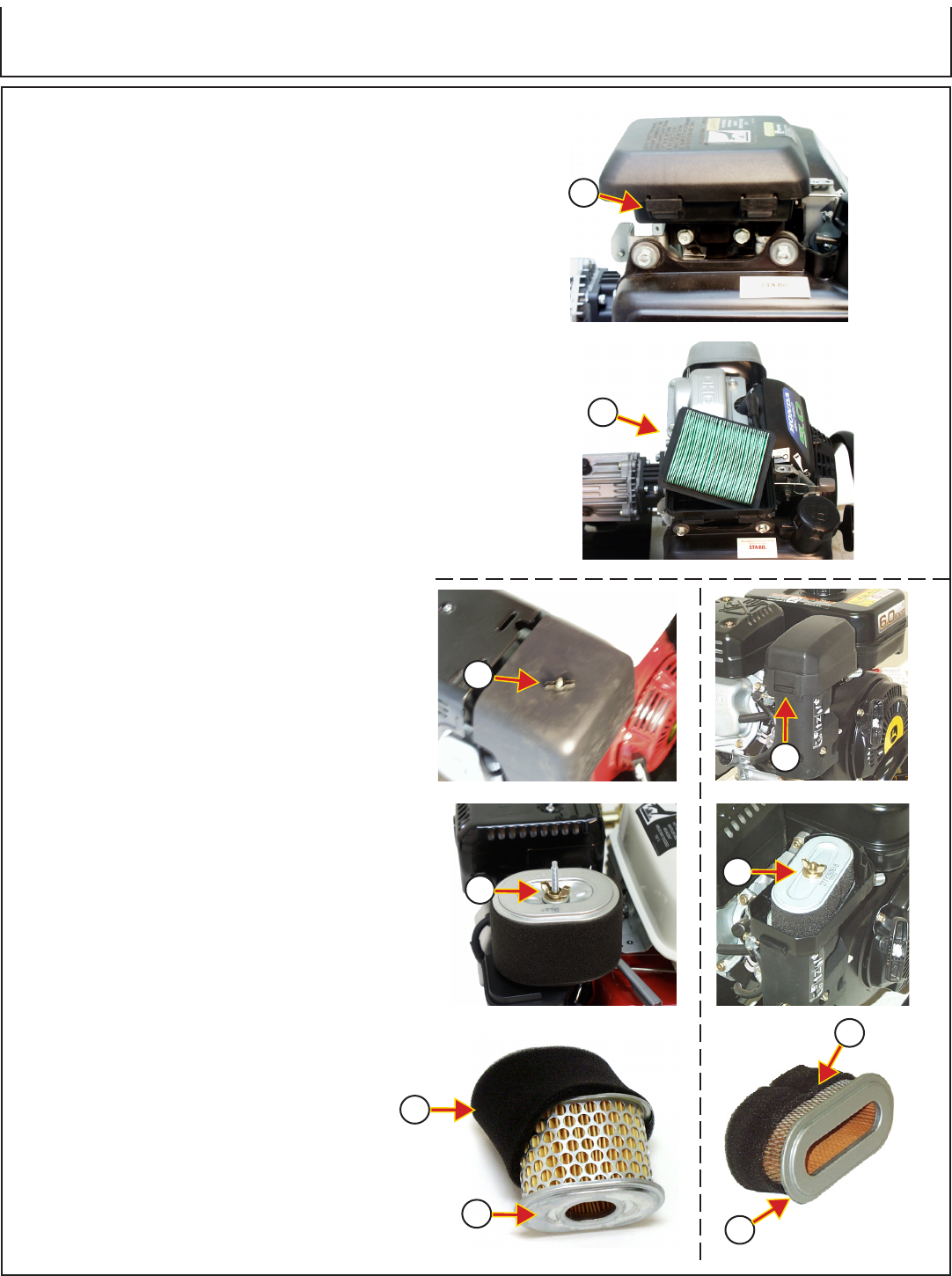
38 AC-Series Operator’s Manual-E/F
CLEAN AIR FILTER ELEMENT
AC-2000GH ONLY:
1. Push lower part of tabs (A) inward and through tab
holders to remove cleaner cover.
2. Remove paper element (D).
3. Remove excess dirt from paper element (D) by
tapping lightly on hard surface, or by blowing
compressed air from inside the element. Do NOT
brush dirt. Brushing will force dirt into element
bers. Replace paper element after 300 hours,
or if excessively dirty.
ALL OTHER WASHERS: (AC-2400GH AND
AC-2400GS illustrated.)
1. Remove wing nut (A) and remove air cleaner
cover (AC-2400GH / AC-2500GH / AC-2700GH /
AC-3300GH / AC-3500GH). Push lower part
of tabs (A) inward and through tab holders to
remove cleaner cover (AC-2400GS / AC-2700GS /
AC-3000GS).
2. Remove second wing nut (B) to remove air cleaner
assembly.
3. Separate air cleaner elements. Check both
elements for holes or tears. Replace if damaged.
4. Wash foam element (C) in solution of household
detergent and warm water. Rinse thoroughly and
allow to dry thoroughly. Soak element in clean
engine oil. Squeeze out excess oil.
NOTE: Engine will smoke during initial start-up if too
much oil is left on foam.
5. Remove excess dirt from paper element (D) by
tapping lightly on hard surface, or by blowing
compressed air from inside the element. Do NOT
brush dirt. Brushing will force dirt into element
bers. Replace paper element after 300 hours,
or if excessively dirty.
6. Install air cleaner in reverse order as removed.
PIC94R-121902R0
PIC95R-121902R0
PIC156R•121902R0
C
PIC156-102299R0
PIC157-102299R0
D
D
AC-2400GH
Service
A
A
B
AC-2400GS
PIC94-102299R0
PIC95-102299R0
PIC93•102299R0
A
D
C
B


















