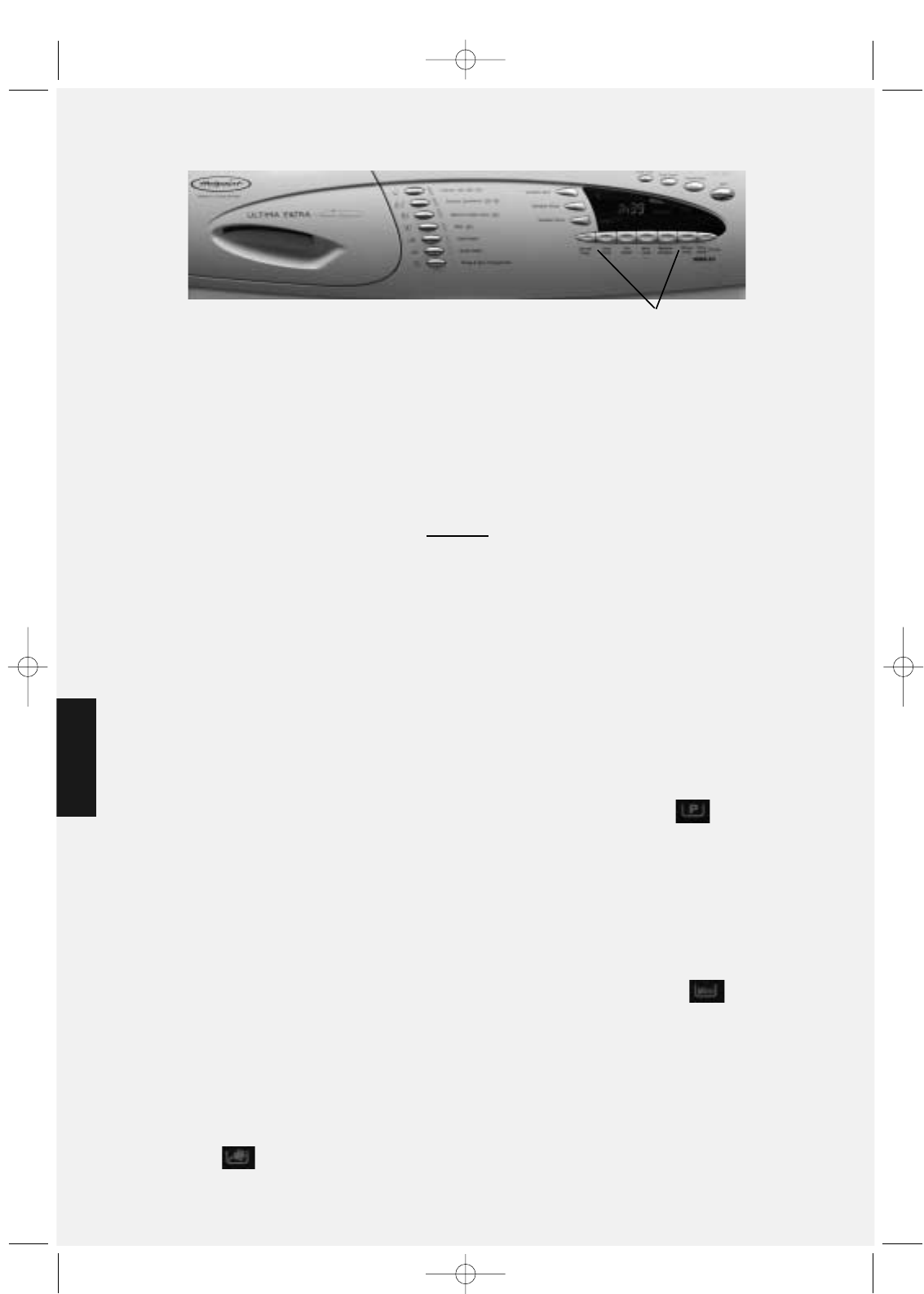
20
Options
PROGRAMMES
& OPTIONS
Any of the following optional wash features can be selected after the wash programme
selection, with the exception of ‘Fast Forward’, which can only be activated after the
wash programme has started.
To choose an optional wash feature, press the option button once or in some cases
scroll through the options given in the display window.
How Dirty
●
This option allows the washing machine to take into account how dirty the
washing is.You can select ‘Normal’,‘Heavy’ or ‘Light’ load soil level and the
selected wash programme is modified accordingly.
This option is set automatically to ‘Normal’ soiling which will be displayed adjacent
to the ‘How Dirty’ button. Repeated pressing of the ‘How Dirty’ button allows you
to scroll through the ‘Normal’,‘Heavy’ and ‘Light’ soiling settings. When you select
the ‘Heavy’ option, the machine will automatically do a pre-wash prior to your
chosen programme. You will therefore need to add detergent to the pre-wash
compartment in addition to the main wash compartment.
This is not available with the Rinse and Spin programmes.
Also ‘Heavy’ soiling cannot be selected for the Wool, Silk and Handwash
programmes.
On the Quickwash programme only ‘Light’ soiling is available
Pre Wash
●
This option provides a short wash cycle, at 30˚, before the selected wash
programme starts. It is used to loosen the heavy soil deposits on clothes. It is
recommended that detergent is also used in the Prewash compartment.
To use this option press the ‘Pre-Wash’ option button once and illuminates in
the display window above the ‘Pre-Wash’ option button.
Press again to cancel the option.
This option is not available with Wool, Silk, Handwash, Quickwash and the
Rinse and Spin programmes.
Mini Load
●
Select this option for washing a smaller load.
In addition to reducing actual washing time, this option will reduce the water
and energy consumption by up to 50%.
To use this option, press the ‘Mini Load’ option button once and illuminates
in the display window above the ‘Mini Load’ option button.
Press again to cancel the option.
Note:You can reduce the amount of detergent you use with this wash.
This option is available with all programmes.
Reduce Creases
●
This option reduces the wash action and spin speed meaning less ironing for
delicate clothes. To use this option press the ‘Reduce Creases’ option button
once and illuminates in the display window above the ‘Reduce Creases’
option button. Press again to cancel the option.
This option is not available with Cotton, Wool and Handwash.
Option buttons
ULTIMA BOOK 1666200010-02 04/07/2001 4:02 pm Page 20


















