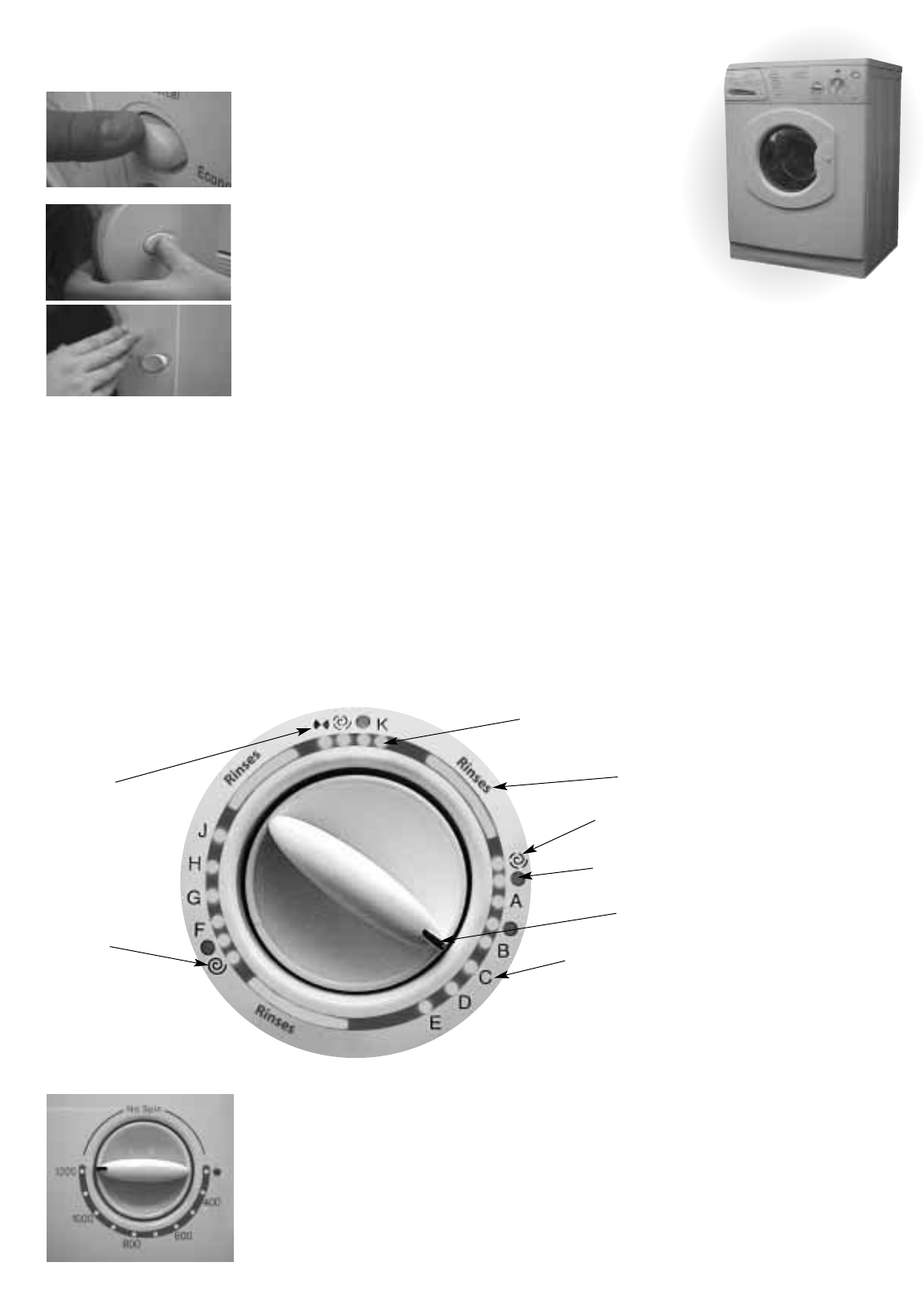
Button Selection
To select,press button and button comes out.To cancel, press
again and button is flush with console.
Interlocking Door System
To Open...
Grip the door handle and press the button whilst pulling open
the door (Fig 2).
To Close...
Apply pressure at the 3 o’clock position (Fig 3) until the door
clicks.
Start of Wash,Final Rinse
& Spin Programmes
Rinses
Short Spin
End of
Programme
Pointer
Letters represent
programme
(see page 11)
Rinse Hold
Long Spin
Fig 1
Fig 2
Fig 3
9
Door Locked Indicator Light...
When switched on,after a few seconds the indicator light will illuminate and the door will lock.
This light will remain lit throughout the programme. Approximately 1-2 minutes after the
programme has finished the indicator light will go out and the door can be opened.
WARNING: Do not attempt to open the door whilst the indicator light is on.
Wash Dial & Symbols
Before selecting a programme, ensure the mains button is in the ‘OFF’ position.
Turn dial slowly clockwise.You will hear a click as the pointer aligns with the start of your chosen
wash programme, final rinse or spin.
Note: Failure to correctly align pointer at the start of a wash programme will result in detergent
not being dispensed.
WM79,WM77, WM68 &
WM67 Wash Dial
Variable Spin Speed Control Dial
only available on Model WM79
To reduce the maximum programmed spin speed,turn the dial
before or during a programme.
Note: Spin speed cannot be increased again whilst the
appliance is spinning.


















