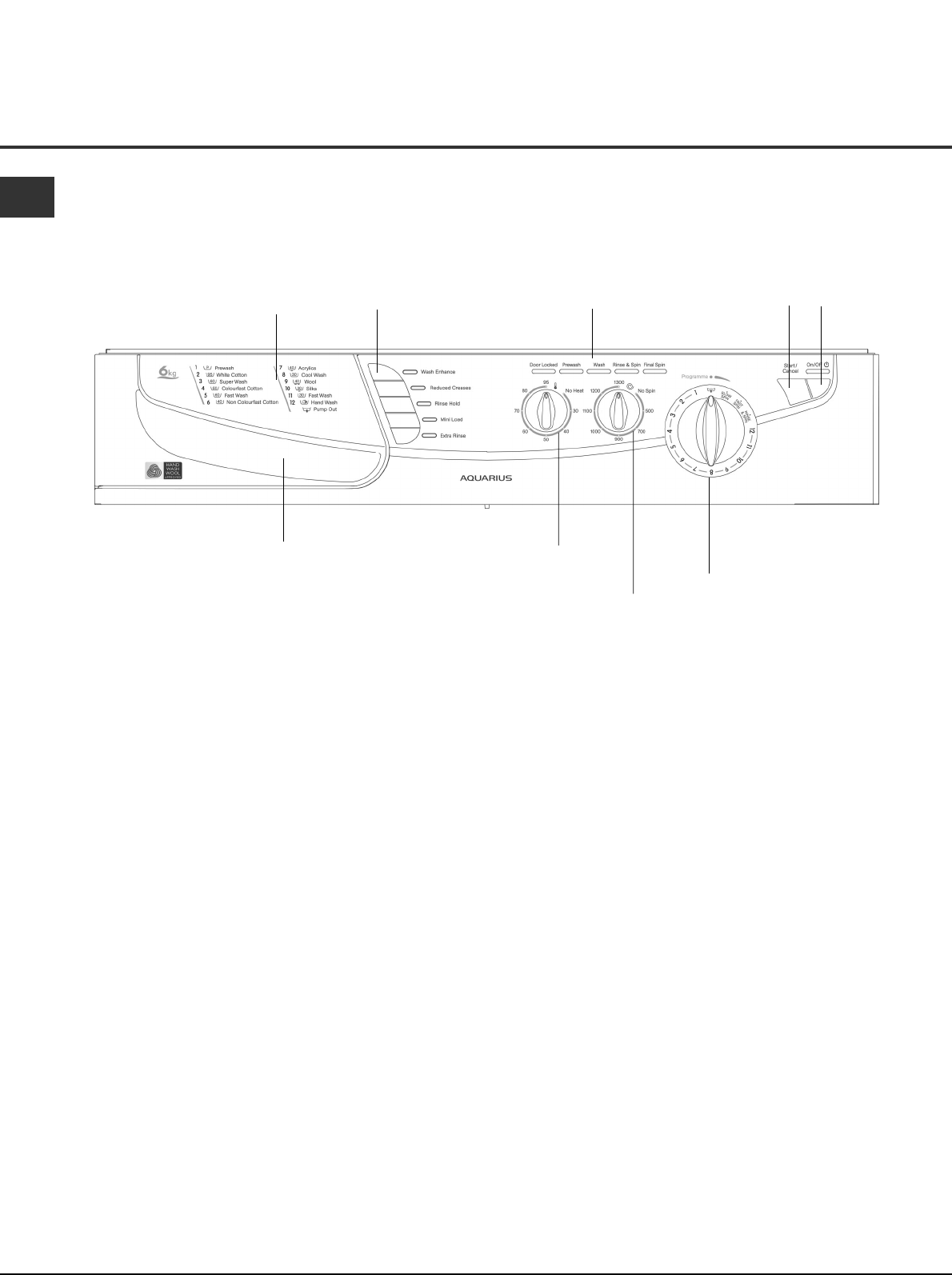
Control Panel Features
GB
8
Aquarius control panel
Control panel features
●
Programme listing: To consult a straight forward chart of the different programmes available.
●
Option buttons: To select the options available (see Programme Table and Option Modifiers).
●
Variable Temperature dial: To reduce the selected programmes wash temperature*.
●
Variable Spin Speed dial: To reduce the selected programmes spin speed*.
●
Programme selector dial: To select the programme you require. The knob stays still during the cycle.
●
Start/Cancel button: To start the programme, or to cancel it if incorrect settings were selected.
●
On/Off button: To turn the washing machine on and off.
●
Status indicator lights: Shows if the door is locked (when lit, the door cannot be opened) and the stage of
the programme that the machine has reached (wash, rinse or spin).
*Note:
Depending on the model purchased, your washing machine control panel may differ from the one shown below
and have: no variable dial, or only one variable dial either the Variable Temperature or the Variable Spin Speed dial.
Programme listing
Detergent dispenser
drawer
Status indicator
lights
Start/Cancel
button
Option
buttons
Variable Temperature
dial*
Programme selector
dial
On/Off
button
Variable Spin Speed
dial*


















