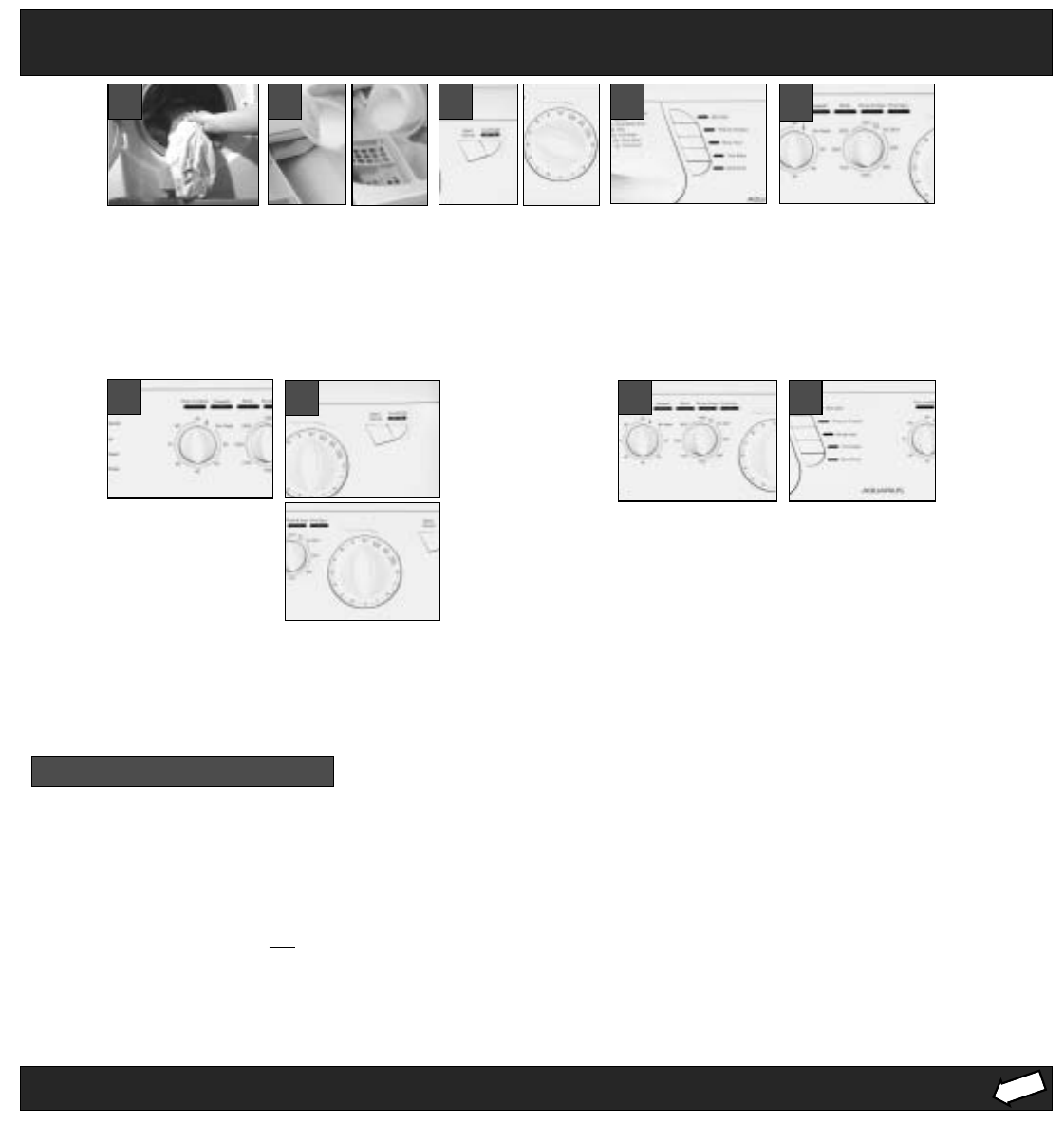
A Typical Wash Programme
Sort laundry into
groups by washcare
labels.
Load the machine,
making sure that the
laundry is not
trapped in the door.
Close the door by
pushing it until it
clicks.
2
Select any optional
wash feature(s) that
you may require by
pressing the
appropriate button(s),
indicator lights will
show what you have
chosen (see STEP 6).
(Models:
WF445,WF440,WF430,
WF250,WF225 and
WF220 only):
Reduce the wash
temperature if you
wish by turning the
variable temperature
control dial (see STEP
6).
6
During the wash,the
progress indicator
lights will show what
stage in the cycle the
programme has
reached.
A short time after the
programme has
finished the ‘Door
Locked’indicator light
will go out and you
can open the door.
We recommend that
you switch off the
electricity and water
supply.
Add detergent (and
fabric conditioner if
required) to the
dispenser drawer (see
STEP 3).
Refer to the detergent
manufacturer’s
dosage instructions.
3
Press the ‘On/Off‘
button.
Turn the programme
selector dial to the
programme required
(see STEP 4).
(Models:
WF445,WF440,WF430,
WF240,WF215 and
WF210 only):
Reduce the spin
speed if you wish by
turning the variable
spin speed control
dial (see STEP 6).
1
8 9
4
5
When all selections
have been made
press the
‘Start/Cancel’button.
To stop a programme
before it has finished:
press the
‘Start/Cancel’button
again.
Turn the programme
selection dial to
‘Pump Out’.
When the machine has finished emptying
you can select a new programme.
Press the ‘Start/Cancel’button to start the
new programme.
7
STEP 7
Automatic Features...
Auto half load
Auto half load saves you time and money when washing smaller loads.
Water levels are automatically adjusted to cater for the different loads.
Unbalanced load
Your machine has an inbuilt feature to prevent it spinning with an unbalanced load. This will minimise excessive vibration and
prolong the life of the machine. Before each spin the machine ‘senses’ the load within the drum and if the machine considers the
load to be unbalanced, it will not
automatically spin. Instead the machine will try to redistribute the load to achieve balance by
tumbling backwards and forwards. If it is unable to balance the load after the sixth attempt the machine will abort the spin
process.
If this safety feature is encountered you can spin the load after first opening the door, redistributing the load and selecting a fast or
slow, spin only programme. In the case of small loads or single items you may try adding some extra items of a comparable size to
help balance the load.













