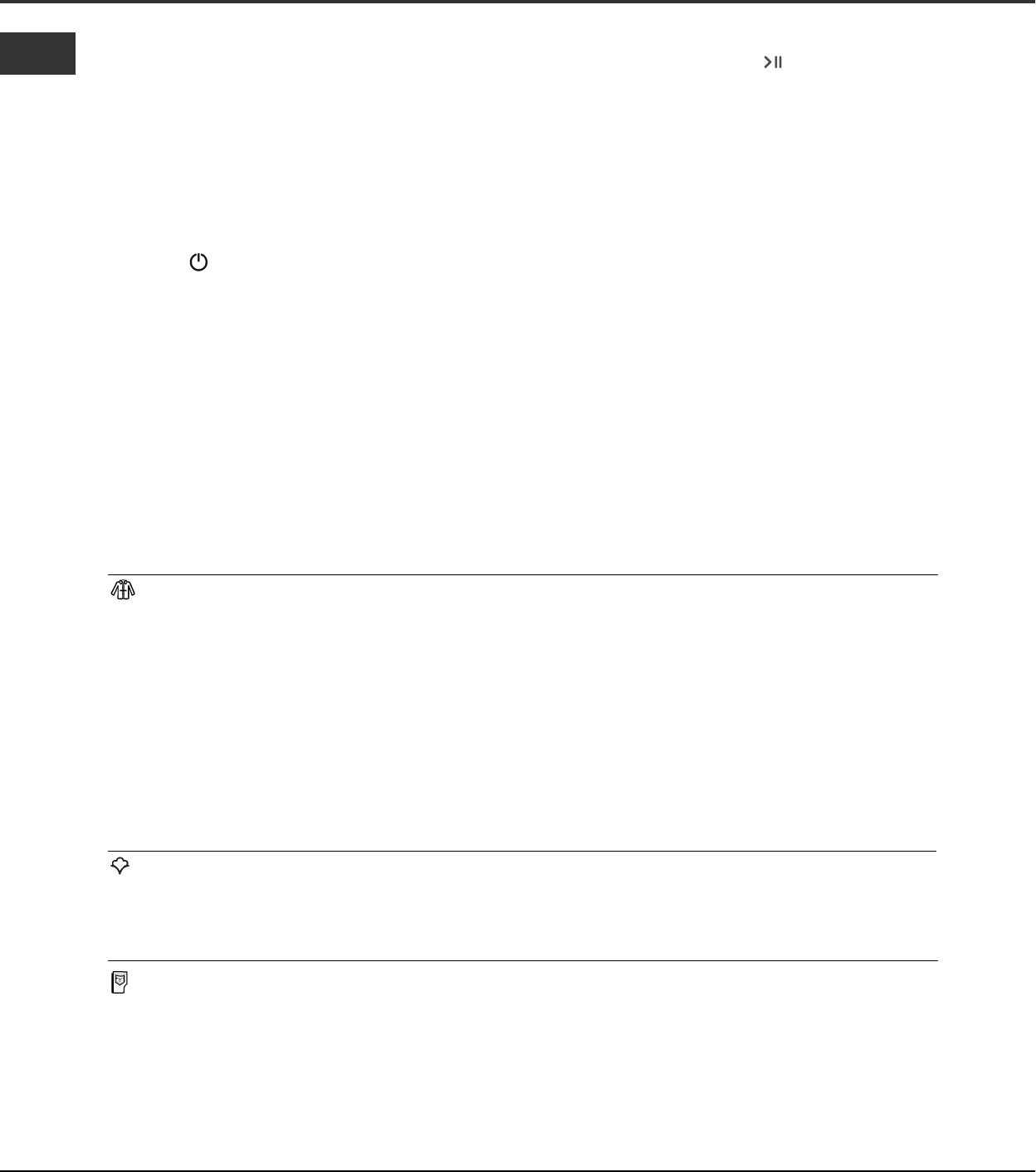
6
GB
Start and Programmes
Choosing a programme
1. Plug the dryer into the electrical socket.
2. Sort your laundry according to fabric type (see
Laundry).
3. Open the door and make sure the filter is clean
and in place and the water container is empty
and in place (see Maintenance).
4. Load the machine and make sure items are not in
the way of the door seal. Close the door.
5. If none of the lights are on: Press the ON/OFF
button .
6. Choose a programme by checking the Programmes
Guide (see Programmes) as well as the indications
for each type of fabric (see Laundry).
- Select a programme by rotating the
PROGRAMMES knob.
7. Set a delay time and other options if necessary.
Shirts
High heat option
●
This is a programme for shirts made from cotton.
●
It can be used for load sizes up to 3kg (approximately 10 shirts).
●
This programme will take about 80 minutes, but may take longer depending on the size of the load and the spin
speed used in your washer.
Low heat option
●
This is a programme for shirts made from synthetic materials or a mixture of natural and synthetic materials, such
as polyester and cotton.
●
It can be used for load sizes up to 3kg (approximately 14 shirts).
●
This programme will take about 65 minutes, but may take longer depending on the size of the load and the spin
speed used in your washer.
Loads dried using this programme are usually ready to wear, the edges or seams may be slightly damp. If this is the
case, try turning the shirts inside out and running the programme again for a short period.
Jeans
●
This is a programme for jeans made from denim cotton. Before drying your jeans turn the front pockets inside out.
●
It can be used for load sizes up to 3kg (approximately 4 pairs).
●
Do not mix dark and light coloured items.
●
It can also be used on other garments made from the same material, such as jackets.
●
This programme will take about 85 minutes, but may take longer depending on the size of the load and the spin
speed used in your washer.
●
Loads dried using this programme are usually ready to wear, the edges or seams may be slightly damp. If this is
the case, try turning the jeans inside out and running the programme again for a short period.
! We do not recommend that you use this programme if your jeans have elastic waist bands, studs or embroidery.
Note:
This tumble dryer, in compliance with new energy saving regulations, is fitted with an automatic standby system
which is enabled after about 30 minutes if no activity is detected. Press the ON/OFF button briefly and wait for the
machine to start up again.
Anti Allergy Programme
This programme is a treatment used to minimise or eliminate the House Dust Mite or Pollen in the load.
In the drying process mites are killed by the high temperature and the low humidity environment.
Can be used on a wet load to dry and treat, or on a dry load just to treat your laundry.
Maximum load is 8kg for a wet load and 4kg for a dry load.
8. The START/PAUSE light is flashing green:
- press the START/PAUSE button to begin.
The green light stops flashing.
During the drying programme, you can check on
your laundry and take out items that are dry
while others continue drying. When you close
the door again, press the START/PAUSE button in
order to resume drying.
(When the door is opened the START/PAUSE light
will flash Amber, after the door is closed and the
START/PAUSE button pressed, the START/PAUSE
light will stop flashing and show green.)
Note: During all of the Heat & Enjoy programme
and the Post Care phase this light flashes Amber.
9. When the programme is complete. The buzzer
will sound. Open the door, take the laundry out,
clean the filter and replace it. Empty the water
container and replace it (see Maintenance).
If the Crease Care option has been selected and
you do not remove the laundry immediately, the
dryer will tumble occasionally for 10 hours or until
you open the door.
10. Unplug the dryer.


















