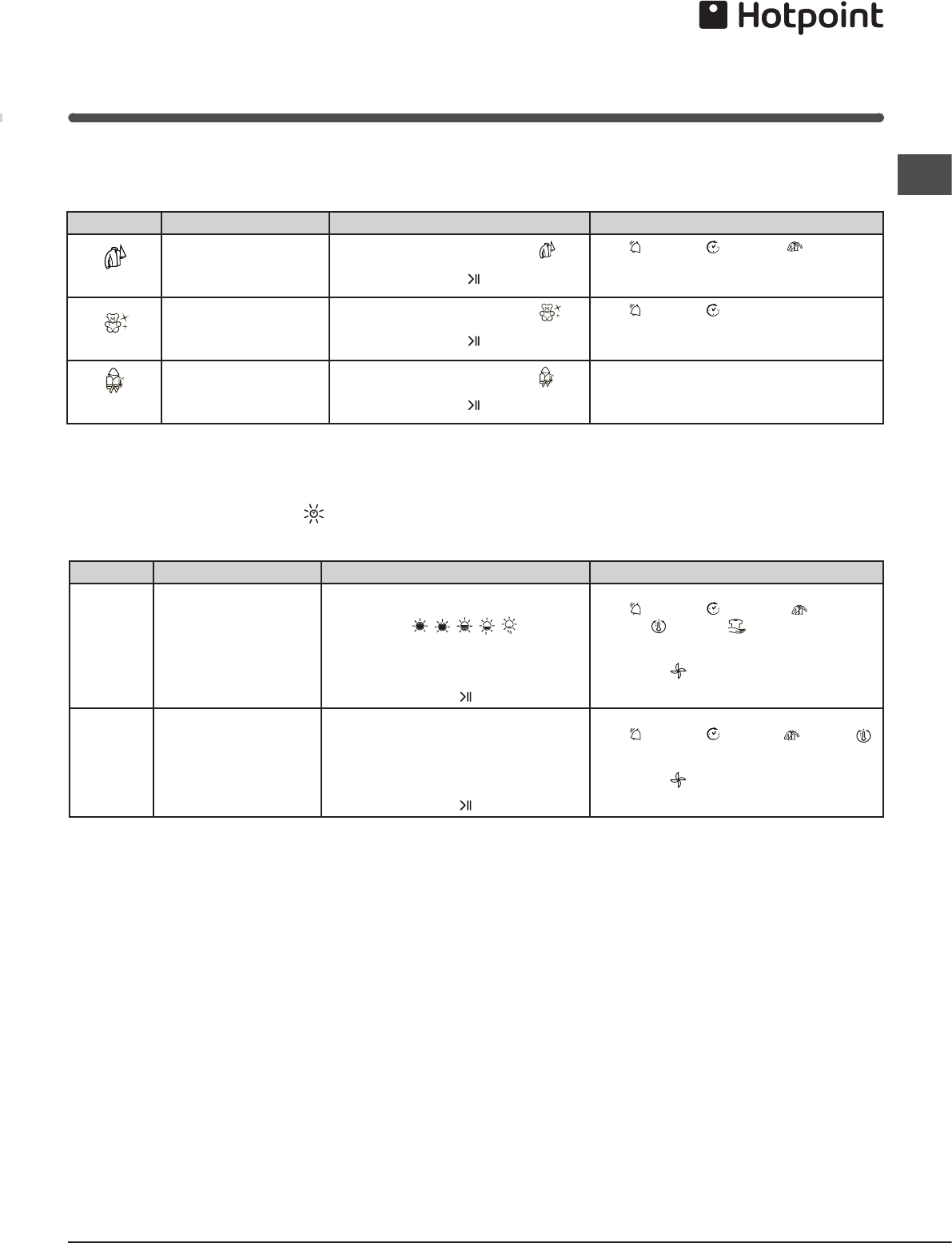
11
GB
Sensor Drying and Timed Drying
First select a programme (see programmes table).
! For the best performance do not open the door before the cycle has finished.
Programme What it does How to set it Notes / Options available
Activewear
Dries your sports clothes.
1. Position the PROGRAMME knob on
.
2. Select any Options if required.
3. Press the Start Button .
Alarm
. Delay Start . Crease care .
Cuddly Toys
Dries your cuddly toy.
1. Position the PROGRAMME knob on
.
2. Select any Options if required.
3. Press the Start Button .
Alarm
. Delay Start .
Heat & Enjoy
Heats your towel & bathrobe.
1. Position the PROGRAMME knob on
.
2. Select any Options if required.
3. Press the Start Button .
-
Programme What it does How to set it Notes / Options available
Sensor
Drying
Always use Sensor Dry if pos-
sible for drying your clothes. It
will guarantee you best drying
results.
The heat setting depends
on the programme (material
option) selected.
1. Press and release the sensor Dry button until
the display shows the desired selection. Each
press advances
, , , , and then
repeats.
! Some sensing programmes do not have all five
dryness level options.
2. Select any Options if required.
3. Press the Start Button .
Options available
Alarm
. Delay Start . Crease care .
High Heat
. Extra Care .
Consult suggested drying times (see Laundry).
The last 10 minutes of these programmes is the cool
tumble phase .
Timed
Drying
(180, 160,
120, 90, 60,
30 or 20
minutes)
Always use timed drying
option if you want to decide
the drying time.
The heat setting depends
on the Programme (material
option) selected.
1. Press and release the Timed Button until the
display shows the required selection. Each
decreases time 180, 160, 120, 90, 60, 30, 20
and then repeats.
• Baby Delicates have a maximum time of 120.
2. Select any Options if required.
3. Press the Start Button
.
Options available
Alarm
. Delay Start .Crease care . High Heat .
Consult suggested drying times (see Laundry).
The last 10 minutes of these programmes is the cool
tumble phase .


















