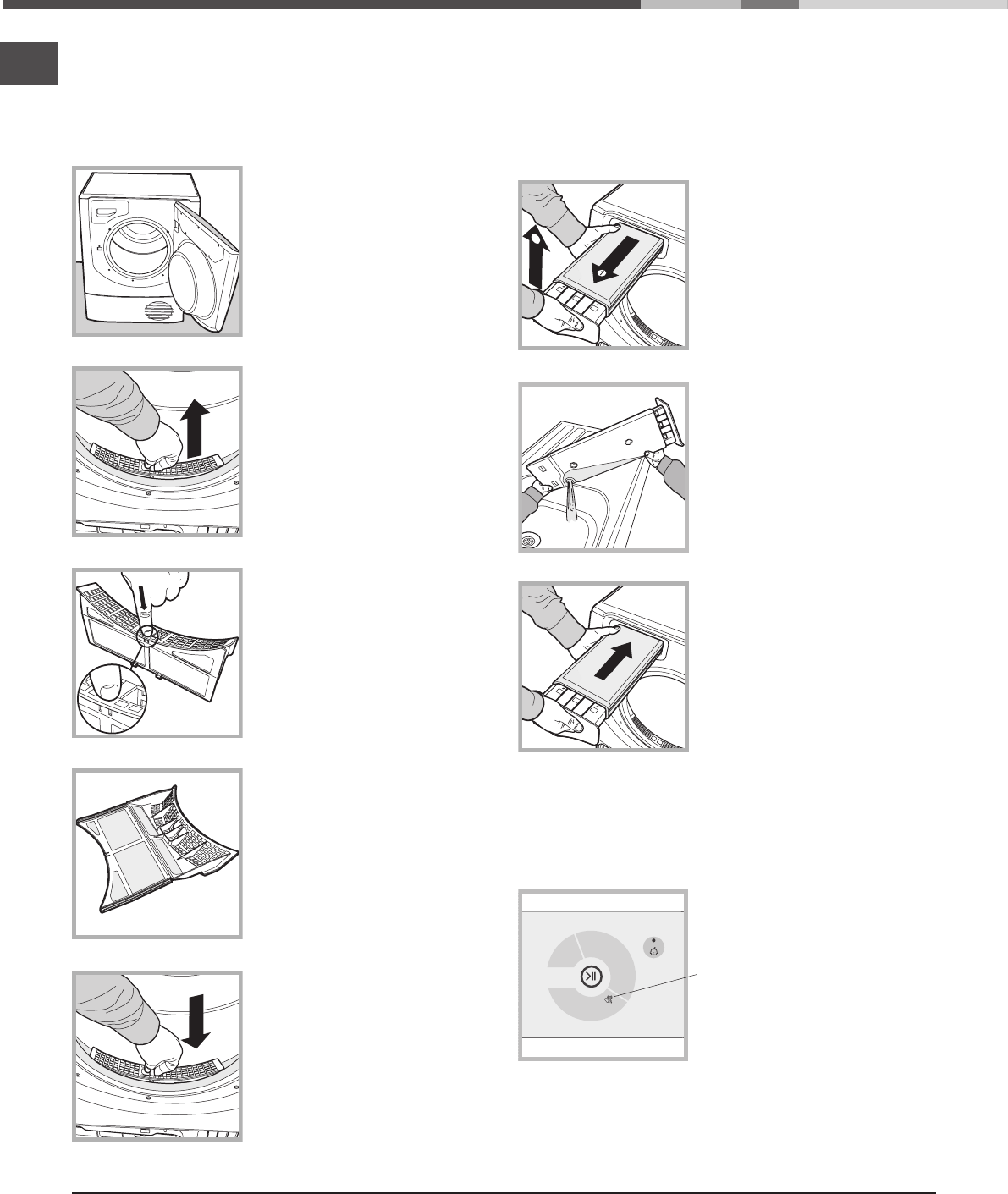
2
GB
Important Information
For your Condenser dryer to operate efficiently,
you must follow the regular maintenance schedule
shown below:
Fluff Filter – You MUST Clean the fluff filter after
every drying cycle.
Step 1
Open the door of your dryer.
Step 2
Pull out the filter (using the two
finger grips).
Step 3
Open the filter by releasing the
clip.
Step 4
Clean any fluff deposits from the
inside surface of the filter mesh.
Step 5
Refit the filter – Never run the
dryer without a filter.
Failure to clean the filter after every drying cycle will
affect the drying performance of your machine – It
will take longer to dry and as a result will use more
electricity during drying.
Water Container – You must empty the water
container after every drying cycle.
Step 1
Pull the water container
towards you and remove it fully
from the dryer.
Step 2
Empty the Water from the
Container.
Step 3
Refit the Water Container
ensuring that it is pushed fully
back into position.
Failure to empty the Water Container will result in:
- The machine will stop heating (so the load may be
wet at the end of the cycle).
- The ”Empty Water” light will flash to tell you that
the Container is full.
! The water bottle/clean filter
light comes on when you select
a programme to remind you to
make sure that the water bottle
is empty and that the filter is
clean before starting a new
cycle’
Priming the Water Collection System
When your dryer is new, the Water Container will not
collect Water until the system is primed, this will take
1 or 2 drying cycles. Once primed it will collect Water
during every cycle.
2


















