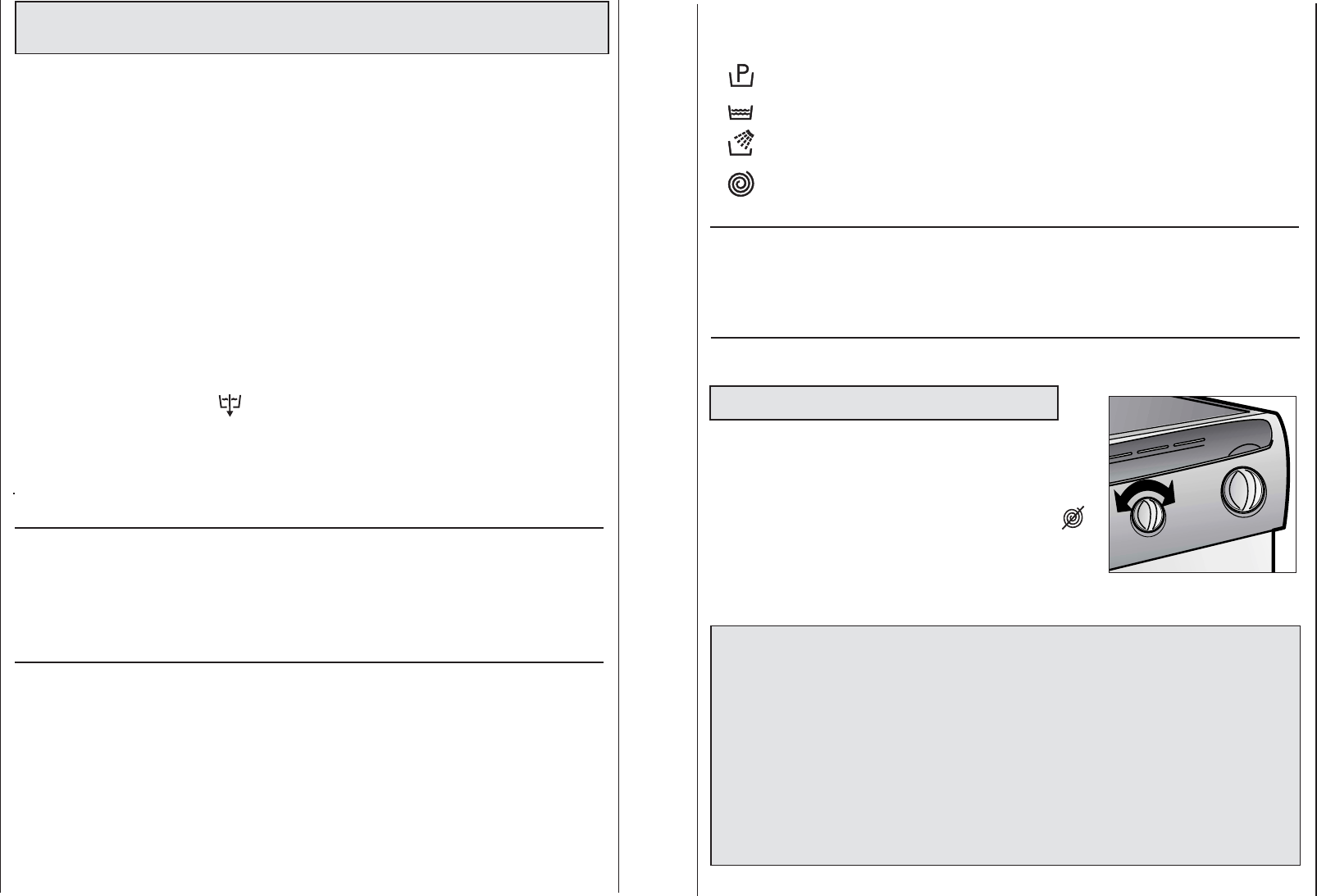
9
“WASH PROGRESS” indicator light
Lights will come on to indicate the wash stage of the programme.
= prewash
= main wash
= rinse
= spin
L
Buttons indicator light
The indicator light around the option buttons will light when specific options are selected.
M
8
EXTRA RINSE button
Press the button to select or deselect this function.
Thanks to the new electronic system, it is possible to effect a new special rinse cycle by using
this button. The addition of a lot more water and the new action combining of cycles of
rotation of the drum with loading and unloading of water, allow the laundry to be perfectly
rinsed.
This function has been designed for the people with delicate and sensitive skin, for which the
smallest residue of detergent can cause irritations or allergies.
It advisable to also use this function for the children’s items and in case of washings of very
dirty items, for which it is due to use a lot of detergent, or in the washing of towelling items
whose fibers mostly have the tendency to hold the detergent.
This option is not available on WOOLLENS/HAND WASH programmes.
F
VARIABLE SPIN SPEED selector
Can be turned in either direction
The spin stage plays a very important role in preparing the
laundry for efficient drying and your model offers maximum
flexibility to suit all your requirements.
The selector can be turned to reduce the maximum spin
speed, right up to eliminating the spin completely (position ).
In programmes for mixed fibres, synthetics and delicates, the
washing machine automatically lowers the spin speed.
In order not to damage fabrics, it is not possible to increase
this spin speeds.
Note: this model is fitted with an electronic device that
checks the load is balanced correctly. If the load is
slightly unbalanced the machine will re-balance it
automatically to carry out the normal spin.
If, after several attempts, balance is not restored, a
reduced spin speed will be used.
If loads are seriously unbalanced the spin stage will be
cancelled.
This helps limit vibration, reduce noise output and
improve the washing machine’s lifespan.
N
FAST IRON button
Press the button to select or deselect this function.
The Fast Iron function (not available on cottons programmes) minimizes creases as much as
possible with a uniquely designed anti-crease system that is tailored to specific fabrics.
SYNTHETICS - the water is gradually cooled throughout the final two rinses with no spinning
and then a delicate spin assures the maximum relaxation of the fabrics.
DELICATE FABRICS – final two rinses with no spinning and then the fabrics are left in water
until it is time to unload and the button indicator blinking. When you are ready to unload,
press the "Fast Iron" button – this will drain and spin ready for emptying.
WOOLLENS – after the final rinse the fabrics are left in water until it is time to unload and the
button indicator blinking.
When you are ready to unload, press the "Fast Iron" button, this will drain and spin ready for
emptying.
If you do not want to spin the clothes and activate drain only:
- Turn the programme selector to the "OFF" position;
- Select programme drain only ;
- Switch on the appliance again by pressing the "Start/Pause" button.
HAND WASH – after the final rinse the fabrics are left in water until it is time to unload and
the button indicator blinking.
When you are ready to unload, press the "Fast Iron" button, this will drain ready for
emptying.
D
The option buttons should be selected before pressing
the "Start/Pause" button.
FAST WASH button
Press the button to select or deselect this function.
Pressing this button reduces the time of the wash programme by a maximum of 50 minutes
depending on the programme and the temperature selected. The "Fast Wash" button can be
used for washing loads of 1 to 5 kg. This option may only be utilised on COTTONS and
SYNTHETICS programmes.
E


















