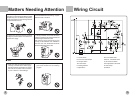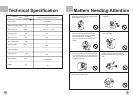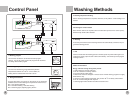A Washing program
Turn the knob clockwise to set the desired wash program .
Caution: Turn off the power and turn the program knob clockwise
for setting desired wash program.
B Washing temperature
Turn the knob clockwise to set the desired temperature.
Temperatures between 30
O
C-90
O
C can be setted , No
heating wash is selected when the knob is set at *.
C Detergent distributor
Program discription are printed on the handle of the detergent
distributor,there are three detergent compartments numbered 1,2,3
Box 1: Pre-washing detergent
Box 2: Standard washing - extra-fast washing
Box 3: Softening agent, adjusting agent, perfume
1
3
2
6
Control Panel
C
DE
F
G
A
B
C
DE
F
G
A
B
XQG50-600SW
11
7. End
Wait 2-3 minutes after the washing process is finished, press the power button again to cut
off the power supply. Open the door to take out the laundry. Turn off the tap and unplug the
washing machine.
5. Selecting the function button
Select function buttons as required (refer to the directions printed on the control panel) ,
otherwise keep all the button released.
6. Washing
Press the power button and the washing machine will automatically commence the pro-
grammed washing process.
4. Washing temperature Setting
Set the washing temperature as required, otherwise, set at position * when heating is not
needed.
Energy and water saving during wash process
1. Collect clothes for one full wash load.
2. Do not overload the washing machine.
3. Pre-wash heavily soiled clothes.
4. Reduce the amount of detergent or choose fast or minimal washing programs for lightly
soiled clothes dirty.
5. Choose a proper washing temperature. Only exceed 60
O
C for heavily soiled clothes.
6. Do not use more detergent than required.
7. Softening agent makes clothes feel softer and easier to iron.
Additional information
Washing Methods