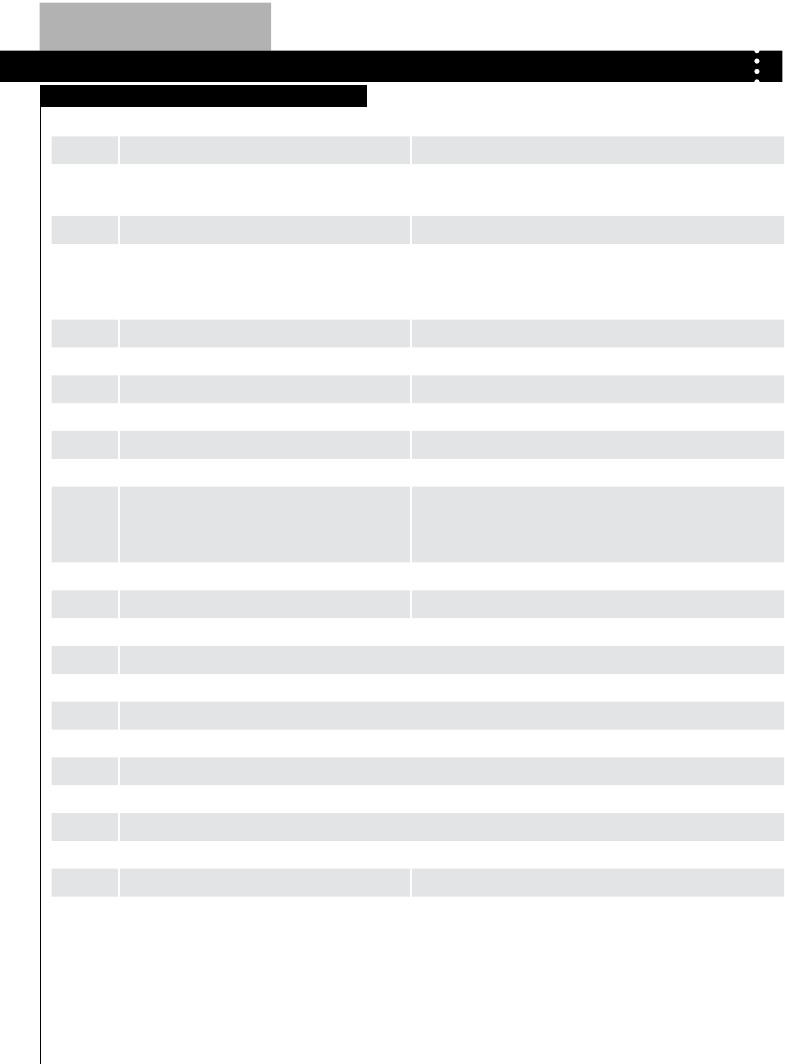
19
MAINTENANCE
DISpLAY CoDES
CoDES CAuSES SoLutIonS
Err1 ¬ Washer door is not properly shut.
_
Shut the door properly
Err2 ¬ Drainage error. Water is not emptied
within 4 minutes.
_
Clean the filter and check the drain hose for blockage.
Remove filter in case any water remains in the unit.
Err3 ¬ Temperature sensor error.
_
Please contact the Service Center.
Err4 ¬ Heater error or laundry overload. The set
temperature is not reached within specified
time. (Appears at the end of a cycle).
_
Reduce load and start washing again.
_
Please contact the Service Center.
Err5 ¬ Water level not met within 8 minutes.
_
Check the tap and the water pressure.
Err6 ¬ Dehumidification/heating error.
_
Please contact the Service Center.
Err7 ¬ Motor overheat error.
_
Please contact the Service Center.
Err8 ¬ Water overflow.
_
Please contact the Service Center.
Err9 ¬ Error of the dryer temperature sensor.
_
Please contact the Service Center.
Er10 ¬ Error of the water level sensor.
_
Please contact the Service Center.
Er12 ¬ Error of the dryer water level sensor.
_
Check whether clothes are dry or not and whether there is
water still in the drum. If so allow excess humidity to
escape from the appliance and try the drying cycle again.
Er13 ¬ Dryer heater error.
_
Please contact the Service Center.
Unb ¬ Laundry is unevenly distributed.
_
Redistribute laundry to balance the drum.
EUAr ¬ Communication error.
_
Please contact the Service Center.
1:16 ¬ Status information: remaining program time is 1 hour and 16 minutes.
0:01 ¬ Status information: remaining program time is 1 minute.
60°C ¬ Status information: Wash temperature is 60°C.
--°C ¬ No heat (cold wash).
0 ¬ No spin.
800 ¬ Status information: Spin speed 800 rpm.
L--1 ¬ Manually selected code when laundry weight is less than 1kg.
L--A ¬ Manually selected code when drum is nearly full.
End ¬ Program is finished.
DISPLAY CODES AND SPECIAL FUNCTIONS
¬ Control panel lock function: Press the "Delay" and the "Start/Pause" buttons simultaneously for 3 seconds after
starting a program. It can no longer be changed by operating buttons or knobs. The washing machine emits an audible
signal while the control panel is locked. To unlock press the "Delay" and "Start/Pause" buttons again for 3 seconds.
¬ Power-off memory function: In case of abrupt power failure or the need to cut off the power during a program
cycle, the present settings will be saved and the preset operation will resume when the power is on again.
¬
To cancel a program or select a new program and options during the wash cycles:
Press the "Start/Pause" button, then switch off the power and the program is automatically cancelled. Turn the program selector again to choose another program.


















