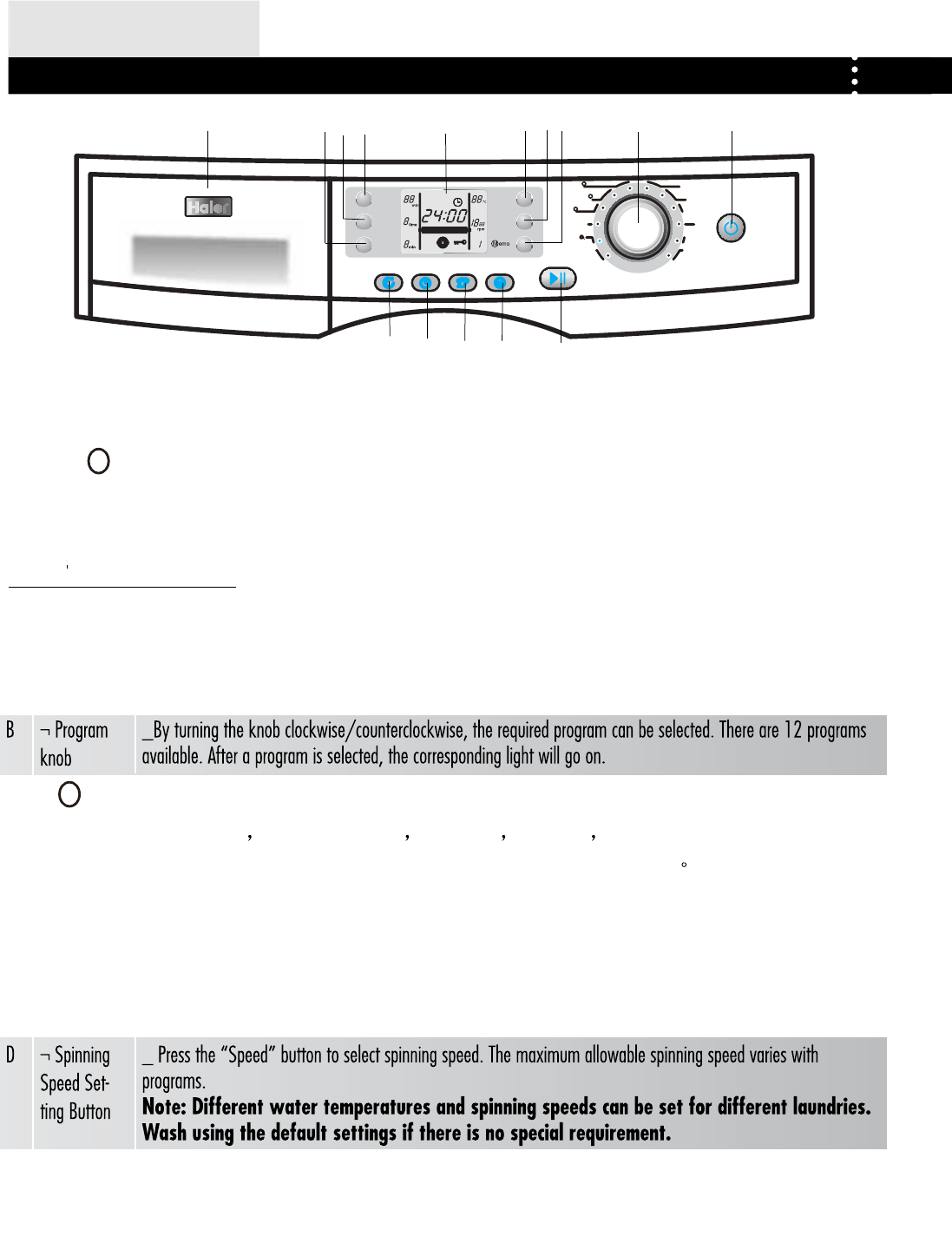
08
BEFORE US
E
OPE
R
A
TIONAL FUNCTIONS
A
A
CONTROL PANEL
A
P
ow
e
r
S
w
i
t
c
h
B
P
r
o
g
r
a
m
k
n
o
b
C
M
e
m
obu
tt
on
D
S
pi
nn
in
g
S
p
e
e
d
S
e
t
t
i
n
g
bu
t
t
o
n
E
W
a
s
hin
g
t
e
m
p
e
r
a
t
u
r
e
b
u
t
t
o
n
F
D
isp
l
ay scree
n
G
W
a
s
h
i
n
g
t
i
m
e
H
T
i
m
e
s
o
f
r
i
n
s
e
I
S
p
i
nn
i
n
g
t
i
m
e
J
D
e
t
e
r
ge
n
t
d
i
s
t
r
i
b
u
t
i
o
n
d
r
a
w
e
r
A
¬
Power
S
witch
_
Press this button to switch on the washing machine. Press it again to switch it off.Press On
/
Off button gently for
2
seco
n
ds
t
os
wit
c
h
off
th
e
m
ac
hin
easbu
tt
o
n
sa
r
e sof
t t
ouc
h
se
n
s
itiv
e.
C
¬
E
¬
W
a
shin
g
t
em
p
erature
bu
tt
o
n
_
Press the “
T
emp.” button to select heating temperature (--, 30, 40, 50, 60, 90). The maximum allowable
T
T
h
eating temperature varies with programs.
N
ote:“--” in t
h
e temperature
d
isp
l
ay in
d
icates non-
h
eate
d
was
h
ing.
K
Intense
washin
g
button
L
E
nd Delay
Bu
tt
o
n
M
P
r
e
-
w
a
s
h
b
u
t
t
o
n
N
Rinse Hold
b
utton
O
S
t
a
r
t
/
t
P
a
u
s
e
bu
t
t
o
n
M
emo
button
This
f
unction could be used under the programmes cotton/Synthetic/Mix. A
f
ter choosing one o
f
these, the user can
set washing time
washing temperature rinse times s
p
in s
p
ee
d
sp
in time and choose some additional
function such as Intense
/
Delay
/
Prewash
/
Rinse hold according as her need or habit
F
inis
h
t
h
em t
h
en
k
eep pressin
g
“memo” button
f
or 2 seconds, the display screen will show the correspondin
g
number ( 1 stands
f
or the pro
g
ramme have
been setting under cotton; 2 stands
f
or the programme having been setting under synthetic; 3 stands
f
or the programme
h
avin
gb
een settin
g
un
d
er Mix) . It means t
h
e pro
g
ramme c
h
oosin
gb
y users
h
ave
b
een save
d
. Next time ,w
h
en user c
h
oose
o
ne of these Cotton/Synthetic/Mix, then press “Memo” ,the corresponding programme having been saved will be called out,
p
ress “Start
/
pause” button to per
f
orm this programme. Also, the setting programme can be used many times until the user
set a new one, t
h
e previous programme wi
ll b
e covere
d
.
niarD/nipShsaWdnaH
BloobaW
y Care
JetacileD
eans
Exi'51sserpxM
52tropScitehtny'S
hsaWyliaDnottoC
Power
Start/pause
Tem p.
Speed
Wash
Rinse
Spin
Prewash
Intense
Rinse Hold
End Delay
M1
M2
M3
R
A
B
EDC
F
IHG
J
K
L
M
N
O
The "End" sign will appear on the display after
finishing the program. It will change to power off station if there is no operation on the button and none will be shown.


















