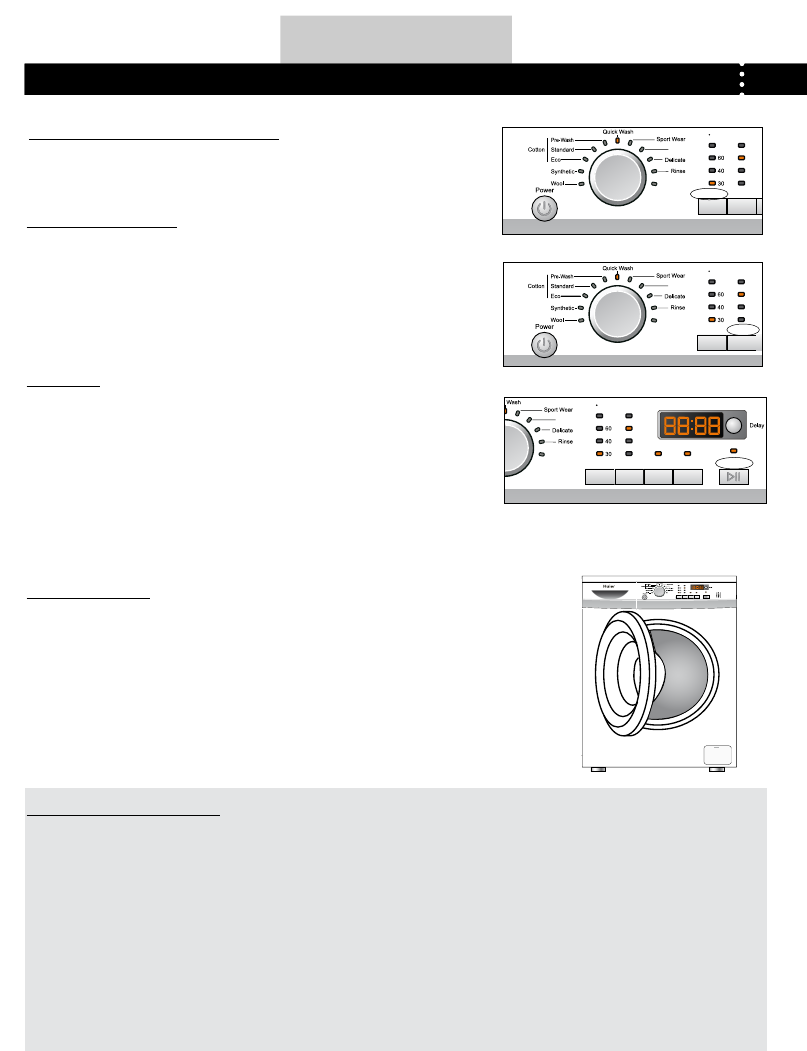
7kg
HWM70-1203D
Arial Regular18pt ,100%black colour
S
1000
1200
800
400
RPMC
Mixed
90
Intense Extra Rinse Start/Pause
Spin Speed
Wash Temp.
Spin/Drain
HIGH SPEED
1200rpm
14
USING THE APPLIANCE
SETTING WASHING TEMPERATURE
Press and hold down the temperature button until the desired temperature is selected .
SETTING SPIN SPEED
Press and hold down the “Spin Speed” (E) button until the desired speed is selected.
See "Operational functions" on the "Control Panel" pages (08 and 09) for selecting
temperature and spin speed.Set to the value recommended by garment care
instructions/preprogrammed settings.
WASHING
Press the Start/Pause button. The washing machine will operate according to the
preset programs. The washing machine will stop operation automatically when a
washing cycle ends. The "End" sign will appear on the display. Open the washer
door and take out the laundry.
AFTER WASHING
Turn off the water supply and unplug the power cord. Open the washer door to prevent formation of
moisture and odours. Let the door open while not used.
TIPS FOR SAVING ENERGY
Collect clothes for one full wash load.1.
Avoid overloading the washing machine.2.
Prewash only heavily soiled clothes.3.
Reduce the amount of detergent or choose standard or delicate wash programs for slightly soiled clothes.4.
Choose the correct washing temperature. Most modern detergents can wash with good results in temperatures 5.
lower than 60°C. Only use higher temperatures for heavily soiled laundry.
Follow the usage recommendation on the detergent package to avoid using too much detergent.6.
S
1000
1200
800
400
RPMC
Mixed
90
Intense Extra Rinse
Spin Speed
Wash Temp.
Spin/Drain
S
1000
1200
800
400
RPMC
Mixed
90
Spin Speed
Wash Temp.
Spin/Drain
Arial Regular18pt ,100%black colour
S
1000
1200
800
400
RPMC
Mixed
90
Intense Extra Rinse Start/Pause
Spin Speed
Wash Temp.
Spin/Drain


















